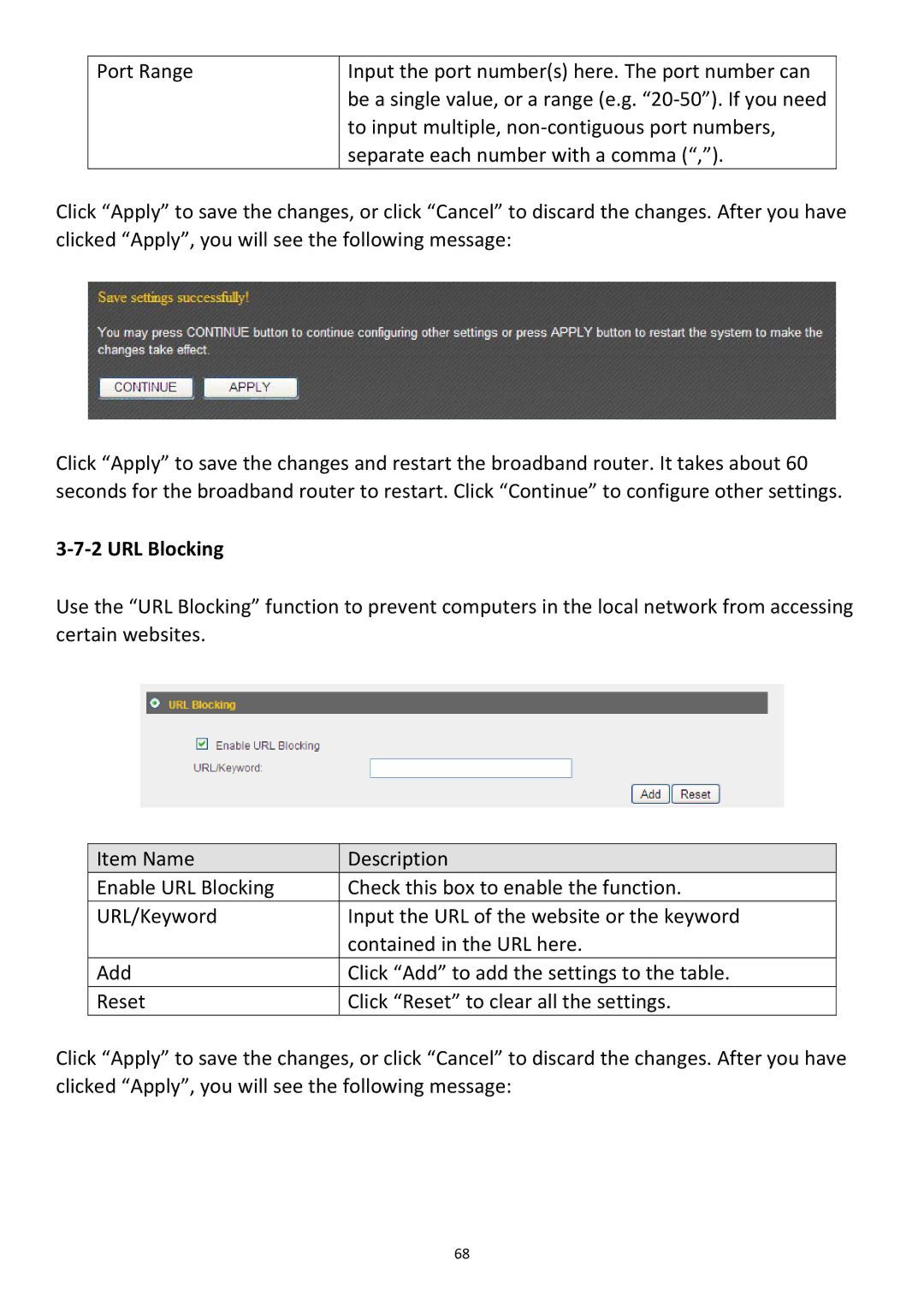Port Range
Input the port number(s) here. The port number can be a single value, or a range (e.g. “20‐50”). If you need to input multiple, non‐contiguous port numbers, separate each number with a comma (“,”).
Click “Apply” to save the changes, or click “Cancel” to discard the changes. After you have clicked “Apply”, you will see the following message:
Click “Apply” to save the changes and restart the broadband router. It takes about 60 seconds for the broadband router to restart. Click “Continue” to configure other settings.
3‐7‐2 URL Blocking
Use the “URL Blocking” function to prevent computers in the local network from accessing certain websites.
Item Name | Description |
Enable URL Blocking | Check this box to enable the function. |
URL/Keyword | Input the URL of the website or the keyword |
| contained in the URL here. |
Add | Click “Add” to add the settings to the table. |
Reset | Click “Reset” to clear all the settings. |
Click “Apply” to save the changes, or click “Cancel” to discard the changes. After you have clicked “Apply”, you will see the following message:
68