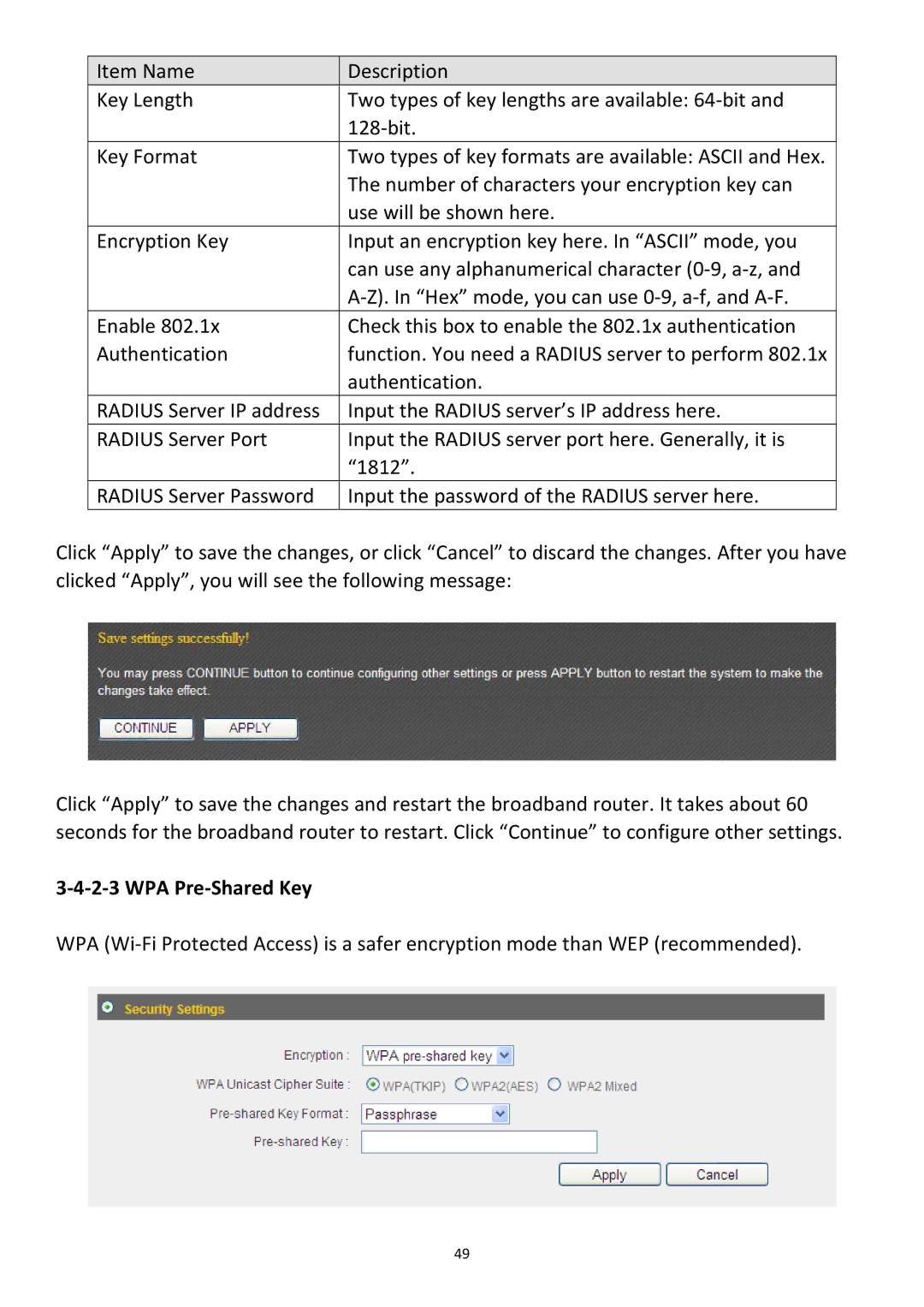Item Name | Description |
Key Length | Two types of key lengths are available: 64‐bit and |
| 128‐bit. |
Key Format | Two types of key formats are available: ASCII and Hex. |
| The number of characters your encryption key can |
| use will be shown here. |
Encryption Key | Input an encryption key here. In “ASCII” mode, you |
| can use any alphanumerical character (0‐9, a‐z, and |
| A‐Z). In “Hex” mode, you can use 0‐9, a‐f, and A‐F. |
Enable 802.1x | Check this box to enable the 802.1x authentication |
Authentication | function. You need a RADIUS server to perform 802.1x |
| authentication. |
RADIUS Server IP address | Input the RADIUS server’s IP address here. |
RADIUS Server Port | Input the RADIUS server port here. Generally, it is |
| “1812”. |
RADIUS Server Password | Input the password of the RADIUS server here. |
Click “Apply” to save the changes, or click “Cancel” to discard the changes. After you have clicked “Apply”, you will see the following message:
Click “Apply” to save the changes and restart the broadband router. It takes about 60 seconds for the broadband router to restart. Click “Continue” to configure other settings.
3‐4‐2‐3 WPA Pre‐Shared Key
WPA (Wi‐Fi Protected Access) is a safer encryption mode than WEP (recommended).
49