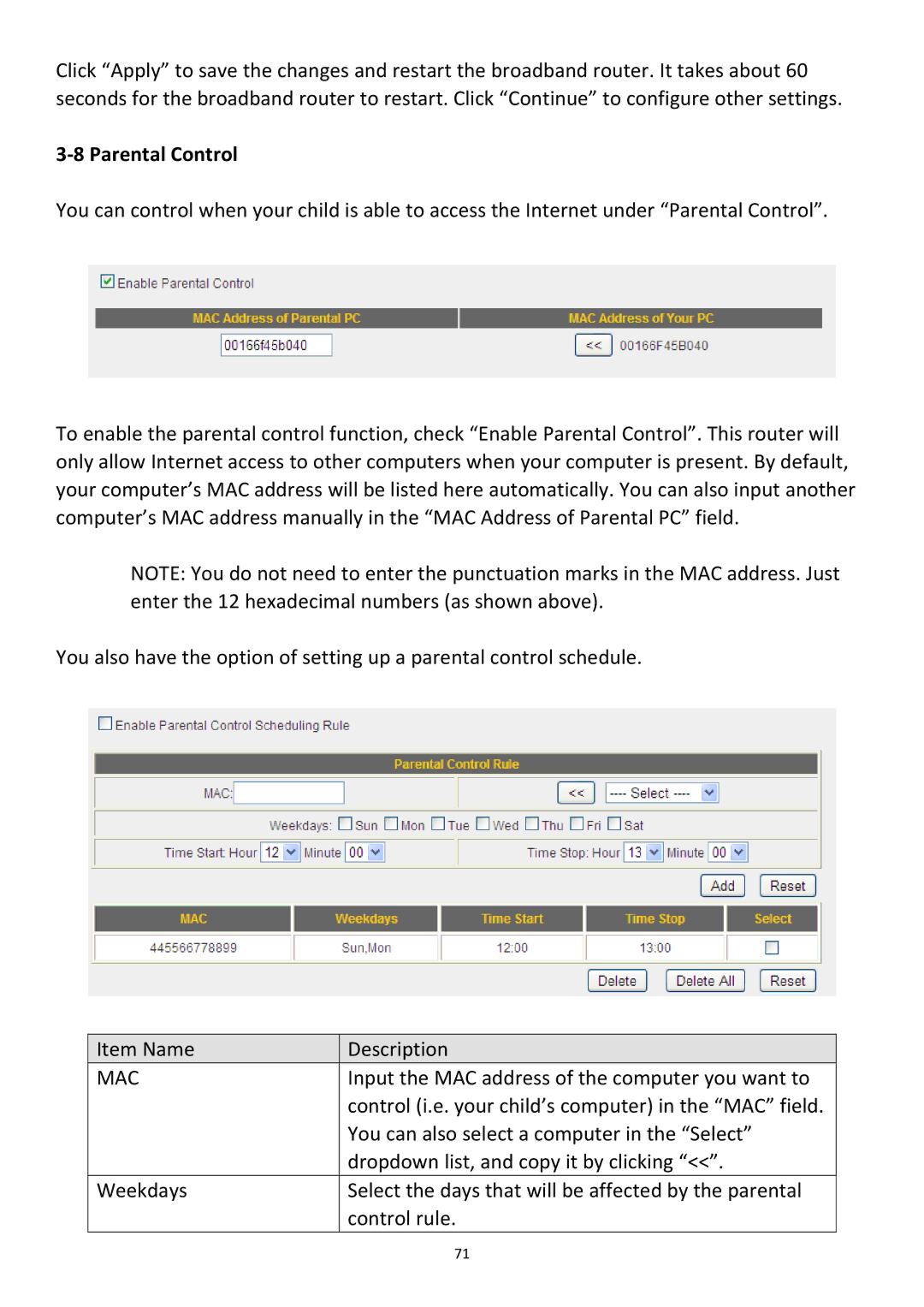Click “Apply” to save the changes and restart the broadband router. It takes about 60 seconds for the broadband router to restart. Click “Continue” to configure other settings.
3‐8 Parental Control
You can control when your child is able to access the Internet under “Parental Control”.
To enable the parental control function, check “Enable Parental Control”. This router will only allow Internet access to other computers when your computer is present. By default, your computer’s MAC address will be listed here automatically. You can also input another computer’s MAC address manually in the “MAC Address of Parental PC” field.
NOTE: You do not need to enter the punctuation marks in the MAC address. Just enter the 12 hexadecimal numbers (as shown above).
You also have the option of setting up a parental control schedule.
Item Name | Description |
MAC | Input the MAC address of the computer you want to |
| control (i.e. your child’s computer) in the “MAC” field. |
| You can also select a computer in the “Select” |
| dropdown list, and copy it by clicking “<<”. |
Weekdays | Select the days that will be affected by the parental |
| control rule. |
71