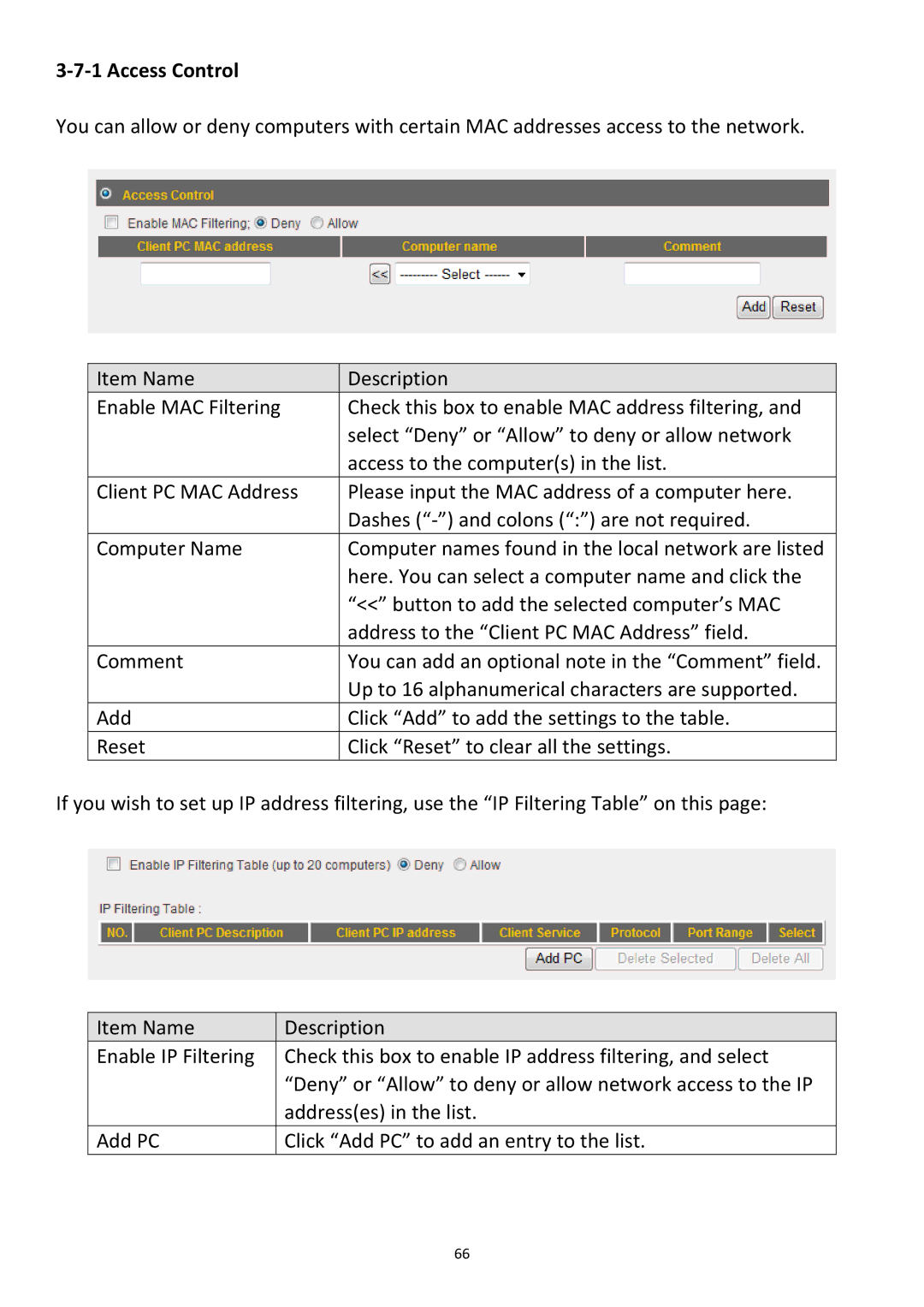3‐7‐1 Access Control
You can allow or deny computers with certain MAC addresses access to the network.
Item Name | Description |
Enable MAC Filtering | Check this box to enable MAC address filtering, and |
| select “Deny” or “Allow” to deny or allow network |
| access to the computer(s) in the list. |
Client PC MAC Address | Please input the MAC address of a computer here. |
| Dashes (“‐”) and colons (“:”) are not required. |
Computer Name | Computer names found in the local network are listed |
| here. You can select a computer name and click the |
| “<<” button to add the selected computer’s MAC |
| address to the “Client PC MAC Address” field. |
Comment | You can add an optional note in the “Comment” field. |
| Up to 16 alphanumerical characters are supported. |
Add | Click “Add” to add the settings to the table. |
Reset | Click “Reset” to clear all the settings. |
If you wish to set up IP address filtering, use the “IP Filtering Table” on this page:
Item Name | Description |
Enable IP Filtering | Check this box to enable IP address filtering, and select |
| “Deny” or “Allow” to deny or allow network access to the IP |
| address(es) in the list. |
Add PC | Click “Add PC” to add an entry to the list. |
66