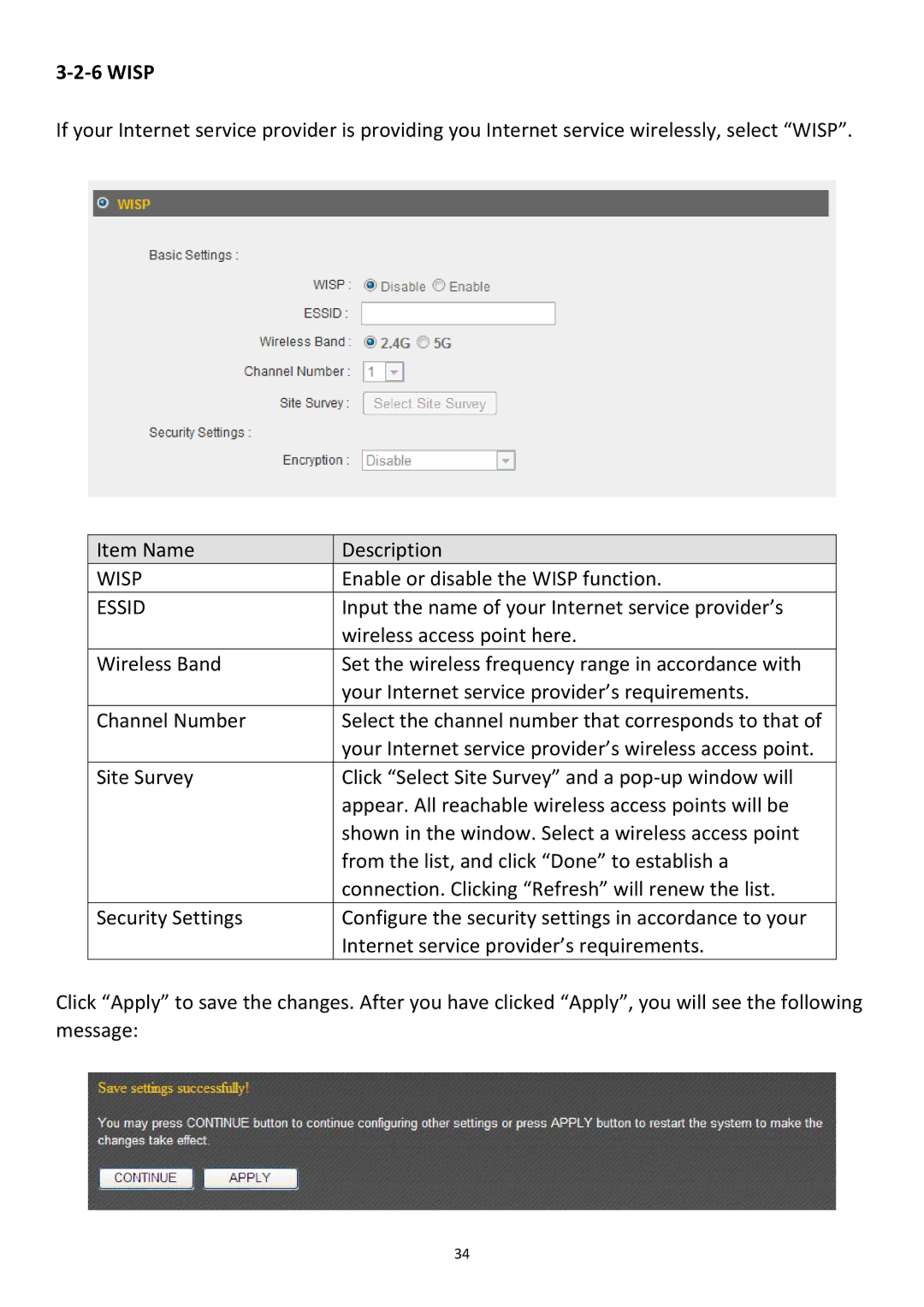3‐2‐6 WISP
If your Internet service provider is providing you Internet service wirelessly, select “WISP”.
Item Name | Description |
WISP | Enable or disable the WISP function. |
ESSID | Input the name of your Internet service provider’s |
| wireless access point here. |
Wireless Band | Set the wireless frequency range in accordance with |
| your Internet service provider’s requirements. |
Channel Number | Select the channel number that corresponds to that of |
| your Internet service provider’s wireless access point. |
Site Survey | Click “Select Site Survey” and a pop‐up window will |
| appear. All reachable wireless access points will be |
| shown in the window. Select a wireless access point |
| from the list, and click “Done” to establish a |
| connection. Clicking “Refresh” will renew the list. |
Security Settings | Configure the security settings in accordance to your |
| Internet service provider’s requirements. |
Click “Apply” to save the changes. After you have clicked “Apply”, you will see the following message:
34