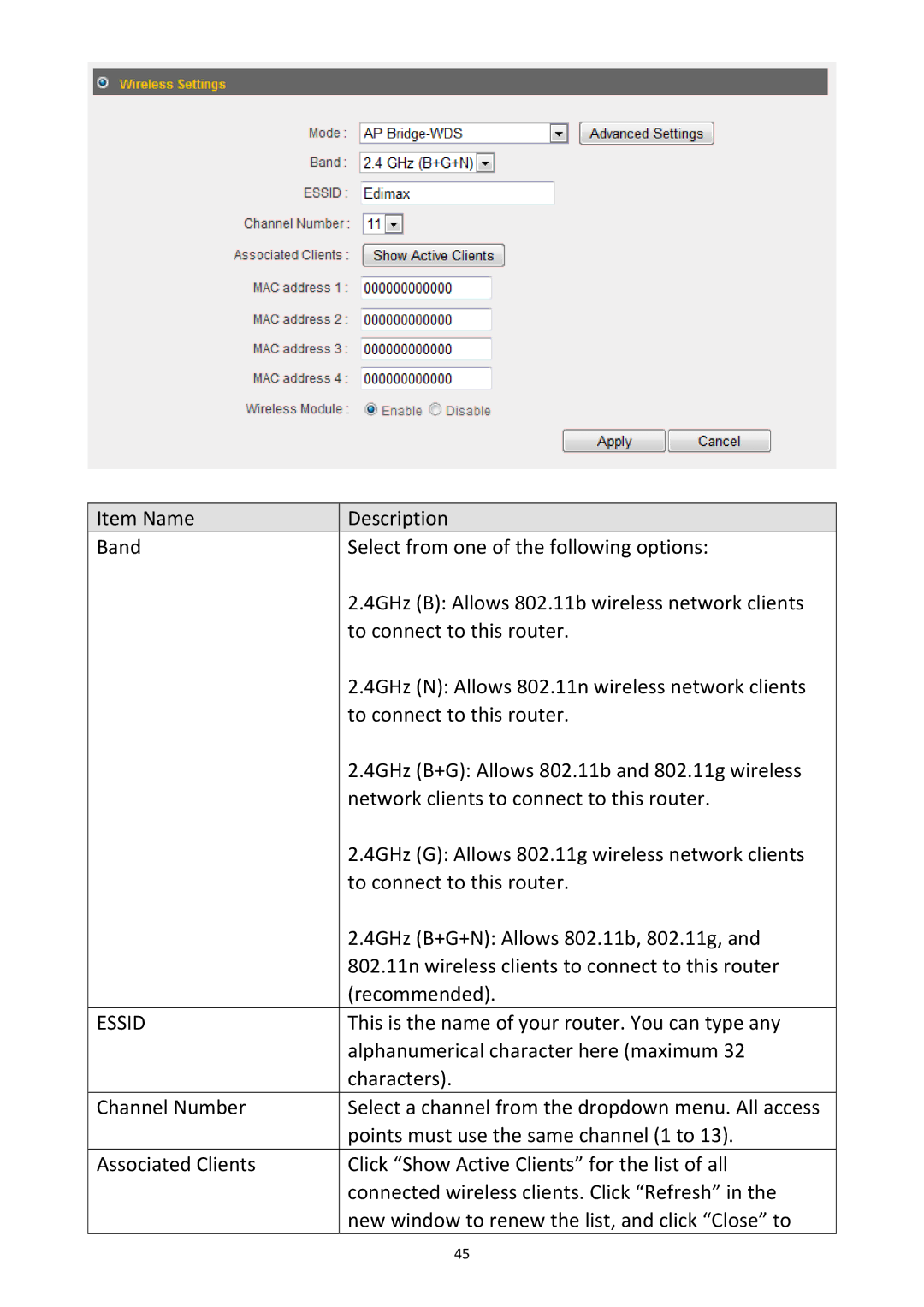Item Name | Description |
Band | Select from one of the following options: |
| 2.4GHz (B): Allows 802.11b wireless network clients |
| to connect to this router. |
| 2.4GHz (N): Allows 802.11n wireless network clients |
| to connect to this router. |
| 2.4GHz (B+G): Allows 802.11b and 802.11g wireless |
| network clients to connect to this router. |
| 2.4GHz (G): Allows 802.11g wireless network clients |
| to connect to this router. |
| 2.4GHz (B+G+N): Allows 802.11b, 802.11g, and |
| 802.11n wireless clients to connect to this router |
| (recommended). |
ESSID | This is the name of your router. You can type any |
| alphanumerical character here (maximum 32 |
| characters). |
Channel Number | Select a channel from the dropdown menu. All access |
| points must use the same channel (1 to 13). |
Associated Clients | Click “Show Active Clients” for the list of all |
| connected wireless clients. Click “Refresh” in the |
| new window to renew the list, and click “Close” to |
| 45 |