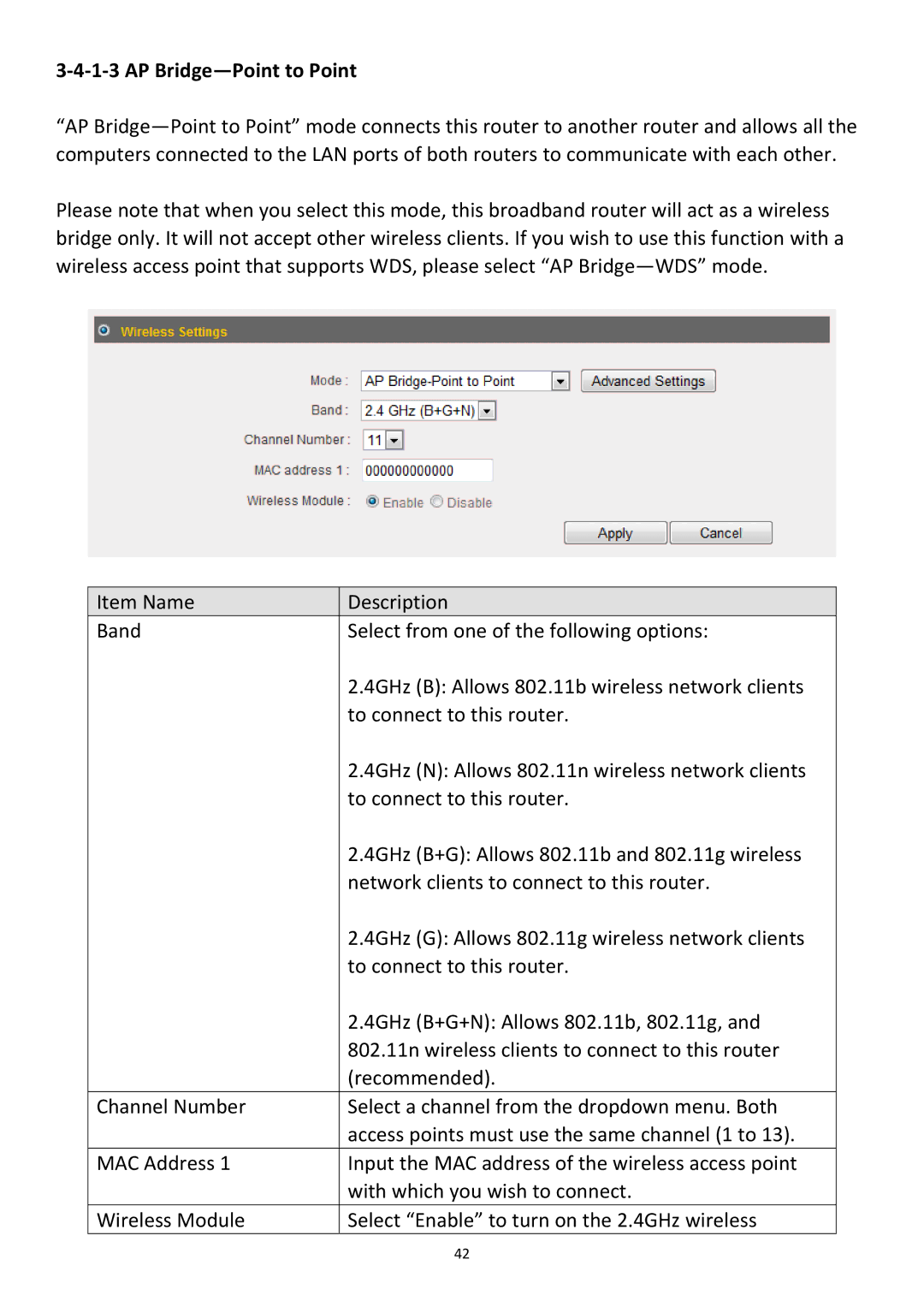3‐4‐1‐3 AP Bridge—Point to Point
“AP
Please note that when you select this mode, this broadband router will act as a wireless bridge only. It will not accept other wireless clients. If you wish to use this function with a wireless access point that supports WDS, please select “AP
Item Name | Description |
Band | Select from one of the following options: |
| 2.4GHz (B): Allows 802.11b wireless network clients |
| to connect to this router. |
| 2.4GHz (N): Allows 802.11n wireless network clients |
| to connect to this router. |
| 2.4GHz (B+G): Allows 802.11b and 802.11g wireless |
| network clients to connect to this router. |
| 2.4GHz (G): Allows 802.11g wireless network clients |
| to connect to this router. |
| 2.4GHz (B+G+N): Allows 802.11b, 802.11g, and |
| 802.11n wireless clients to connect to this router |
| (recommended). |
Channel Number | Select a channel from the dropdown menu. Both |
| access points must use the same channel (1 to 13). |
MAC Address 1 | Input the MAC address of the wireless access point |
| with which you wish to connect. |
Wireless Module | Select “Enable” to turn on the 2.4GHz wireless |
42