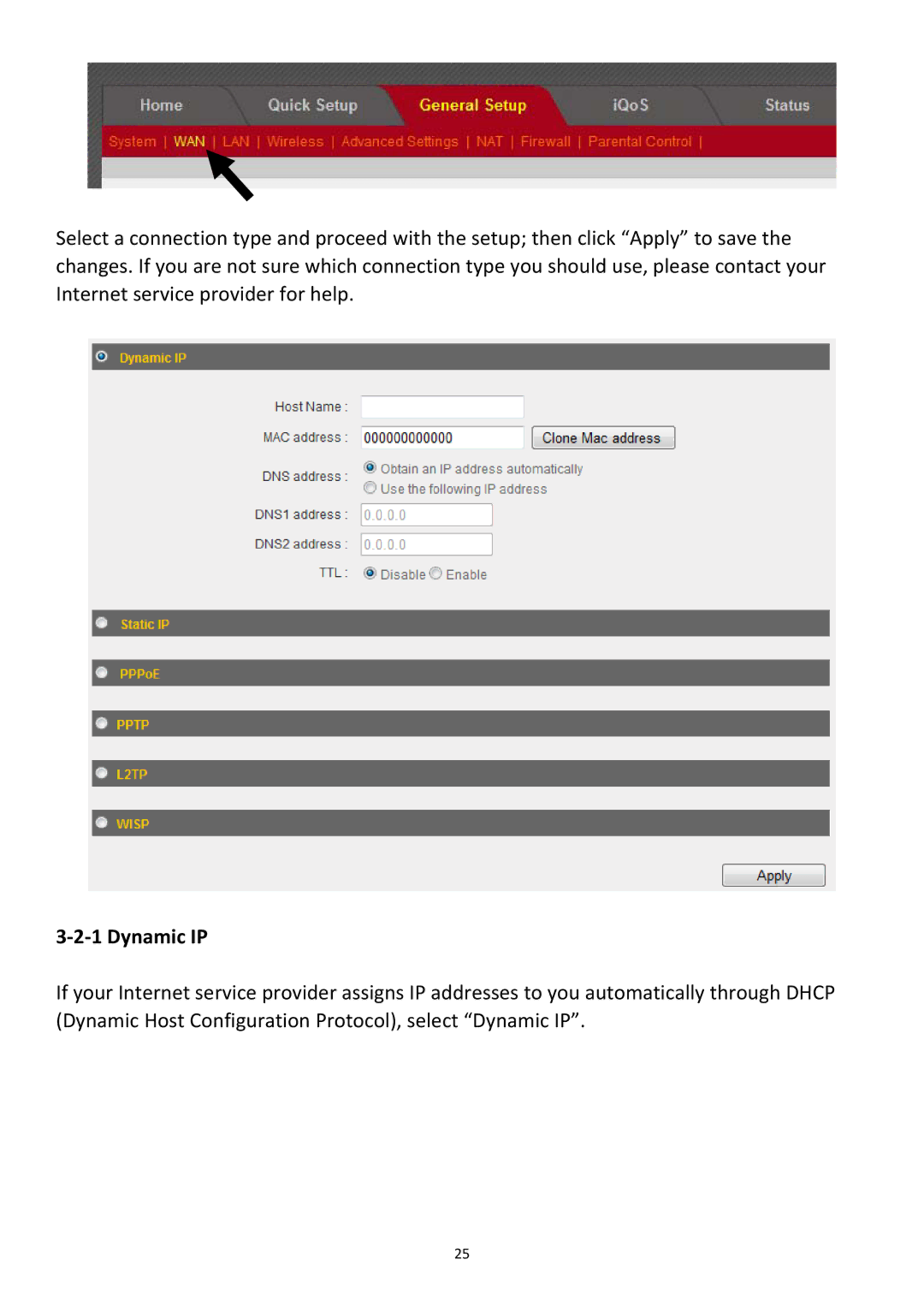Select a connection type and proceed with the setup; then click “Apply” to save the changes. If you are not sure which connection type you should use, please contact your Internet service provider for help.
3‐2‐1 Dynamic IP
If your Internet service provider assigns IP addresses to you automatically through DHCP (Dynamic Host Configuration Protocol), select “Dynamic IP”.
25