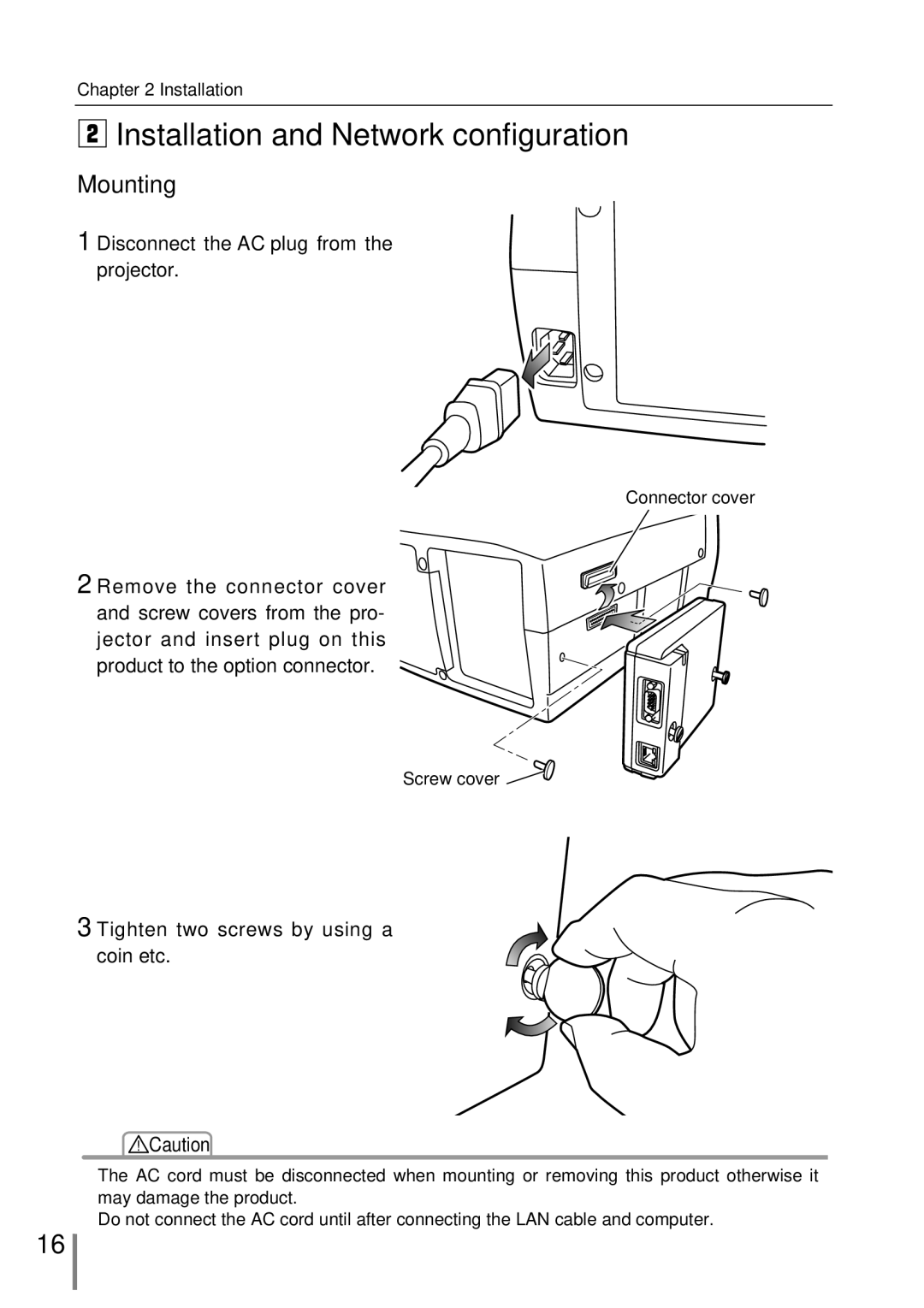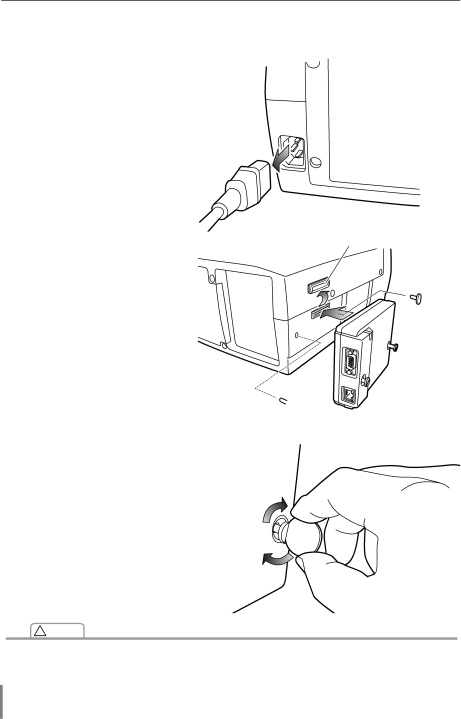
Chapter 2 Installation
xInstallation and Network configuration
Mounting
1 Disconnect the AC plug from the projector.
Connector cover
2 Remove the connector cover and screw covers from the pro- jector and insert plug on this product to the option connector.
Screw cover ![]()
![]()
3 Tighten two screws by using a coin etc.
!Caution
✐The AC cord must be disconnected when mounting or removing this product otherwise it may damage the product.
✐Do not connect the AC cord until after connecting the LAN cable and computer.
16