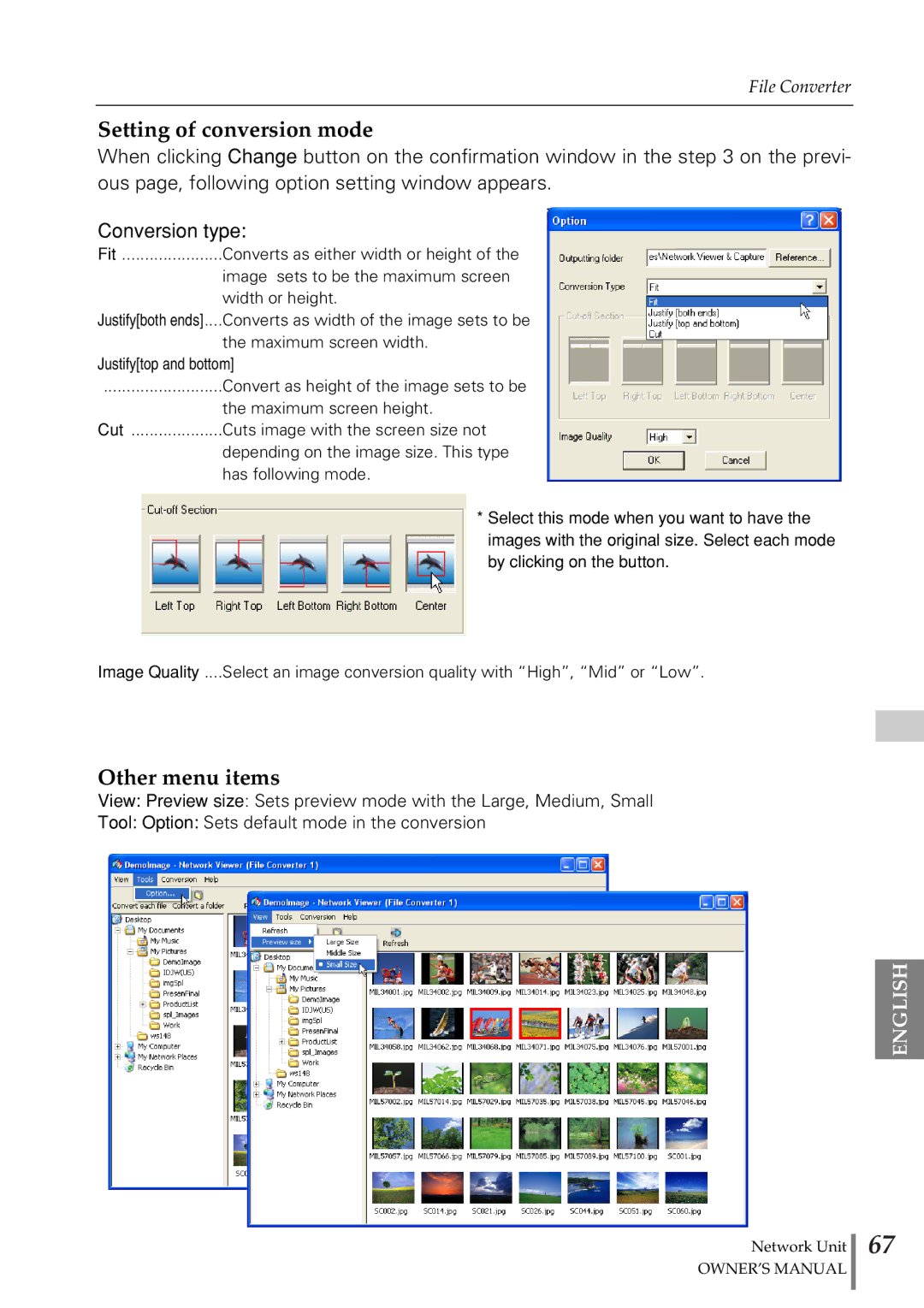File Converter
Setting of conversion mode
When clicking Change button on the confirmation window in the step 3 on the previ- ous page, following option setting window appears.
Conversion type:
Fit | ......................Converts as either width or height of the |
| image sets to be the maximum screen |
| width or height. |
Justify[both ends]....Converts as width of the image sets to be
| the maximum screen width. |
Justify[top and bottom] | |
.......................... | Convert as height of the image sets to be |
| the maximum screen height. |
Cut | Cuts image with the screen size not |
| depending on the image size. This type |
| has following mode. |
* Select this mode when you want to have the images with the original size. Select each mode by clicking on the button.
Image Quality ....Select an image conversion quality with “High”, “Mid” or “Low”.
Other menu items
View: Preview size: Sets preview mode with the Large, Medium, Small
Tool: Option: Sets default mode in the conversion
Network Unit
OWNER’S MANUAL
ENGLISH
67