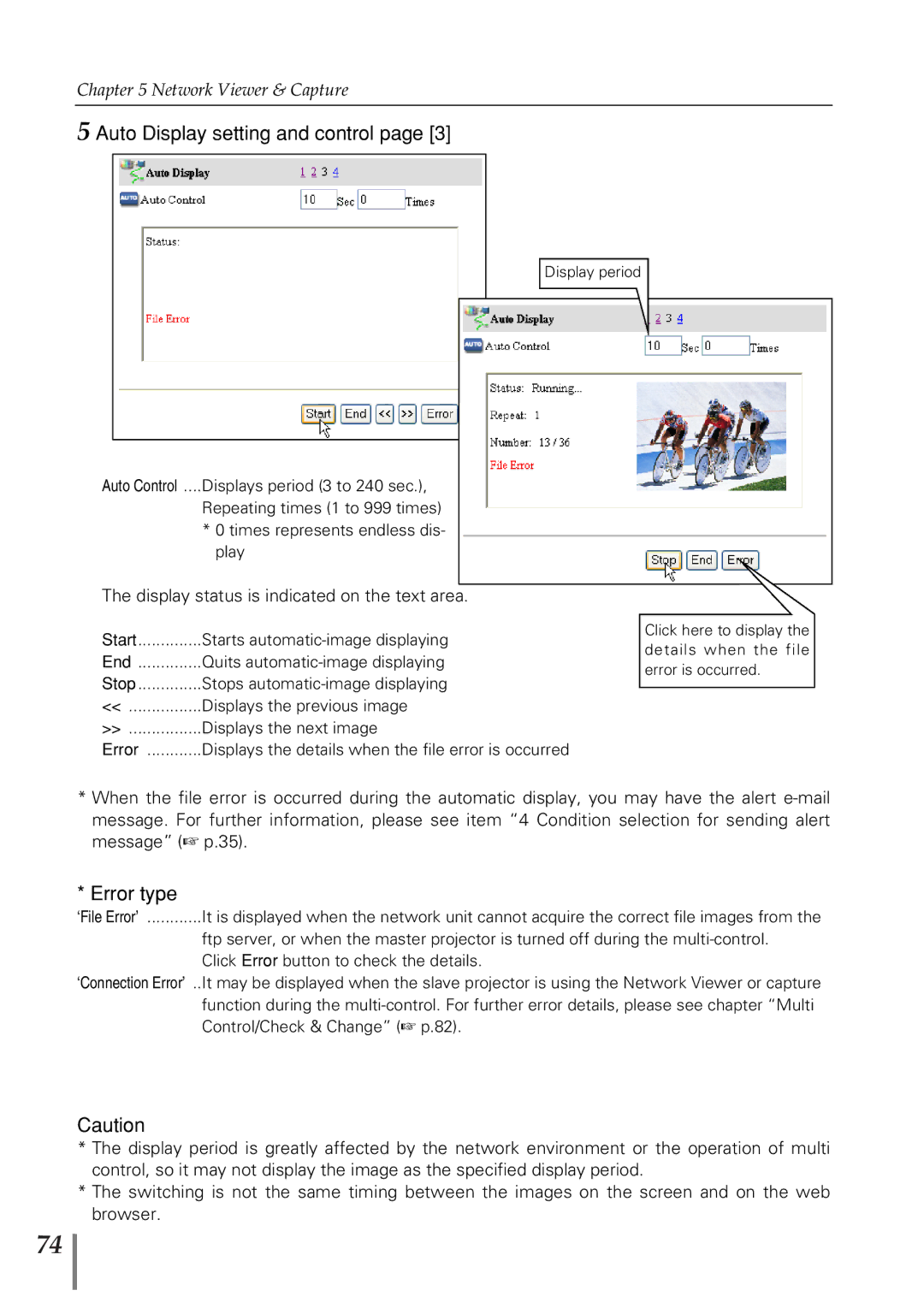Chapter 5 Network Viewer & Capture
5 Auto Display setting and control page [3]
Display period
Auto Control ....Displays period (3 to 240 sec.),
Repeating times (1 to 999 times)
*0 times represents endless dis- play
The display status is indicated on the text area.
Start | Starts |
End | Quits |
Stop | Stops |
<<................Displays the previous image
>>................Displays the next image
Error | Displays the details when the file error is occurred |
Click here to display the details when the file error is occurred.
*When the file error is occurred during the automatic display, you may have the alert
*Error type
‘File Error’ ............It is displayed when the network unit cannot acquire the correct file images from the
ftp server, or when the master projector is turned off during the
‘Connection Error’ ..It may be displayed when the slave projector is using the Network Viewer or capture function during the
Caution
*The display period is greatly affected by the network environment or the operation of multi control, so it may not display the image as the specified display period.
*The switching is not the same timing between the images on the screen and on the web browser.
74