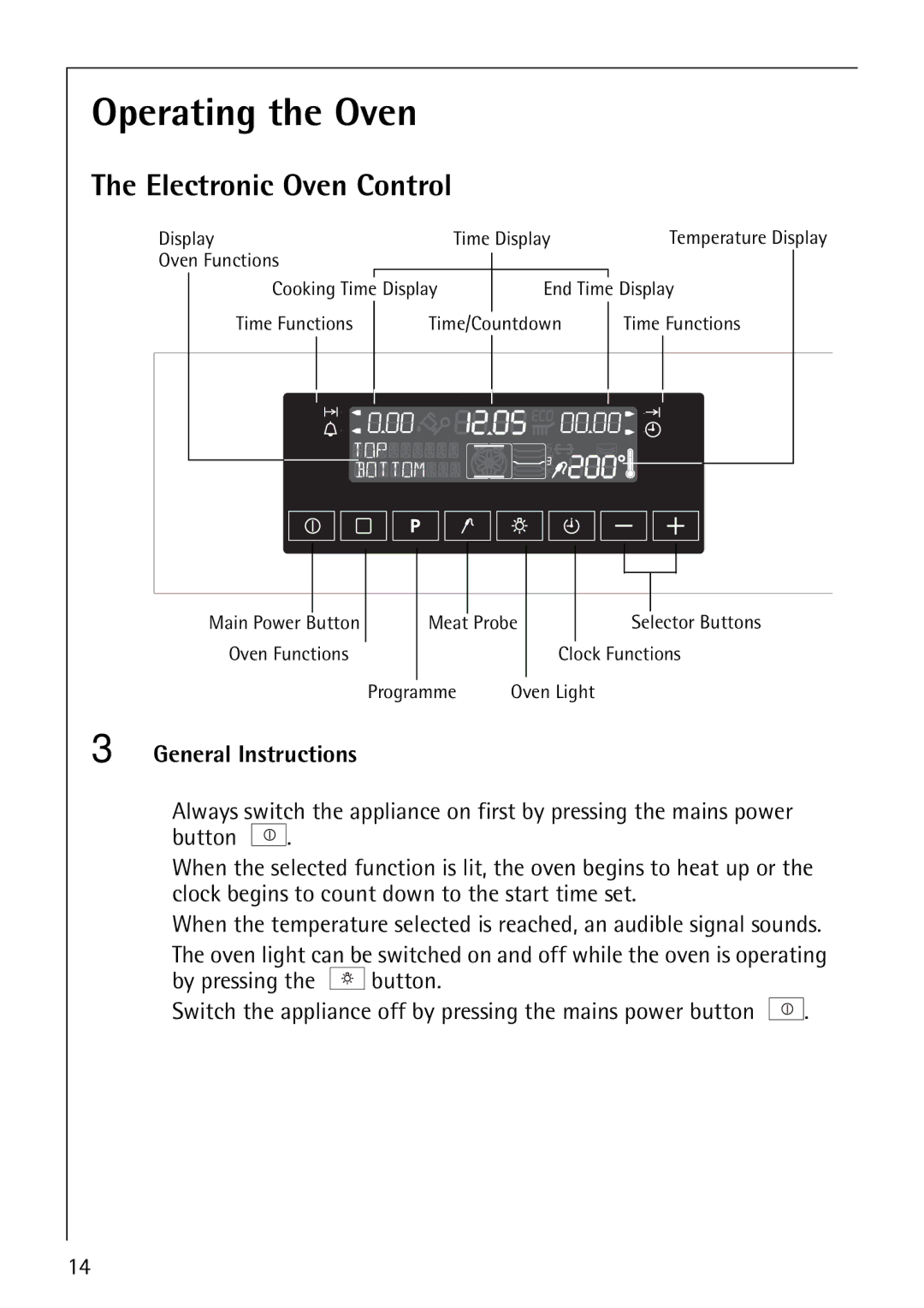CB8920-1 specifications
The Electrolux CB8920-1 is an advanced vacuum cleaner designed to meet the needs of modern households. Combining sleek design with powerful performance, this model stands out for its user-friendly features and innovative technologies.One of the key characteristics of the Electrolux CB8920-1 is its powerful 800-watt motor, which ensures efficient suction across various surfaces. This vacuum cleaner is equipped with an adjustable suction power feature, allowing users to customize the suction strength based on the type of floor being cleaned. Whether it’s hardwood, tile, or carpet, this model provides optimal cleaning performance, making it versatile for different home environments.
Another notable aspect of the CB8920-1 is its advanced filtration system. It incorporates a HEPA filter that captures 99.97% of particles, including dust, allergens, and pet dander, providing cleaner air and a healthier living environment. This feature is particularly beneficial for households with allergy sufferers or pets, as it ensures that even microscopic particles are removed from the air.
The vacuum is also designed with practicality in mind. Its lightweight construction makes it easy to maneuver around the home, while its compact size allows for convenient storage. The integrated hose can extend for hard-to-reach areas, and the vacuum comes with several attachments, including a crevice tool and dusting brush, for specialized cleaning tasks.
The CB8920-1 features a large dust container, reducing the frequency of emptying and enhancing overall convenience. When it is time to empty the container, the process is designed to be quick and mess-free, allowing users to maintain their vacuum with minimal hassle.
Another impressive feature of the Electrolux CB8920-1 is its low noise operation. This makes it suitable for use in various settings without causing disturbances, making it an ideal choice for families or individuals who value peace and quiet while cleaning.
Overall, the Electrolux CB8920-1 offers a blend of power, efficiency, and user-friendly design, making it an excellent choice for those seeking a reliable vacuum cleaner. With its innovative technologies and features, it stands out as a remarkable solution for maintaining a clean and healthy home environment.