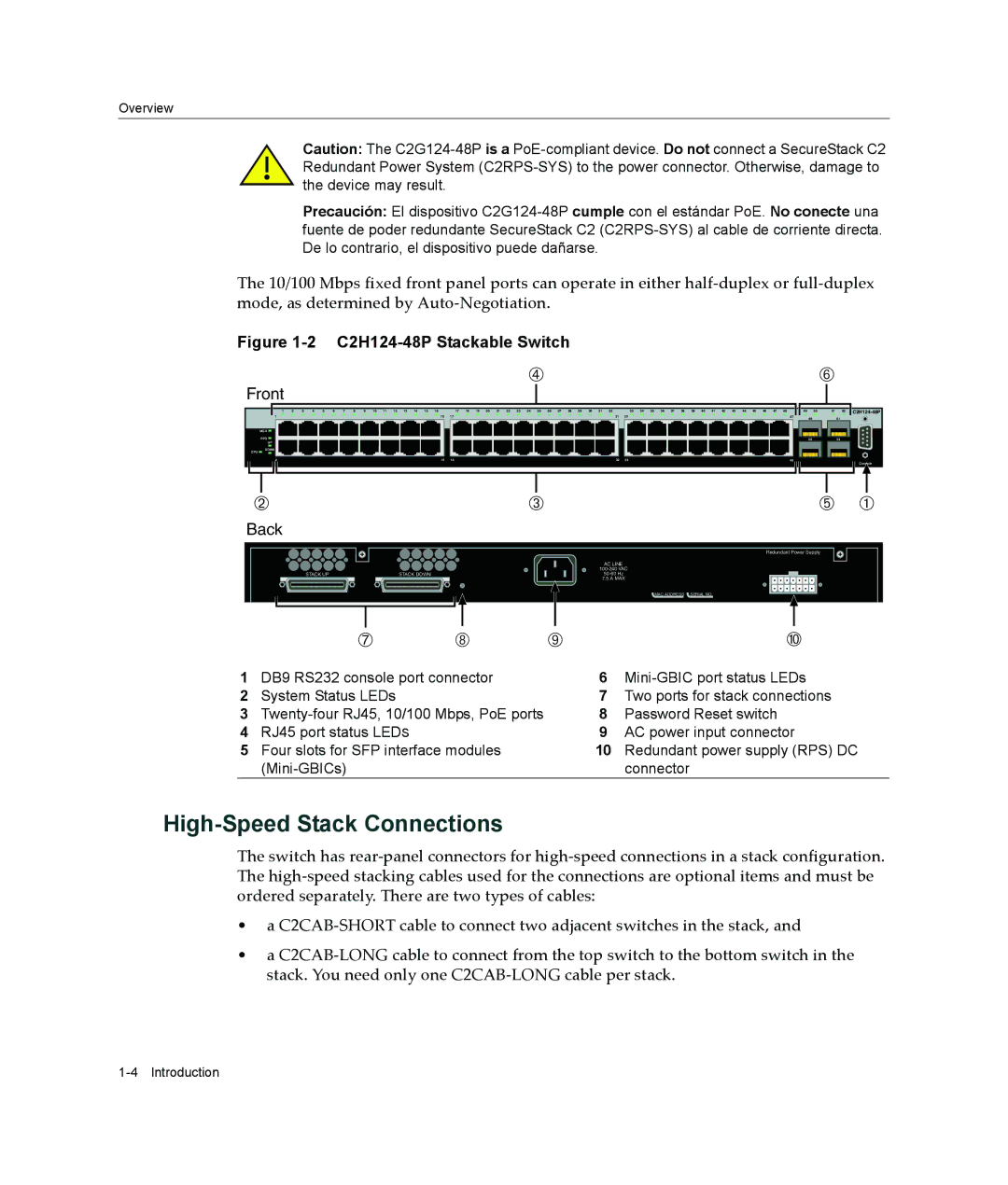Overview
Caution: The
Precaución: El dispositivo
The 10/100 Mbps fixed front panel ports can operate in either half‐duplex or full‐duplex mode, as determined by Auto‐Negotiation.
Figure 1-2 C2H124-48P Stackable Switch
Ã
Front
1 | 2 | 3 | 4 | 5 | 6 | 7 | 8 | 9 | 10 | 11 | 12 | 13 | 14 | 15 | 16 |
| 17 | 18 | 19 | 20 | 21 | 22 | 23 | 24 | 25 | 26 | 27 | 28 | 29 | 30 | 31 | 32 |
| 33 | 34 | 35 | 36 | 37 | 38 | 39 | 40 | 41 | 42 | 43 | 44 | 45 | 46 | 47 | 48 |
1 |
|
|
|
|
|
|
|
|
|
|
|
|
|
|
| 15 | 17 |
|
|
|
|
|
|
|
|
|
|
|
|
|
| 31 | 33 |
|
|
|
|
|
|
|
|
|
|
|
|
|
|
| 47 |
MGR ![]()
RPS ![]()
UP
CPU ![]() DOWN
DOWN
2 | 16 | 18 | 32 | 34 | 48 |
Å
49 | 50 | 51 | 52 | |
|
|
|
| |
| 49 |
| 51 |
|
| 50 |
| 52 |
|
|
|
|
| Console |
ÁÂ
Back
STACK UP | STACK DOWN | |
|
|
|
Ä À
Redundant Power Supply
AC LINE
7.5 A MAX
|
|
|
|
|
|
|
|
| MAC ADDRESS SERIAL NO. |
|
|
|
|
|
|
|
|
|
|
|
|
|
|
|
|
|
| ||
|
|
|
|
|
|
|
|
|
|
|
| |||
| Æ | Ç | È |
| É |
|
| |||||||
1 | DB9 RS232 console port connector |
|
| 6 | ||||||||||
2 | System Status LEDs |
|
|
|
| 7 | Two ports for stack connections | |||||||
3 |
|
| 8 | Password Reset switch | ||||||||||
4 | RJ45 port status LEDS |
|
|
|
| 9 | AC power input connector | |||||||
5 | Four slots for SFP interface modules |
|
| 10 | Redundant power supply (RPS) DC | |||||||||
|
|
|
|
|
| connector | ||||||||
High-Speed Stack Connections
The switch has rear‐panel connectors for high‐speed connections in a stack configuration. The high‐speed stacking cables used for the connections are optional items and must be ordered separately. There are two types of cables:
•a C2CAB‐SHORT cable to connect two adjacent switches in the stack, and
•a C2CAB‐LONG cable to connect from the top switch to the bottom switch in the stack. You need only one C2CAB‐LONG cable per stack.