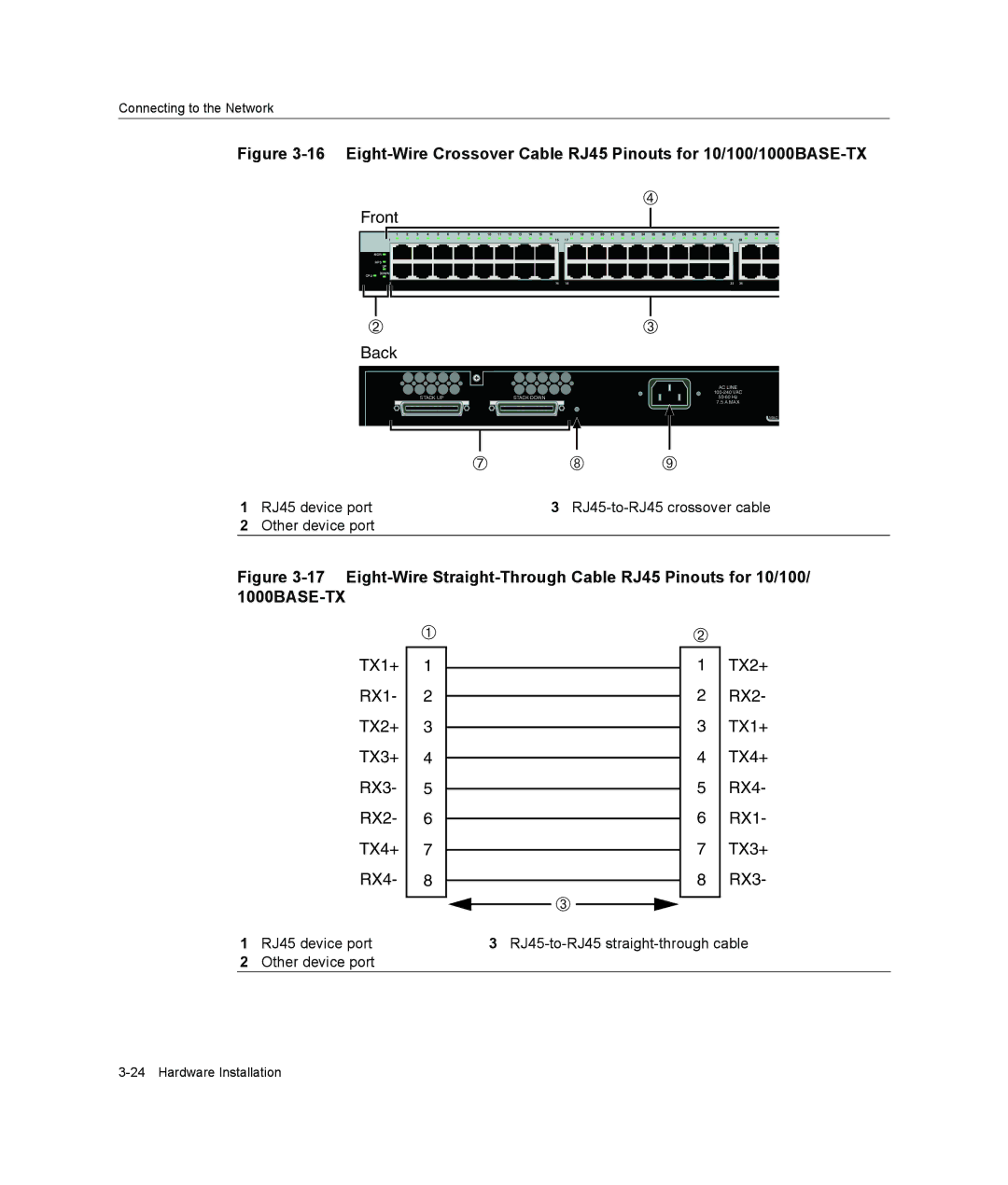Connecting to the Network
Figure 3-16 Eight-Wire Crossover Cable RJ45 Pinouts for 10/100/1000BASE-TX
Ã
Front
1 | 2 | 3 | 4 | 5 | 6 | 7 | 8 | 9 | 10 | 11 | 12 | 13 | 14 | 15 | 16 |
| 17 | 18 | 19 | 20 | 21 | 22 | 23 | 24 | 25 | 26 | 27 | 28 | 29 | 30 | 31 | 32 |
| 33 | 34 | 35 | 36 |
1 |
|
|
|
|
|
|
|
|
|
|
|
|
|
|
| 15 | 17 |
|
|
|
|
|
|
|
|
|
|
|
|
|
|
| 31 | 33 |
|
|
|
MGR ![]()
RPS ![]()
UP
CPU ![]() DOWN
DOWN
2 | 16 | 18 | 32 | 34 |
ÁÂ
Back
STACK UP | STACK DOWN | |
|
|
|
AC LINE
7.5 A MAX
MAC
Æ Ç È
1 RJ45 device port | 3 |
2Other device port
Figure 3-17 Eight-Wire Straight-Through Cable RJ45 Pinouts for 10/100/ 1000BASE-TX
TX1+ RX1- TX2+ TX3+ RX3- RX2- TX4+ RX4-
À
1
2
3
4
5
6
7
8
Á
1TX2+
2 RX2-
3 TX1+
4 TX4+
5 RX4-
6 RX1-
7 TX3+
8 RX3-
Â
1 RJ45 device port | 3 |
2Other device port