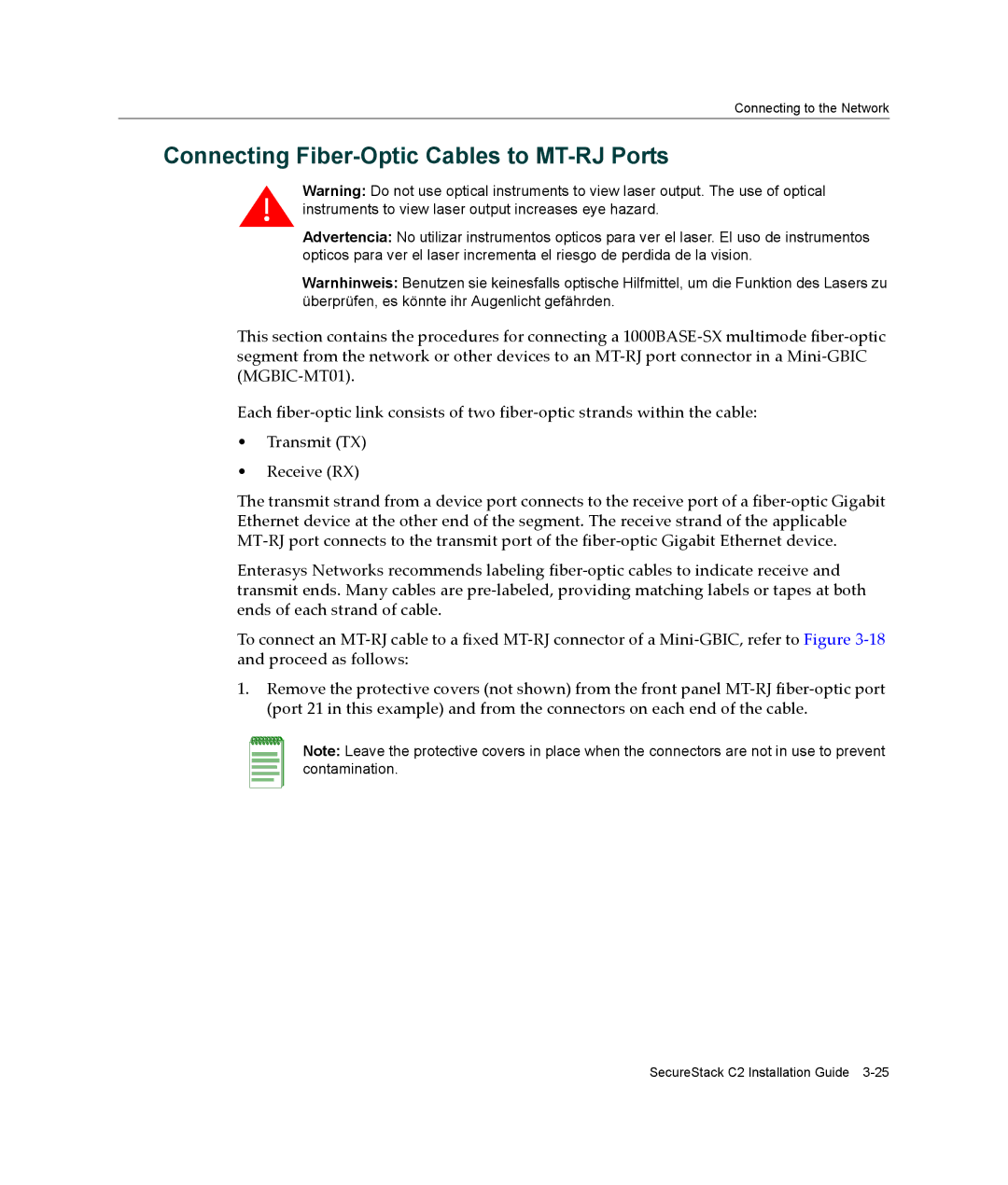Connecting to the Network
Connecting Fiber-Optic Cables to MT-RJ Ports
Warning: Do not use optical instruments to view laser output. The use of optical instruments to view laser output increases eye hazard.
Advertencia: No utilizar instrumentos opticos para ver el laser. El uso de instrumentos opticos para ver el laser incrementa el riesgo de perdida de la vision.
Warnhinweis: Benutzen sie keinesfalls optische Hilfmittel, um die Funktion des Lasers zu überprüfen, es könnte ihr Augenlicht gefährden.
This section contains the procedures for connecting a 1000BASE‐SX multimode fiber‐optic segment from the network or other devices to an MT‐RJ port connector in a Mini‐GBIC (MGBIC‐MT01).
Each fiber‐optic link consists of two fiber‐optic strands within the cable:
•Transmit (TX)
•Receive (RX)
The transmit strand from a device port connects to the receive port of a fiber‐optic Gigabit Ethernet device at the other end of the segment. The receive strand of the applicable MT‐RJ port connects to the transmit port of the fiber‐optic Gigabit Ethernet device.
Enterasys Networks recommends labeling fiber‐optic cables to indicate receive and transmit ends. Many cables are pre‐labeled, providing matching labels or tapes at both ends of each strand of cable.
To connect an MT‐RJ cable to a fixed MT‐RJ connector of a Mini‐GBIC, refer to Figure 3‐18 and proceed as follows:
1.Remove the protective covers (not shown) from the front panel MT‐RJ fiber‐optic port (port 21 in this example) and from the connectors on each end of the cable.
Note: Leave the protective covers in place when the connectors are not in use to prevent contamination.
SecureStack C2 Installation Guide