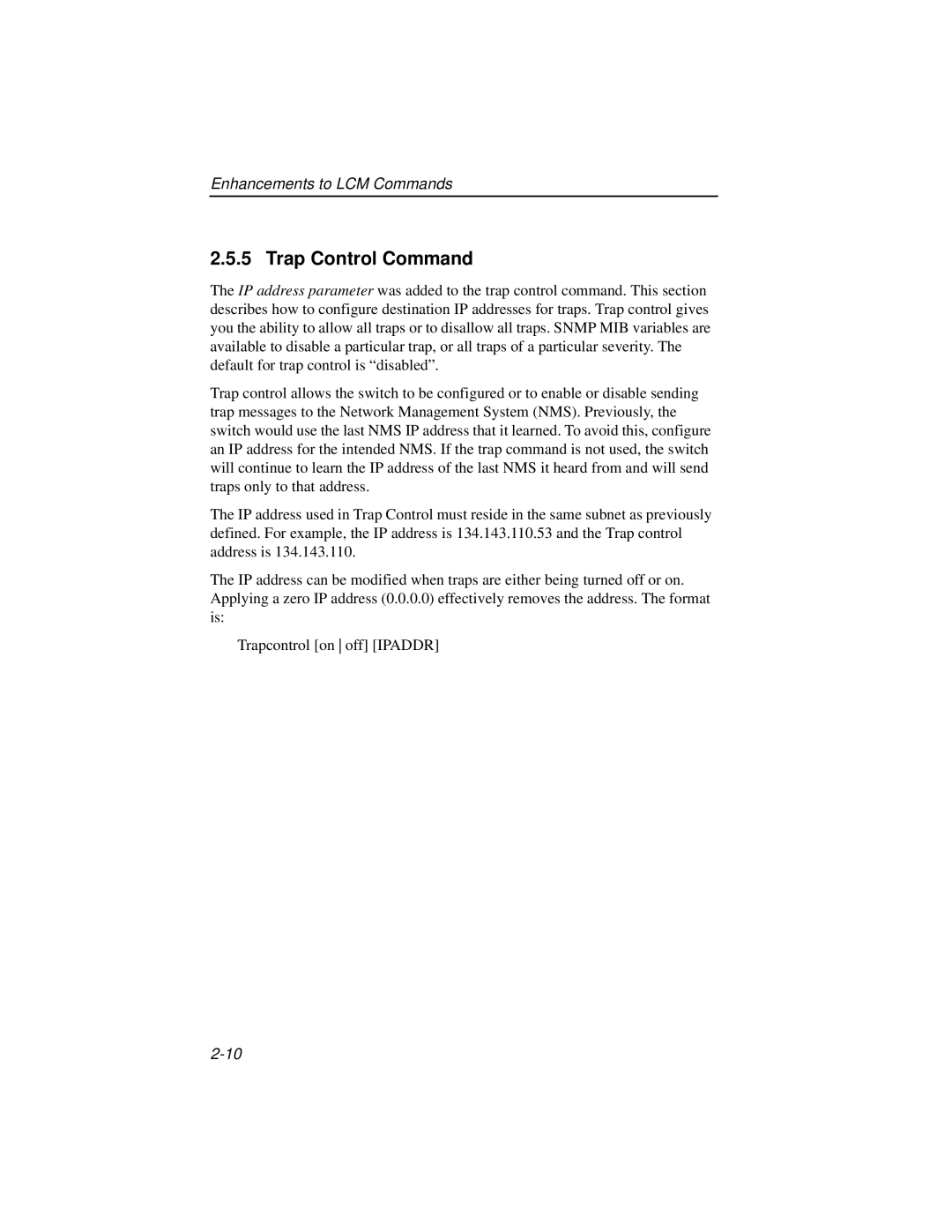Enhancements to LCM Commands
2.5.5 Trap Control Command
The IP address parameter was added to the trap control command. This section describes how to configure destination IP addresses for traps. Trap control gives you the ability to allow all traps or to disallow all traps. SNMP MIB variables are available to disable a particular trap, or all traps of a particular severity. The default for trap control is “disabled”.
Trap control allows the switch to be configured or to enable or disable sending trap messages to the Network Management System (NMS). Previously, the switch would use the last NMS IP address that it learned. To avoid this, configure an IP address for the intended NMS. If the trap command is not used, the switch will continue to learn the IP address of the last NMS it heard from and will send traps only to that address.
The IP address used in Trap Control must reside in the same subnet as previously defined. For example, the IP address is 134.143.110.53 and the Trap control address is 134.143.110.
The IP address can be modified when traps are either being turned off or on. Applying a zero IP address (0.0.0.0) effectively removes the address. The format is:
Trapcontrol [on off] [IPADDR]