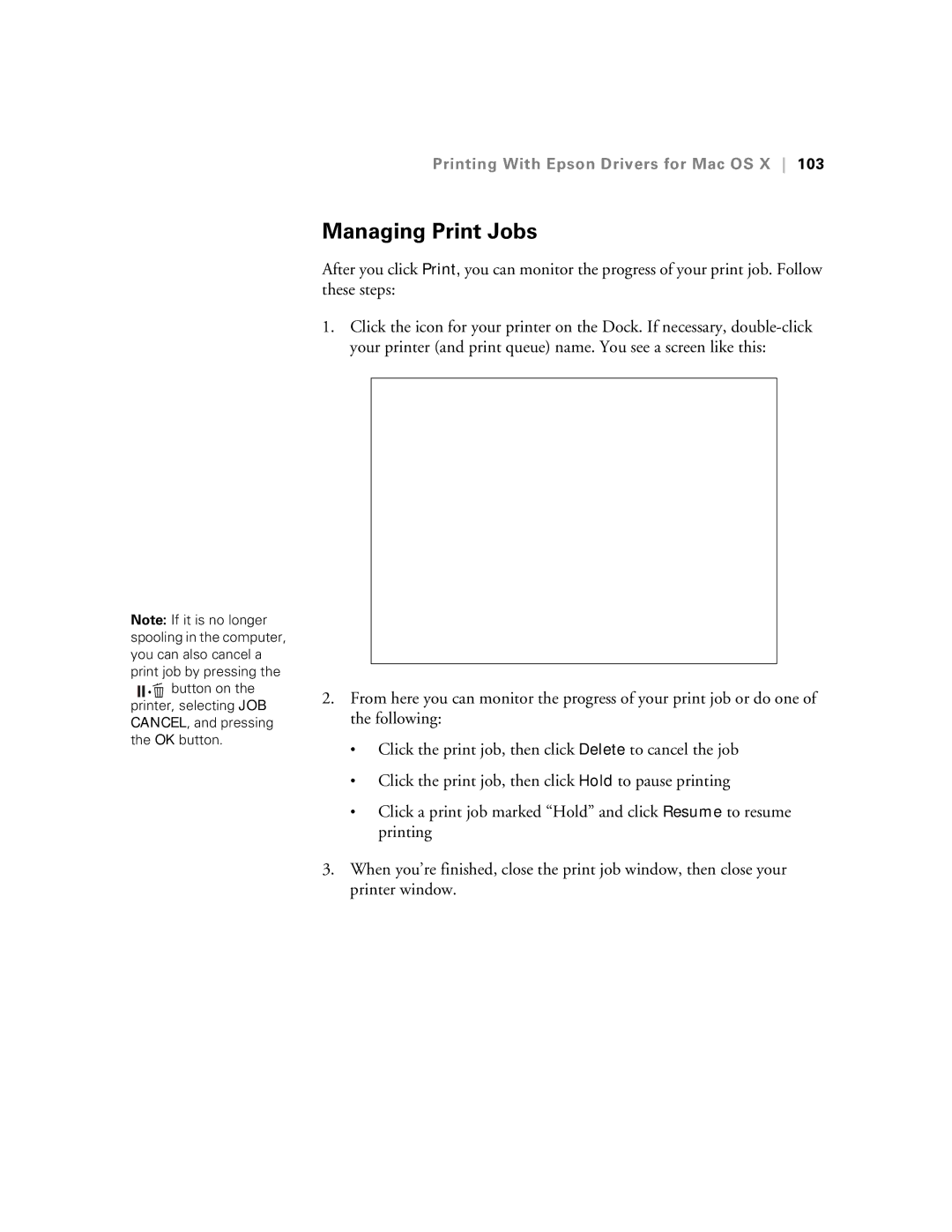Note: If it is no longer spooling in the computer, you can also cancel a print job by pressing the ![]()
![]()
![]()
![]() button on the printer, selecting JOB CANCEL, and pressing the OK button.
button on the printer, selecting JOB CANCEL, and pressing the OK button.
Printing With Epson Drivers for Mac OS X 103
Managing Print Jobs
After you click Print, you can monitor the progress of your print job. Follow these steps:
1.Click the icon for your printer on the Dock. If necessary,
2.From here you can monitor the progress of your print job or do one of the following:
•Click the print job, then click Delete to cancel the job
•Click the print job, then click Hold to pause printing
•Click a print job marked “Hold” and click Resume to resume printing
3.When you’re finished, close the print job window, then close your printer window.