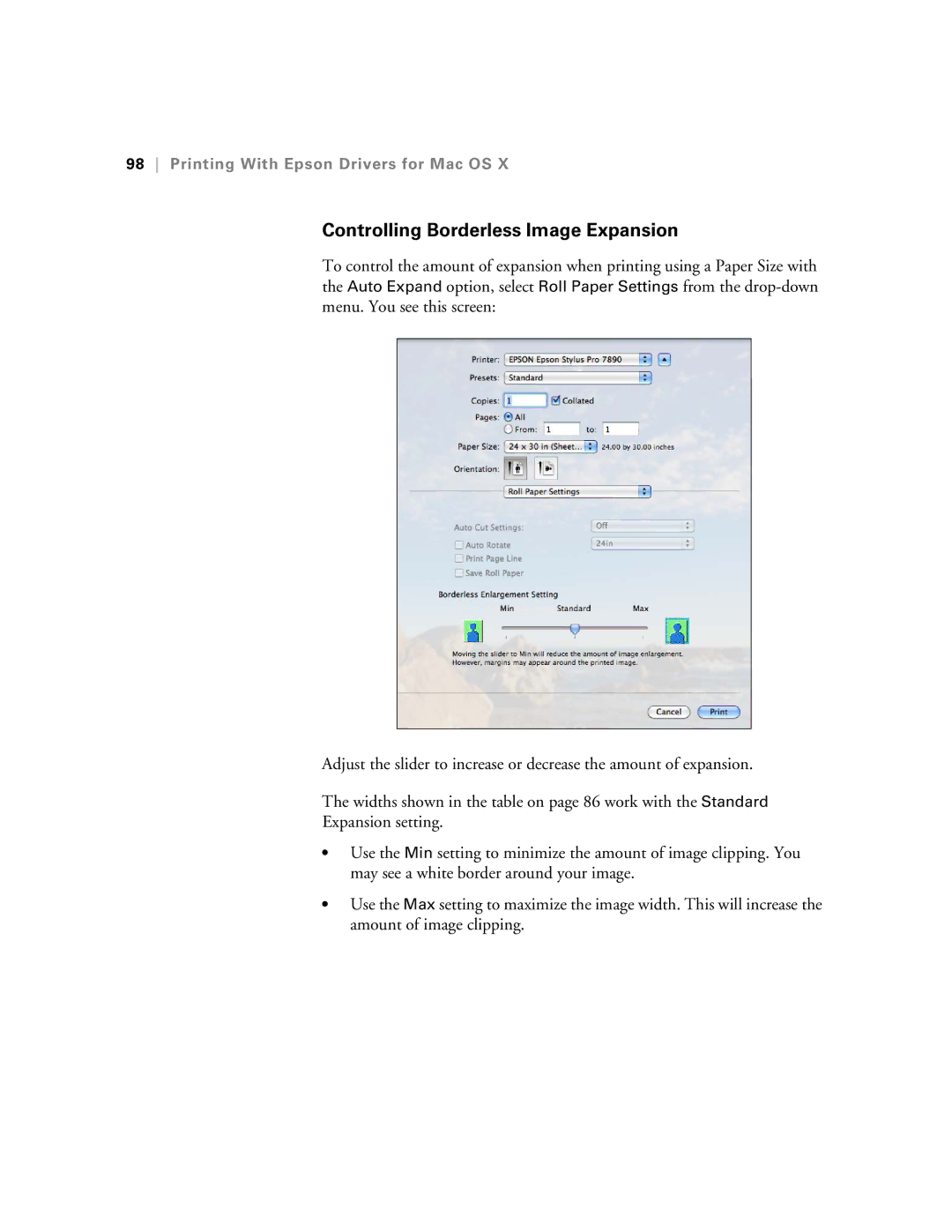98Printing With Epson Drivers for Mac OS X
Controlling Borderless Image Expansion
To control the amount of expansion when printing using a Paper Size with the Auto Expand option, select Roll Paper Settings from the
Adjust the slider to increase or decrease the amount of expansion.
The widths shown in the table on page 86 work with the Standard
Expansion setting.
•Use the Min setting to minimize the amount of image clipping. You may see a white border around your image.
•Use the Max setting to maximize the image width. This will increase the amount of image clipping.