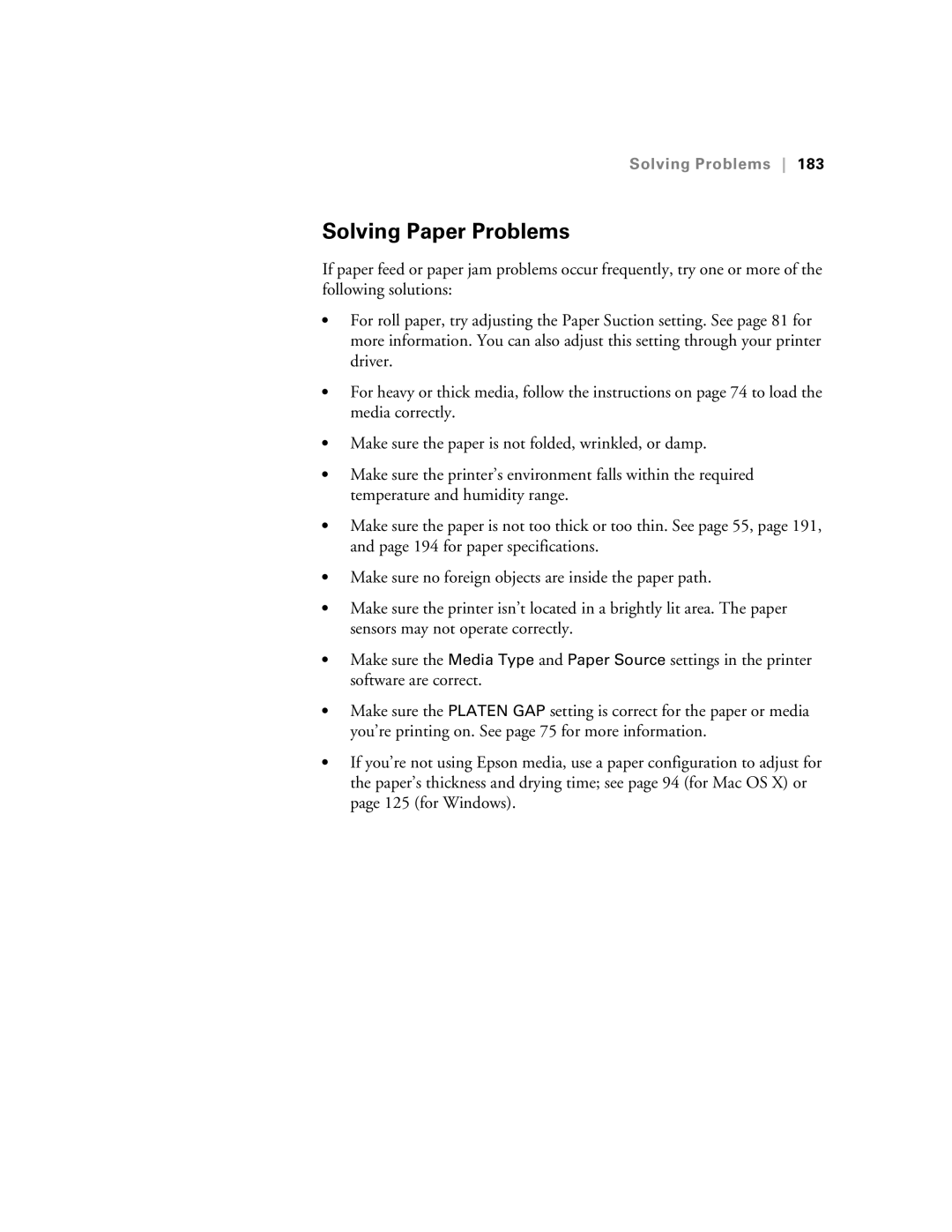Solving Problems 183
Solving Paper Problems
If paper feed or paper jam problems occur frequently, try one or more of the following solutions:
•For roll paper, try adjusting the Paper Suction setting. See page 81 for more information. You can also adjust this setting through your printer driver.
•For heavy or thick media, follow the instructions on page 74 to load the media correctly.
•Make sure the paper is not folded, wrinkled, or damp.
•Make sure the printer’s environment falls within the required temperature and humidity range.
•Make sure the paper is not too thick or too thin. See page 55, page 191, and page 194 for paper specifications.
•Make sure no foreign objects are inside the paper path.
•Make sure the printer isn’t located in a brightly lit area. The paper sensors may not operate correctly.
•Make sure the Media Type and Paper Source settings in the printer software are correct.
•Make sure the PLATEN GAP setting is correct for the paper or media you’re printing on. See page 75 for more information.
•If you’re not using Epson media, use a paper configuration to adjust for the paper’s thickness and drying time; see page 94 (for Mac OS X) or page 125 (for Windows).