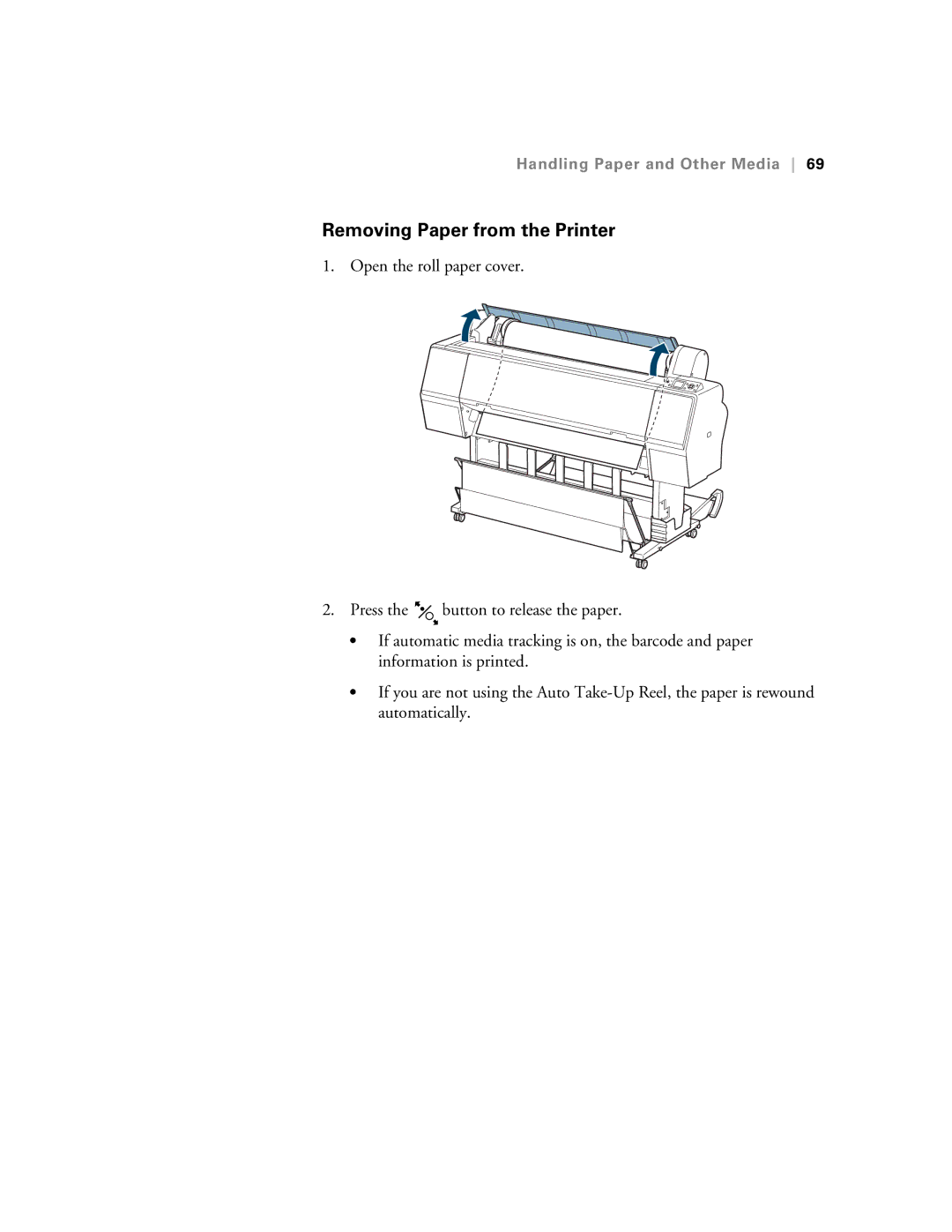Handling Paper and Other Media 69
Removing Paper from the Printer
1. Open the roll paper cover.
2.Press the ![]() button to release the paper.
button to release the paper.
•If automatic media tracking is on, the barcode and paper information is printed.
•If you are not using the Auto