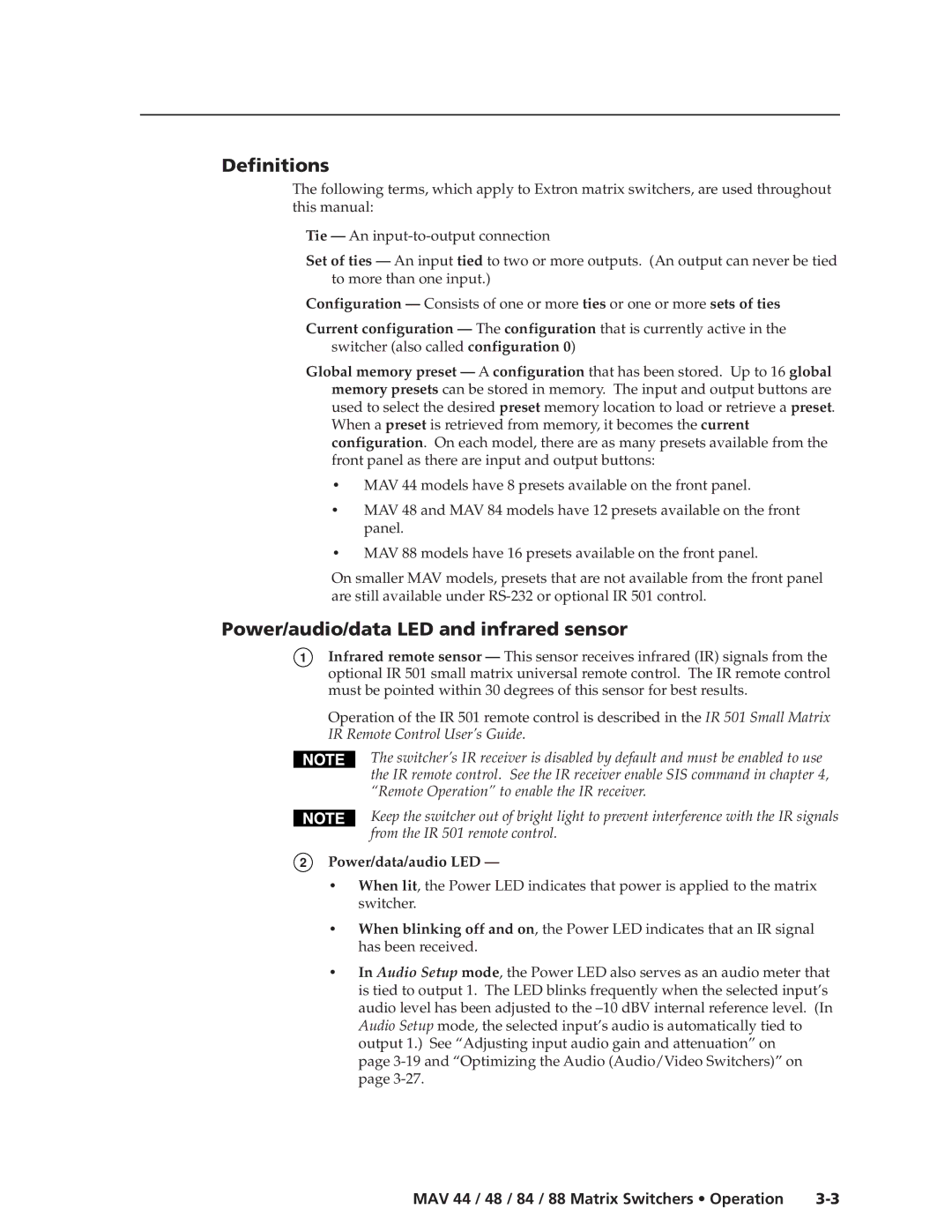Definitions
The following terms, which apply to Extron matrix switchers, are used throughout this manual:
Tie — An
Set of ties — An input tied to two or more outputs. (An output can never be tied to more than one input.)
Configuration — Consists of one or more ties or one or more sets of ties
Current configuration — The configuration that is currently active in the switcher (also called configuration 0)
Global memory preset — A configuration that has been stored. Up to 16 global memory presets can be stored in memory. The input and output buttons are used to select the desired preset memory location to load or retrieve a preset. When a preset is retrieved from memory, it becomes the current configuration. On each model, there are as many presets available from the front panel as there are input and output buttons:
•MAV 44 models have 8 presets available on the front panel.
•MAV 48 and MAV 84 models have 12 presets available on the front panel.
•MAV 88 models have 16 presets available on the front panel.
On smaller MAV models, presets that are not available from the front panel are still available under
Power/audio/data LED and infrared sensor
1Infrared remote sensor — This sensor receives infrared (IR) signals from the optional IR 501 small matrix universal remote control. The IR remote control must be pointed within 30 degrees of this sensor for best results.
Operation of the IR 501 remote control is described in the IR 501 Small Matrix IR Remote Control User’s Guide.
The switcher’s IR receiver is disabled by default and must be enabled to use the IR remote control. See the IR receiver enable SIS command in chapter 4, “Remote Operation” to enable the IR receiver.
Keep the switcher out of bright light to prevent interference with the IR signals from the IR 501 remote control.
2Power/data/audio LED —
•When lit, the Power LED indicates that power is applied to the matrix switcher.
•When blinking off and on, the Power LED indicates that an IR signal has been received.
•In Audio Setup mode, the Power LED also serves as an audio meter that is tied to output 1. The LED blinks frequently when the selected input’s audio level has been adjusted to the
page
MAV 44 / 48 / 84 / 88 Matrix Switchers • Operation |