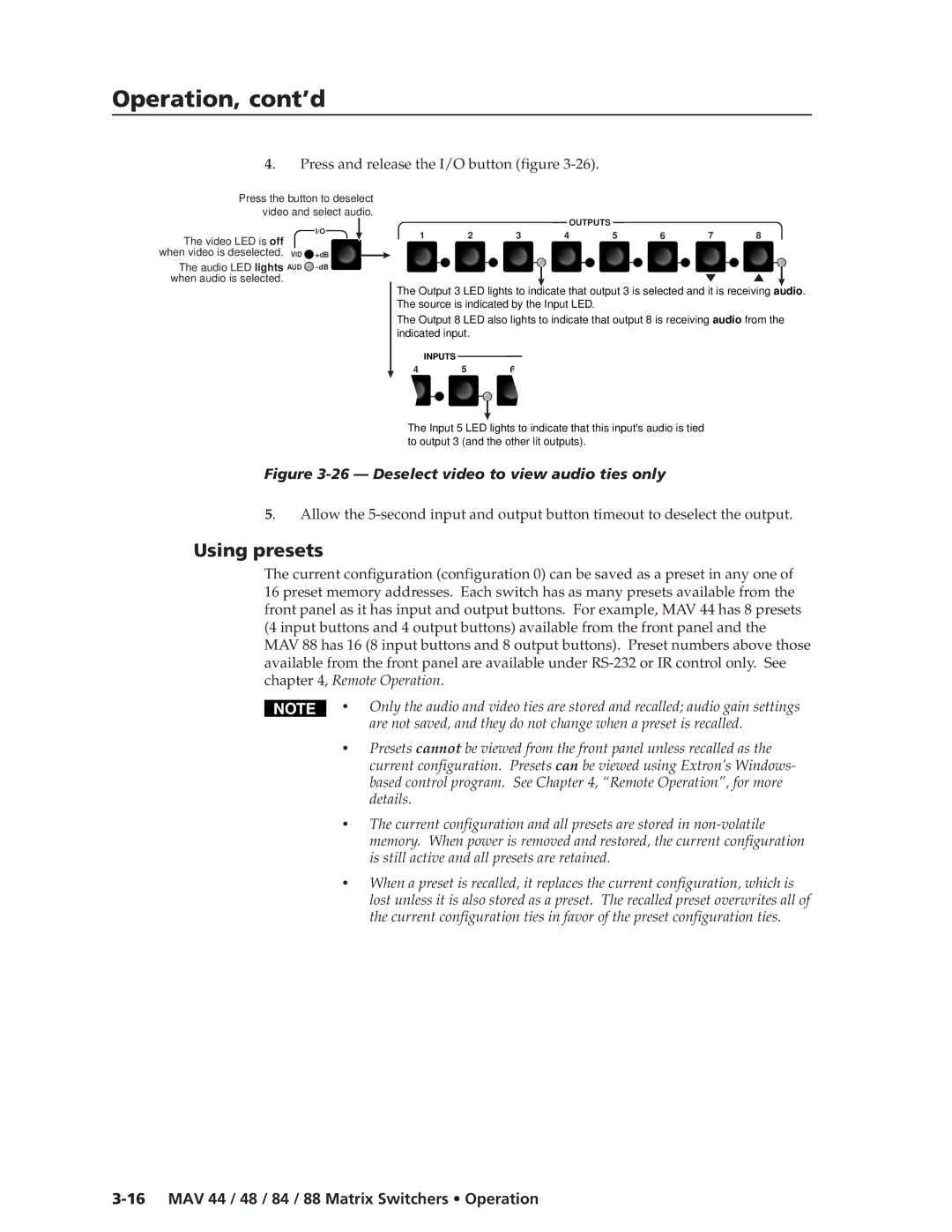Operation, cont’d
4. Press and release the I/O button (figure 3-26).
Press the button to deselect video and select audio.
I/O
The video LED is off
when video is deselected. VID ![]() +dB
+dB
The audio LED lights AUD ![]()
OUTPUTS
1 |
| 2 | 3 |
|
| 4 | 5 |
| 6 |
| 7 | 8 | |||
|
|
|
|
|
|
|
|
|
|
|
|
|
|
|
|
|
|
|
|
|
|
|
|
|
|
|
|
|
|
|
|
The Output 3 LED lights to indicate that output 3 is selected and it is receiving audio. The source is indicated by the Input LED.
The Output 8 LED also lights to indicate that output 8 is receiving audio from the indicated input.
INPUTS
5
The Input 5 LED lights to indicate that this input's audio is tied to output 3 (and the other lit outputs).
Figure 3-26 — Deselect video to view audio ties only
5. Allow the
Using presets
The current configuration (configuration 0) can be saved as a preset in any one of
16 preset memory addresses. Each switch has as many presets available from the front panel as it has input and output buttons. For example, MAV 44 has 8 presets (4 input buttons and 4 output buttons) available from the front panel and the MAV 88 has 16 (8 input buttons and 8 output buttons). Preset numbers above those available from the front panel are available under
• Only the audio and video ties are stored and recalled; audio gain settings are not saved, and they do not change when a preset is recalled.
•Presets cannot be viewed from the front panel unless recalled as the current configuration. Presets can be viewed using Extron’s Windows- based control program. See Chapter 4, “Remote Operation”, for more details.
•The current configuration and all presets are stored in
•When a preset is recalled, it replaces the current configuration, which is lost unless it is also stored as a preset. The recalled preset overwrites all of the current configuration ties in favor of the preset configuration ties.