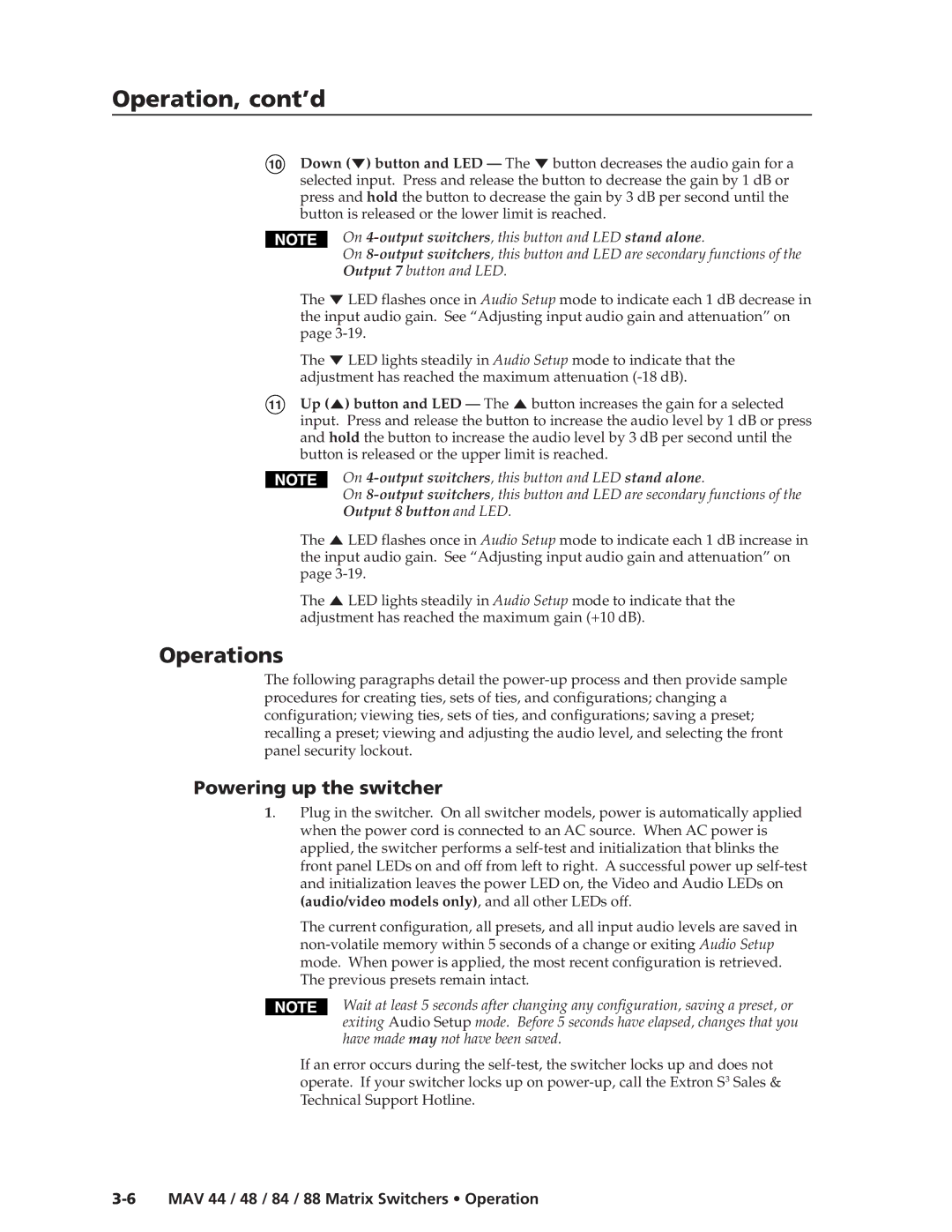Operation, cont’d
10Down (![]() ) button and LED — The
) button and LED — The ![]() button decreases the audio gain for a selected input. Press and release the button to decrease the gain by 1 dB or press and hold the button to decrease the gain by 3 dB per second until the button is released or the lower limit is reached.
button decreases the audio gain for a selected input. Press and release the button to decrease the gain by 1 dB or press and hold the button to decrease the gain by 3 dB per second until the button is released or the lower limit is reached.
On 4-output switchers, this button and LED stand alone.
On
Output 7 button and LED.
The ![]() LED flashes once in Audio Setup mode to indicate each 1 dB decrease in the input audio gain. See “Adjusting input audio gain and attenuation” on page
LED flashes once in Audio Setup mode to indicate each 1 dB decrease in the input audio gain. See “Adjusting input audio gain and attenuation” on page
The ![]() LED lights steadily in Audio Setup mode to indicate that the adjustment has reached the maximum attenuation
LED lights steadily in Audio Setup mode to indicate that the adjustment has reached the maximum attenuation
11Up (![]() ) button and LED — The
) button and LED — The ![]() button increases the gain for a selected input. Press and release the button to increase the audio level by 1 dB or press and hold the button to increase the audio level by 3 dB per second until the button is released or the upper limit is reached.
button increases the gain for a selected input. Press and release the button to increase the audio level by 1 dB or press and hold the button to increase the audio level by 3 dB per second until the button is released or the upper limit is reached.
On
On
Output 8 button and LED.
The ![]() LED flashes once in Audio Setup mode to indicate each 1 dB increase in the input audio gain. See “Adjusting input audio gain and attenuation” on page
LED flashes once in Audio Setup mode to indicate each 1 dB increase in the input audio gain. See “Adjusting input audio gain and attenuation” on page
The ![]() LED lights steadily in Audio Setup mode to indicate that the adjustment has reached the maximum gain (+10 dB).
LED lights steadily in Audio Setup mode to indicate that the adjustment has reached the maximum gain (+10 dB).
Operations
The following paragraphs detail the
Powering up the switcher
1. Plug in the switcher. On all switcher models, power is automatically applied
when the power cord is connected to an AC source. When AC power is applied, the switcher performs a
The current configuration, all presets, and all input audio levels are saved in
Wait at least 5 seconds after changing any configuration, saving a preset, or exiting Audio Setup mode. Before 5 seconds have elapsed, changes that you have made may not have been saved.
If an error occurs during the