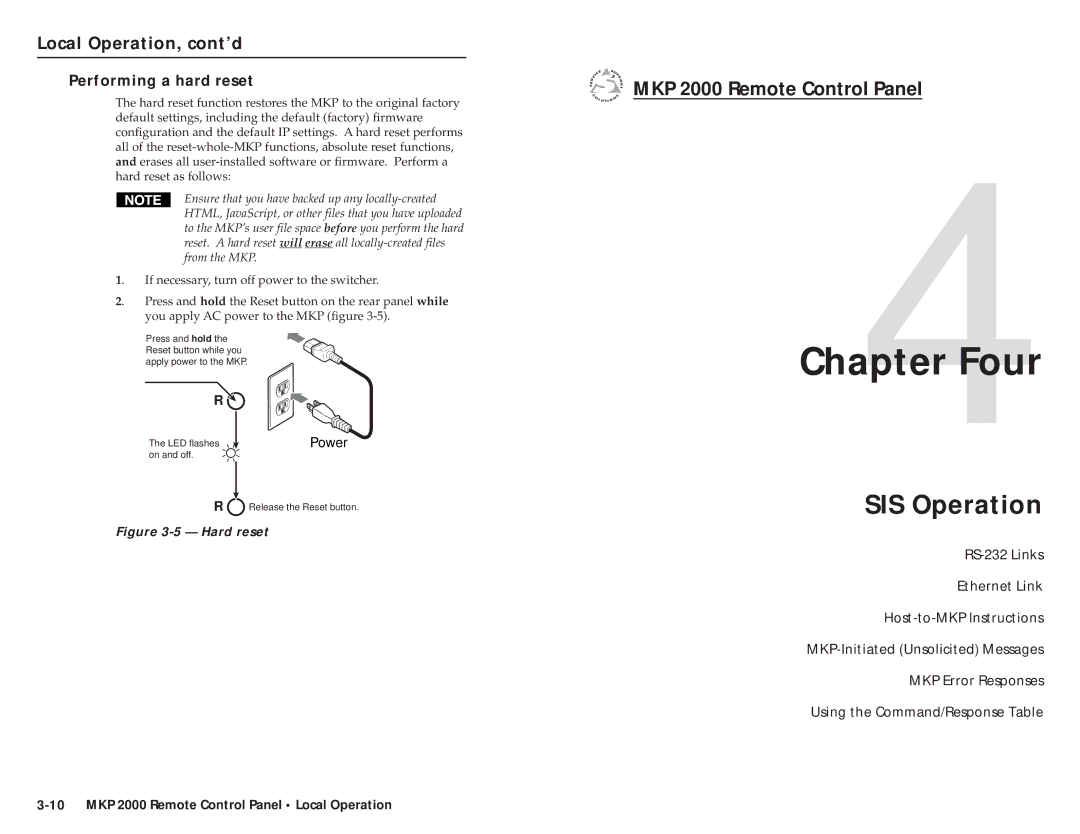Contents
MKP
Remote Control Panel
Extron’s Warranty
Precautions
Quick Start Guide MKP
Table of Contents
Introduction
MKP 2000 Remote Control Panel
Table of Contents, cont’d
One
MKP 2000 Remote Control Panel Introduction
About the MKP 2000 Remote Control Panel
RS-232 connection to the switcher
Ethernet connection to the switcher
Two
Installation
Installation Procedures
Installation
MKP Installation Overview
UL Requirements for Wall Box Installation
To meet the UL listing requirements, this device must be
Installation, cont’d
Preparing the site, installing the mud ring or wall box
Installed in a wall box
Detail a
Mounting the MKP to the mud ring or wall box
Rear Panel and Side Panel Connections
Switch
RS-232 cable termination
Control connections
TP cable termination
11 RJ-45 connector and pinout tables
Three
Power supply wiring
Local Operation
Front Panel Operations
MKP 2000 Remote Control Panel Local Operation
Local Operation
Front Panel Controls and Indications
Local Operation, cont’d
Viewing and configuring the IP and MKP set-up parameters
Viewing the last input or output tied from the MKP
Input Output Take
Host control port setting and pass-through communications
Control panel security lockout executive mode
Rear Panel Resets
Performing soft resets
Four
Performing a hard reset
SIS Operation
Host-to-MKP Instructions
SIS Operation
RS-232 Links
Ethernet Link
Using the Command/Response Table
MKP Error Responses
SIS Operation, cont’d
Xxx.xx
Symbol definitions for MKP SIS commands
Where
Command/response table for MKP SIS commands
Cont’d
SIS Operation
MKP
Html Operation
Five
Html Operation
MKP 2000 Remote Control Panel Html Operation
Download the Startup
Html Operation, cont’d System Status
System Settings
Switcher Settings section
IP Settings section
Html Operation, cont’d
Authorized inputs and authorized outputs
Port RS-232 Settings
Date/Time Settings fields
Front panel configuration lock
Firmware Upgrade
Html Operation, cont’d Passwords
File Management
Reference Data
AAppendix a
Html Operation, cont’d Special Characters
Reference Data
Specifications
Part Numbers
Drawn to scale may be used as a template
Reference Data, cont’d Mounting and Cabling Specifications
Electrical box cutout
Panel mount cutout template
Extron Comm-Link cable
Reference Data, cont’d

![]() Release the Reset button.
Release the Reset button.
 MKP 2000 Remote Control Panel
MKP 2000 Remote Control Panel