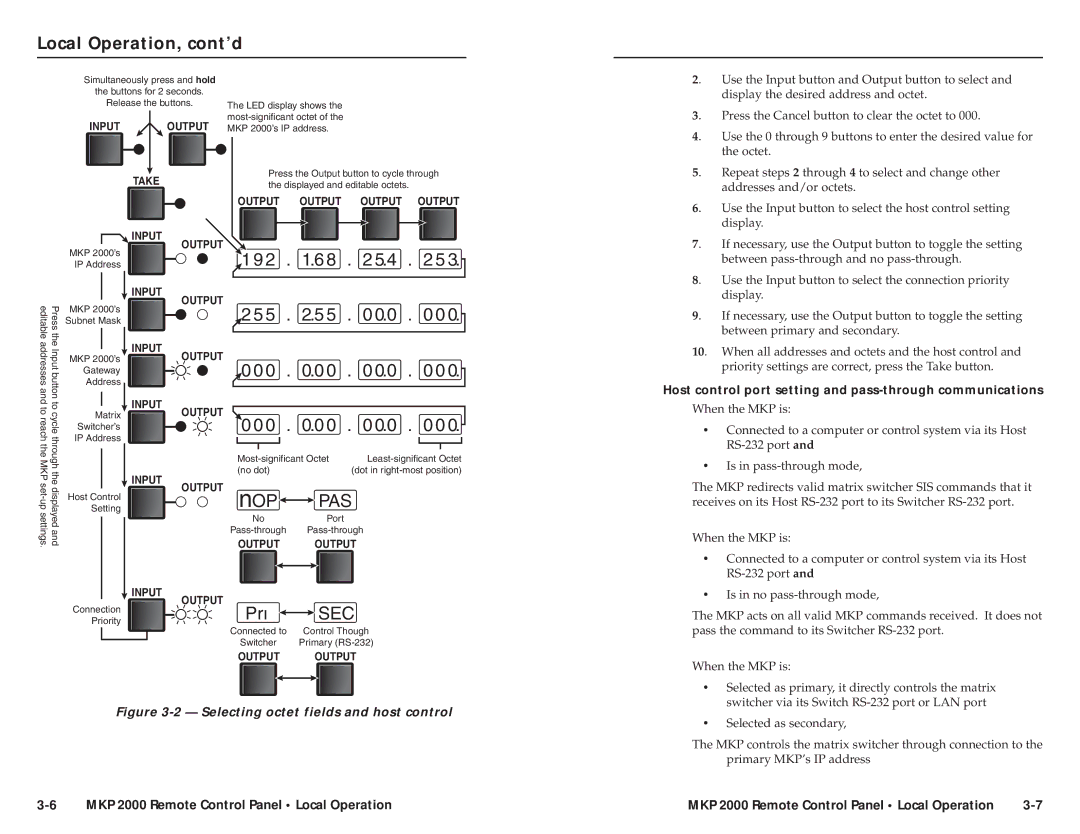Local Operation, cont’d
Simultaneously press and hold the buttons for 2 seconds.
Release the buttons.
INPUT  OUTPUT
OUTPUT
TAKE
The LED display shows the
Press the Output button to cycle through the displayed and editable octets.
2. | Use the Input button and Output button to select and |
| display the desired address and octet. |
3. | Press the Cancel button to clear the octet to 000. |
4. | Use the 0 through 9 buttons to enter the desired value for |
| the octet. |
5. | Repeat steps 2 through 4 to select and change other |
| addresses and/or octets. |
Press the Input button to cycle through the displayed and editable addresses and to reach the MKP
![]() INPUT
INPUT
MKP 2000’s
IP Address
![]() INPUT
INPUT
MKP 2000’s
Subnet Mask
![]() INPUT
INPUT
MKP 2000’s
Gateway
Address
INPUT
Matrix
Switcher’s
IP Address
INPUT
Host Control
Setting
INPUT
Connection
Priority
OUTPUT OUTPUT OUTPUT OUTPUT
OUTPUT |
|
|
1 9 2 . 1.6 8 . 2 5.4 | . 2 5 3. | |
OUTPUT |
| . 0 0 0. |
2 5 5 . 2.5 5 . 0 0.0 | ||
OUTPUT |
|
|
0 0 0 . 0.0 0 . 0 0.0 | . 0 0 0. | |
OUTPUT |
| . 0 0 0. |
0 0 0 . 0.0 0 . 0 0.0 | ||
(no dot) | (dot in | |
OUTPUT nOP![]()
![]() PAS
PAS
NoPort
OUTPUT OUTPUT
OUTPUT
Pri |
|
| SEC |
|
| ||
Connected to | Control Though | ||
Switcher | Primary | ||
OUTPUT |
| OUTPUT | |
6. | Use the Input button to select the host control setting |
| display. |
7. | If necessary, use the Output button to toggle the setting |
| between |
8. | Use the Input button to select the connection priority |
| display. |
9. | If necessary, use the Output button to toggle the setting |
| between primary and secondary. |
10. When all addresses and octets and the host control and priority settings are correct, press the Take button.
Host control port setting and pass-through communications
When the MKP is:
•Connected to a computer or control system via its Host
•Is in
The MKP redirects valid matrix switcher SIS commands that it receives on its Host
When the MKP is:
•Connected to a computer or control system via its Host
•Is in no
The MKP acts on all valid MKP commands received. It does not pass the command to its Switcher
When the MKP is:
Figure 3-2 — Selecting octet fields and host control
•Selected as primary, it directly controls the matrix switcher via its Switch
•Selected as secondary,
The MKP controls the matrix switcher through connection to the primary MKP’s IP address
MKP 2000 Remote Control Panel • Local Operation | MKP 2000 Remote Control Panel • Local Operation |