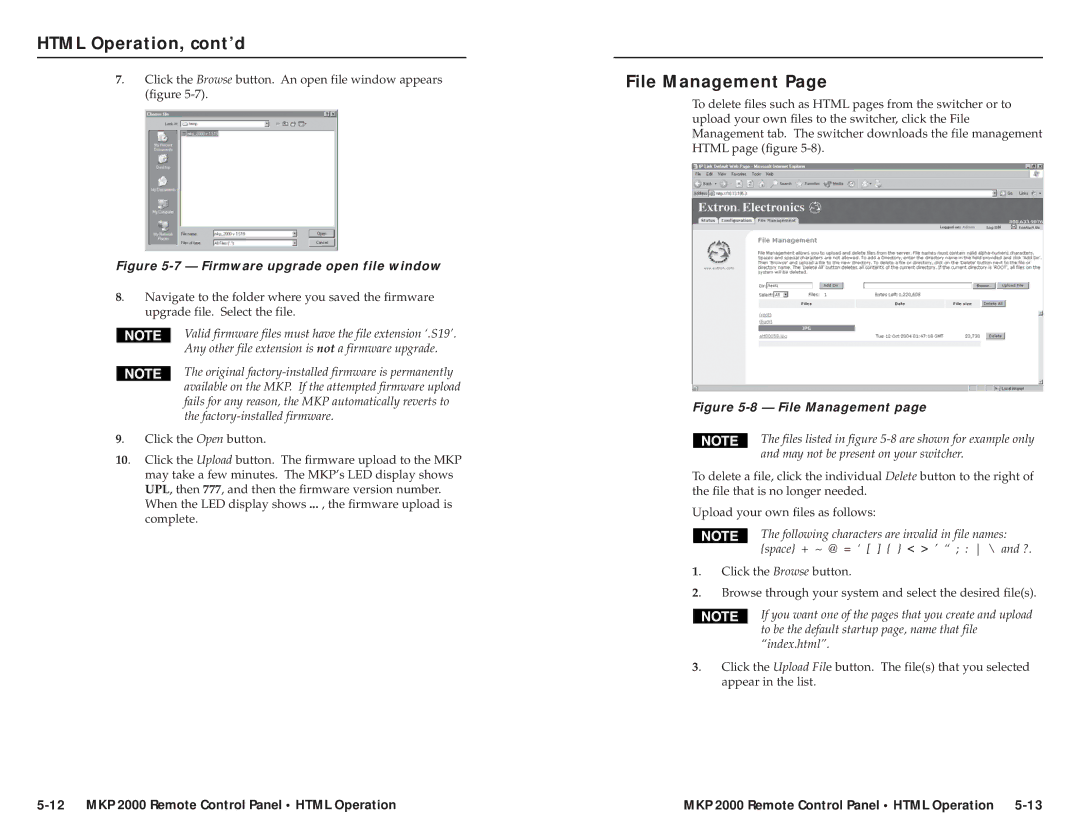HTML Operation, cont’d
7. Click the Browse button. An open file window appears (figure
Figure 5-7 — Firmware upgrade open file window
8. | Navigate to the folder where you saved the firmware | |
| upgrade file. Select the file. | |
|
| Valid firmware files must have the file extension ‘.S19’. |
|
| |
|
| Any other file extension is not a firmware upgrade. |
|
| The original |
|
| |
|
| available on the MKP. If the attempted firmware upload |
|
| fails for any reason, the MKP automatically reverts to |
|
| the |
9. | Click the Open button. | |
10. Click the Upload button. The firmware upload to the MKP may take a few minutes. The MKP’s LED display shows UPL, then 777, and then the firmware version number. When the LED display shows ... , the firmware upload is complete.
File Management Page
To delete files such as HTML pages from the switcher or to upload your own files to the switcher, click the File Management tab. The switcher downloads the file management HTML page (figure
Figure 5-8 — File Management page
The files listed in figure
To delete a file, click the individual Delete button to the right of the file that is no longer needed.
Upload your own files as follows:
|
| The following characters are invalid in file names: |
|
| {space} + ~ @ = ‘ [ ] { } < > ’ “ ; : \ and ?. |
1. | Click the Browse button. | |
2. | Browse through your system and select the desired file(s). | |
|
| If you want one of the pages that you create and upload |
|
| |
|
| to be the default startup page, name that file |
|
| “index.html”. |
3. | Click the Upload File button. The file(s) that you selected | |
| appear in the list. | |
MKP 2000 Remote Control Panel • HTML Operation |