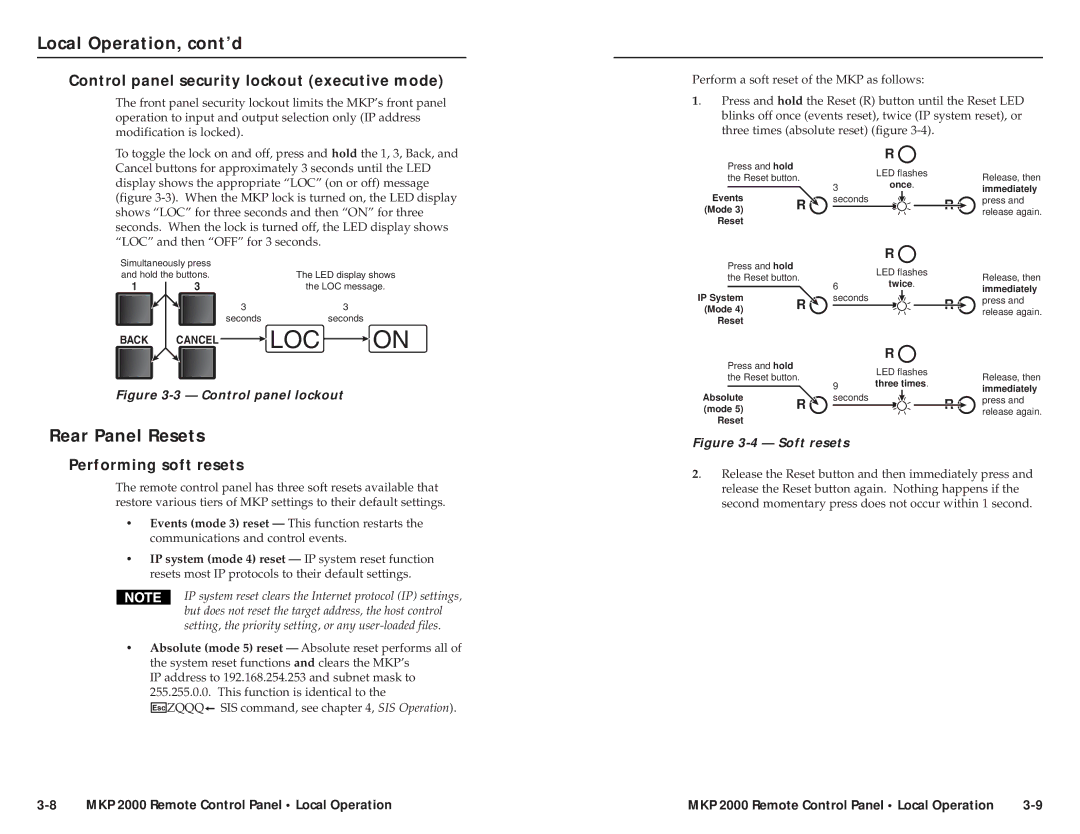Local Operation, cont’d
Control panel security lockout (executive mode)
The front panel security lockout limits the MKP’s front panel operation to input and output selection only (IP address modification is locked).
To toggle the lock on and off, press and hold the 1, 3, Back, and Cancel buttons for approximately 3 seconds until the LED display shows the appropriate “LOC” (on or off) message (figure
| Simultaneously press |
|
|
| ||||||
| and hold the buttons. | The LED display shows | ||||||||
| 1 |
|
| 3 |
|
|
| the LOC message. | ||
|
|
|
| 3 |
|
| 3 |
| ||
|
|
|
|
|
| seconds |
| seconds | ||
| BACK |
| CANCEL |
|
| LOC |
| ON | ||
|
|
|
|
|
|
| ||||
|
|
|
|
|
|
|
|
|
|
|
|
|
|
|
|
|
|
|
|
|
|
Figure 3-3 — Control panel lockout
Rear Panel Resets
Performing soft resets
The remote control panel has three soft resets available that restore various tiers of MKP settings to their default settings.
•Events (mode 3) reset — This function restarts the communications and control events.
•IP system (mode 4) reset — IP system reset function resets most IP protocols to their default settings.
IP system reset clears the Internet protocol (IP) settings, but does not reset the target address, the host control setting, the priority setting, or any
•Absolute (mode 5) reset — Absolute reset performs all of the system reset functions and clears the MKP’s
IP address to 192.168.254.253 and subnet mask to 255.255.0.0. This function is identical to the
Esc ZQQQ![]() SIS command, see chapter 4, SIS Operation).
SIS command, see chapter 4, SIS Operation).
Perform a soft reset of the MKP as follows:
1. | Press and hold the Reset (R) button until the Reset LED |
| blinks off once (events reset), twice (IP system reset), or |
| three times (absolute reset) (figure |
Press and hold |
|
| R |
|
| ||
|
| LED flashes |
|
| |||
the Reset button. |
|
| Release, then | ||||
3 | once. |
| |||||
|
|
| immediately | ||||
Events | R | seconds |
|
|
| R | press and |
|
|
| |||||
(Mode 3) |
|
|
|
| release again. | ||
|
|
|
|
|
| ||
Reset |
|
|
|
|
|
|
|
Press and hold |
|
| R |
|
| ||
|
| LED flashes |
|
| |||
the Reset button. |
|
| Release, then | ||||
6 | twice. |
| |||||
|
|
| immediately | ||||
IP System | R | seconds |
|
|
| R | press and |
|
|
| |||||
(Mode 4) |
|
|
|
| release again. | ||
|
|
|
|
|
| ||
Reset |
|
|
|
|
|
|
|
Press and hold |
|
| R |
|
| ||
|
| LED flashes |
|
| |||
the Reset button. |
|
| Release, then | ||||
9 | three times. |
| |||||
|
|
| immediately | ||||
Absolute | R | seconds |
|
|
| R | press and |
|
|
| |||||
(mode 5) |
|
|
|
| release again. | ||
|
|
|
|
|
| ||
Reset
Figure 3-4 — Soft resets
2. Release the Reset button and then immediately press and release the Reset button again. Nothing happens if the second momentary press does not occur within 1 second.
MKP 2000 Remote Control Panel • Local Operation | MKP 2000 Remote Control Panel • Local Operation |