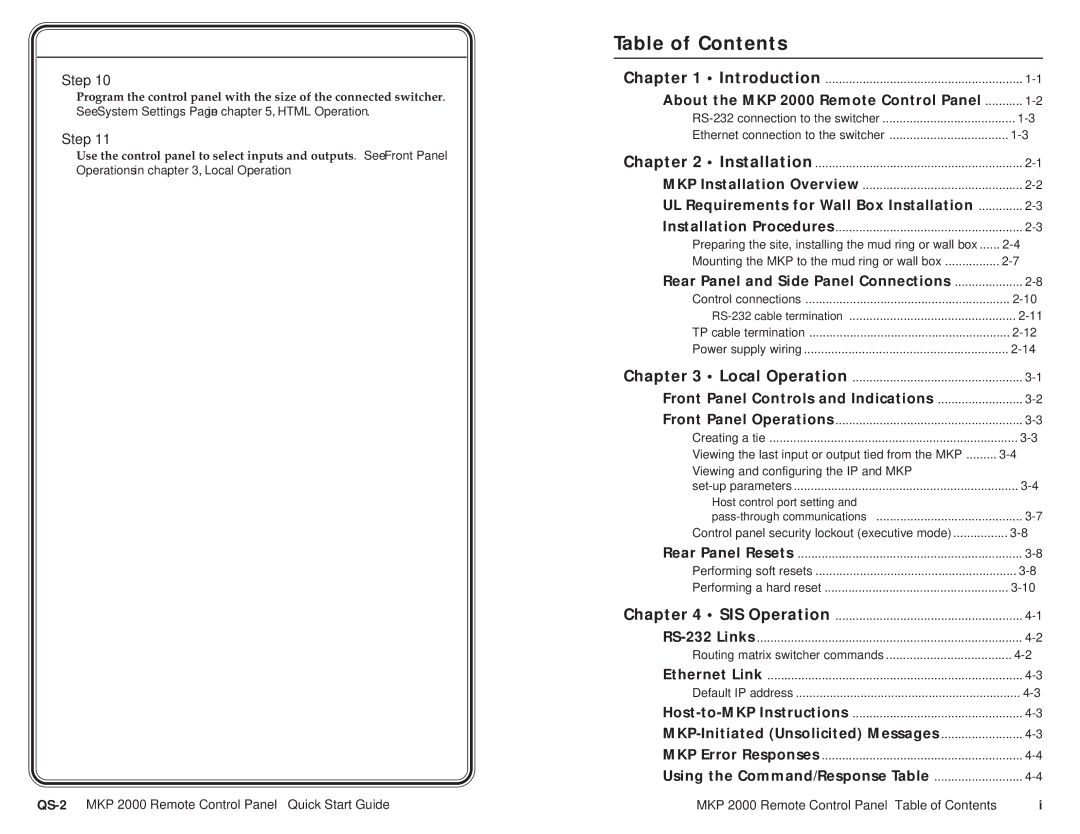Quick Start Guide — MKP 2000, cont’d
Step 10
Program the control panel with the size of the connected switcher. See System Settings Page in chapter 5, HTML Operation.
Step 11
Use the control panel to select inputs and outputs. See Front Panel Operations in chapter 3, Local Operation.
Table of Contents
Chapter 1 • Introduction | |
About the MKP 2000 Remote Control Panel | |
Ethernet connection to the switcher | |
Chapter 2 • Installation | |
MKP Installation Overview | |
UL Requirements for Wall Box Installation | |
Installation Procedures | |
Preparing the site, installing the mud ring or wall box | |
Mounting the MKP to the mud ring or wall box | |
Rear Panel and Side Panel Connections | |
Control connections | |
TP cable termination | |
Power supply wiring | |
Chapter 3 • Local Operation | |
Front Panel Controls and Indications | |
Front Panel Operations | |
Creating a tie | |
Viewing the last input or output tied from the MKP | |
Viewing and configuring the IP and MKP |
|
Host control port setting and |
|
Control panel security lockout (executive mode) | |
Rear Panel Resets | |
Performing soft resets | |
Performing a hard reset | |
Chapter 4 • SIS Operation | |
Routing matrix switcher commands | |
Ethernet Link | |
Default IP address | |
MKP Error Responses | |
Using the Command/Response Table |
MKP 2000 Remote Control Panel• Table of Contents | i |