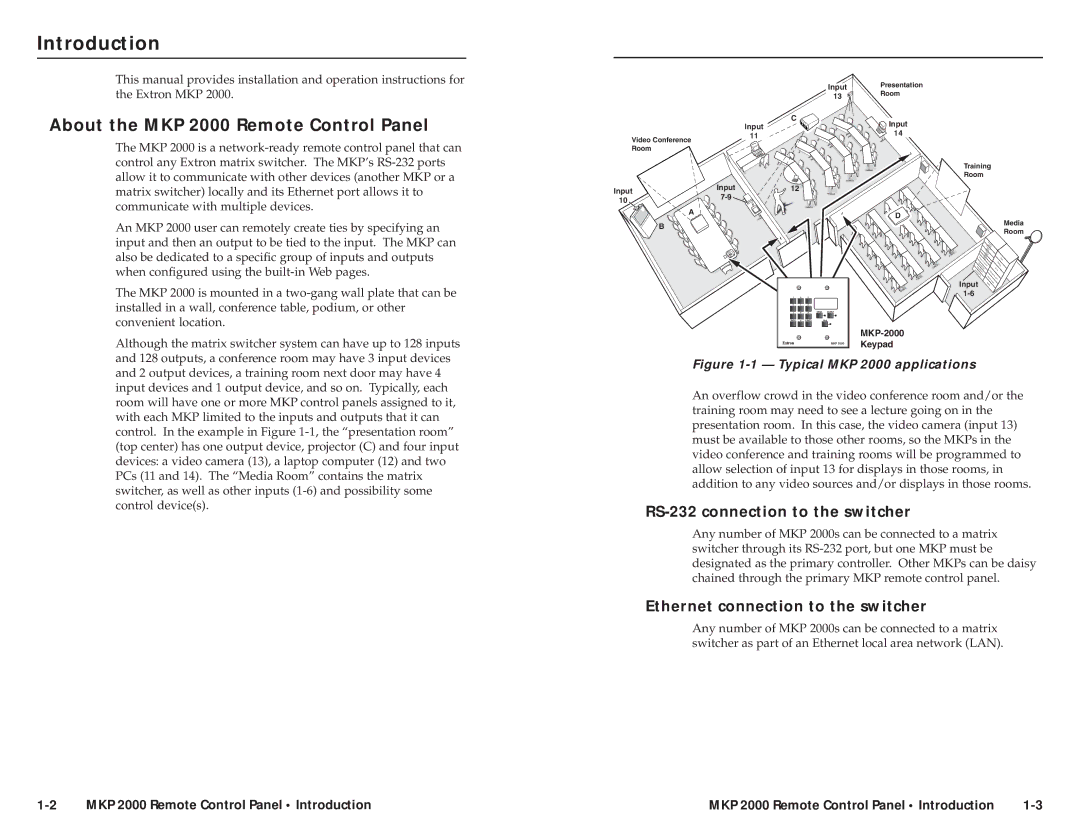Introduction
This manual provides installation and operation instructions for the Extron MKP 2000.
Input | Presentation |
13 | Room |
|
About the MKP 2000 Remote Control Panel
The MKP 2000 is a
An MKP 2000 user can remotely create ties by specifying an input and then an output to be tied to the input. The MKP can also be dedicated to a specific group of inputs and outputs when configured using the
The MKP 2000 is mounted in a
Although the matrix switcher system can have up to 128 inputs and 128 outputs, a conference room may have 3 input devices
| C |
| Input |
Video Conference | 11 |
| |
Room |
|
Input | Input | 12 |
| ||
10 |
| |
|
| |
| A |
|
| B |
|
1 | 2 | 3 |
|
|
4 | 5 | 6 |
|
|
7 | 8 | 9 | INPUT | OUTPUT |
BACK | 0 | CANCEL |
| TAKE |
MKP 2000
Input
14
Training
Room
![]() D
D![]()
Media
Room
Input
Keypad
and 2 output devices, a training room next door may have 4 input devices and 1 output device, and so on. Typically, each room will have one or more MKP control panels assigned to it, with each MKP limited to the inputs and outputs that it can control. In the example in Figure
Figure 1-1 — Typical MKP 2000 applications
An overflow crowd in the video conference room and/or the training room may need to see a lecture going on in the presentation room. In this case, the video camera (input 13) must be available to those other rooms, so the MKPs in the video conference and training rooms will be programmed to allow selection of input 13 for displays in those rooms, in addition to any video sources and/or displays in those rooms.
RS-232 connection to the switcher
Any number of MKP 2000s can be connected to a matrix switcher through its
Ethernet connection to the switcher
Any number of MKP 2000s can be connected to a matrix switcher as part of an Ethernet local area network (LAN).
MKP 2000 Remote Control Panel • Introduction | MKP 2000 Remote Control Panel • Introduction |