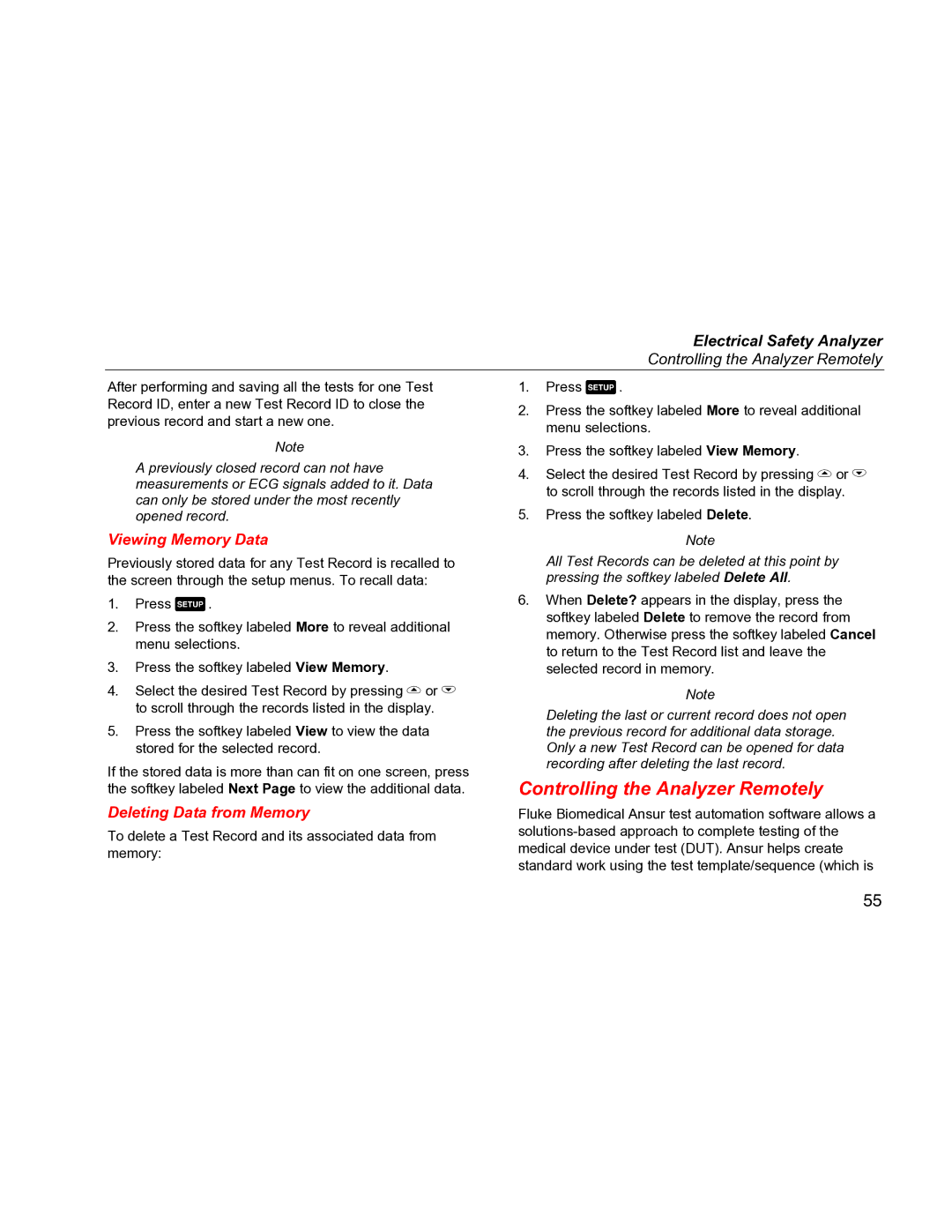Electrical Safety Analyzer
Controlling the Analyzer Remotely
After performing and saving all the tests for one Test Record ID, enter a new Test Record ID to close the previous record and start a new one.
Note
A previously closed record can not have measurements or ECG signals added to it. Data can only be stored under the most recently opened record.
Viewing Memory Data
Previously stored data for any Test Record is recalled to the screen through the setup menus. To recall data:
1.Press Q.
2.Press the softkey labeled More to reveal additional menu selections.
3.Press the softkey labeled View Memory.
4.Select the desired Test Record by pressing Gor H to scroll through the records listed in the display.
5.Press the softkey labeled View to view the data stored for the selected record.
If the stored data is more than can fit on one screen, press the softkey labeled Next Page to view the additional data.
Deleting Data from Memory
To delete a Test Record and its associated data from memory:
1.Press Q.
2.Press the softkey labeled More to reveal additional menu selections.
3.Press the softkey labeled View Memory.
4.Select the desired Test Record by pressing Gor H to scroll through the records listed in the display.
5.Press the softkey labeled Delete.
Note
All Test Records can be deleted at this point by pressing the softkey labeled Delete All.
6.When Delete? appears in the display, press the softkey labeled Delete to remove the record from memory. Otherwise press the softkey labeled Cancel to return to the Test Record list and leave the selected record in memory.
Note
Deleting the last or current record does not open the previous record for additional data storage. Only a new Test Record can be opened for data recording after deleting the last record.
Controlling the Analyzer Remotely
Fluke Biomedical Ansur test automation software allows a
55