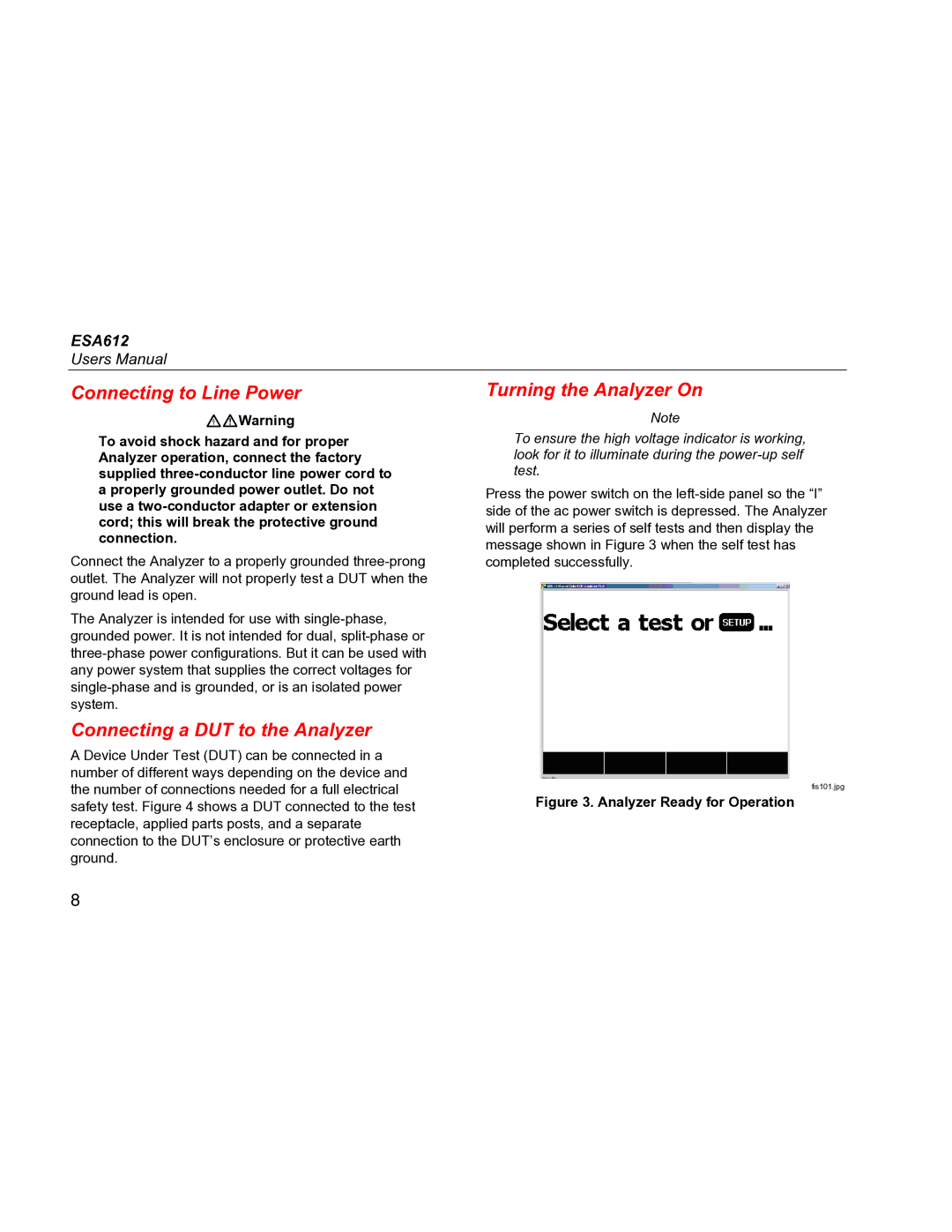ESA612
Users Manual
Connecting to Line Power | Turning the Analyzer On |
XWWarning | Note |
To avoid shock hazard and for proper Analyzer operation, connect the factory supplied
Connect the Analyzer to a properly grounded
The Analyzer is intended for use with
Connecting a DUT to the Analyzer
A Device Under Test (DUT) can be connected in a number of different ways depending on the device and the number of connections needed for a full electrical safety test. Figure 4 shows a DUT connected to the test receptacle, applied parts posts, and a separate connection to the DUT’s enclosure or protective earth ground.
To ensure the high voltage indicator is working, look for it to illuminate during the
Press the power switch on the
fis101.jpg
Figure 3. Analyzer Ready for Operation
8