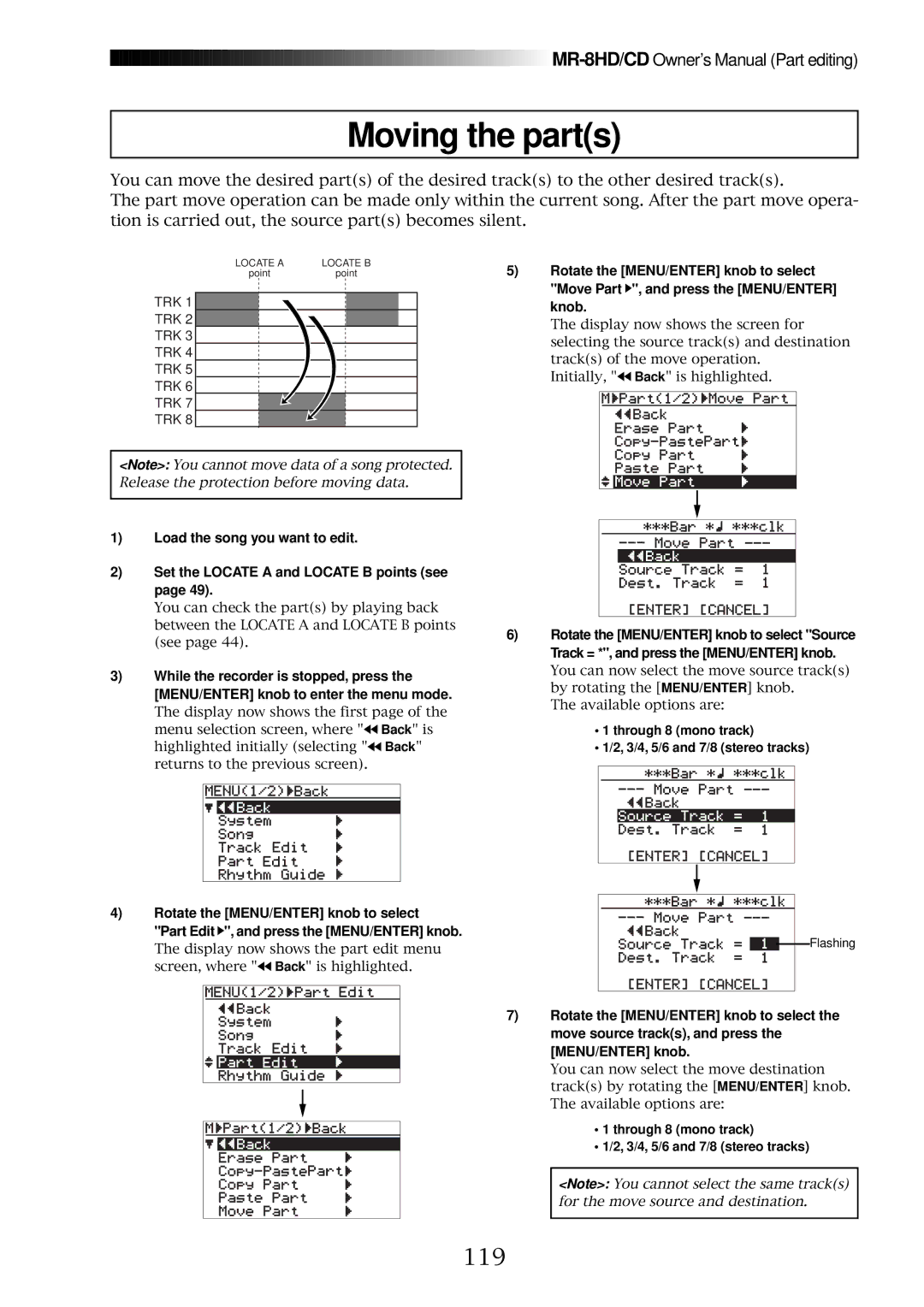8588 082
447055
Safety Instructions
Important Safety Instructions
Table of contents
Basic mixdown
Input connection
Overdubbing basics
Recording onto four tracks simultaneously
Bouncing tracks 1 through 8 to a new song
Track bouncing
Rhythm guide function
105
100
101
104
119
123
131
137
Read this chapter first
Introduction
MR-8HD/CD main features
About damages
Precautions before using
About power supply
About copyrights
Recording method
Basics of the MR-8HD/CD
Remain recordable space left on the disk
About song
Time base
ABS time mode
Bar/beat mode
ABS time mode
Proper level Level is too high
Trim control
Trim control
Page
Names and functions
Top panel
Insert connector TRS phone jack Input C input connectors
XLR connector and phone jack
Peak indicators
Input D input connectors XLR connector and phone jack
Power switch
REVERB/DELAY Time control
Bounce 1-8 NEW Song / D E F 2 key
Rhythm Guide key
Bounce 1-4 5/6, 1-6 7/8 / a B C 1 key
Time Base SEL key
Store / + 0 key
Play Mode / S T U 7 key
Mastering keys
UNDO/REDO / Delete key
Rear panel
AC in connector Foot SW jack TRS phone jack
Input a Select switch
Digital OUT connector Toslink optical connector
USB port USB B type
Midi OUT jack DIN 5-pin connector
USB Host connector USB a type
Side panel
Home screen
LCD display
High contrast
Selecting a time base mode
Adjusting the display contrast
Menu screen
Basic operations
Turning on the unit
About power
Power connection
About the standby mode
Listening the demo song
Connecting headphones or a monitor speaker system
Format the hard disk see page 124 Make recording
Playing back the demo song
Release the song protection see 101
Enter the desired song name
Creating a song for recording
After completing song name entry, press the MENU/ENTER knob
Character entry example
Input channel
Input a Select switch
Input connection
Input a and Input B are available
Recording track combinations and available input channels
Example of input assignment to tracks
Input a Track Input B Track Input C Track Input D Track
Preparation for recording
Recording onto a single track
Undoing recording undo/redo
Press the Record key once the key indicator starts flashing
Starting recording
Playing back the recorded track
Overdubbing basics
GTR Clean MIC/LINE GTR Dist
Press the Play key to play back the song from the beginning
Adjusting the recording levels while listening to track
Recording onto four tracks simultaneously
Set the Input a Select switch to GTR Dist
Recorder starts recording
Mixdown to an analog recorder
Basic mixdown
Set the master recorder to accept the digital input
Mixdown to a digital recorder
Digital master recorder
Optical cable
Advanced playback and locate functions
Key while holding down the Stop key
Cueing
Playback between Locate a and B points
Speed
Loop mode
Play mode
Selecting a play mode
Play mode off Auto play mode
Loop mode
Auto play mode
Auto return mode
Loop function in auto punch in/out mode
Time locate
Locate function
Locating to the Locate a or Locate B point
Setting the Locate a or Locate B point
Locating
Punch in/out
Important note
Punch in/out using the keys on the top panel
Foot SW jack
Punch in/out using the footswitch
While the recorder is stopped, press the Locate A/IN key
Setting the punch-in and punch-out points
Auto punch in/out
Press the Play key
How to make auto punch in/out mode active
Rehearsal for auto punch in/out
Press the Record key while holding down the Play key
Actual auto punch in/out
About part
Using effects
Details of each mic simulation effect
Using the insert effects
Mic simulation effects
Amp simulation effects
Effector
Applying external effects
Details of each effect type
Using the reverb or delay
Selecting a delay type
Selecting an effect type
Mono
Adjusting the effect send levels
Adjusting the delay/reverb time
Press the Stop key to quit the menu mode
Bouncing tracks 1 through 8 to the New song
Using the mastering effects
Selecting the desired effect type
Bouncing tracks 1 through 4 to track 5/6
Track bouncing
Track bouncing example
Preliminary knowledge
NEW Song mode see
Signal flow of track bouncing
5/6 mode see
7/8 mode see
Faders
Bouncing tracks 1 through 4 to tracks 5/6
Rehearsal of track bouncing
Auto punch in/out of track bouncing
Actual track bouncing
Meters
Panning control
Bouncing tracks 1 through 6 to tracks 7/8
Using bounced track data
Faders
Exporting bounced data to a PC
Master
Bouncing tracks 1 through 8 to a new song
Press the MENU/ENTER knob while holding down the Record key
While the recorder is stopped, press the 1-8 NEW Song key
Mixing
Mixing signals of inputs a through D
Press the Stop key to exit the menu mode
Panning setting for Input a through Input D
Typical bouncing Fig Bouncing the desired part Fig
Bouncing the desired part of a song
Rhythm guide function
Setting the time signature and tempo
Using the rhythm guide function
Conductor Map On/off selection of the conductor map
Tempo Tempo setting
Signature Time signature setting
Rhythm Guide On/off selection of the rhythm guide
Creating the conductor map
Setting the signature map
2Bar starts flashing and you can now set the bar number
After deleting
Editing a time signature event
Deleting an unnecessary time signature event
To exit the menu mode, press the Stop key
Default home screen bar offset = -2 bars
Editing the bar offset
Setting the tempo map
Knob
Tempo = 120bpm, and press the MENU/ENTER
Deleting an unnecessary tempo event
Editing a tempo event
Midi synchronization
MTC start time
Synchronization using MTC
Connection
Midi sequencer, etc
Off
Synchronization using Midi clock
Page
Data export to a personal computer
Enabling the file conversion
Procedure of file conversion
WAV file conversion
After entering a new name, press the MENU/ENTER knob
Enter a new name using the character entry keys
Editing a file name
Connection to a personal computer
Exporting data to a personal computer
Important note
Protecting the hard disk
Disk is read/write enabled
Exporting data to a personal computer
Using the WAV Manager supplied by Fostex
Using drag & drop technique
Archiving a song
Copy data to a CD-R/RW disc using the internal CD-R/RW drive
Press the Stop key
Song management
Select Back on a menu screen and press the MENU/ENTER knob
Press the Rewind key
Selecting the desired song
After entering the name, press the MENU/ENTER knob
Editing a song name
Character entry keys
Delete key
100
Deleting an unnecessary song
Protect=***, then press the MENU/ENTER knob
Protecting a song
101
Tips
102
Select Back on a menu screen and press the MENU/ENTER knob
Track editing
103
104
Erasing track data
105
Copying/pasting track data
106
107
Moving track data
108
Exchanging whole track data
109
110
UNDO/REDO key
Part editing
111
Press the Play key while holding down the Stop key
112
Changing an edit point during editing
113
Erasing the parts
114
Copying/pasting the parts-1
115
Copying to the clipboard
Copying/pasting the parts-2
116
Pasting clipboard data
117
118
119
Moving the parts
120
121
Exchange the parts
122
123
Other functions
124
Hard disk formatting
125
Peak hold time setting
126
Pre-roll/post-roll time setting
127
Beat resolution mode on/off
Tip
Phantom power on/off
128
129
130
Initialized item Default setting
Initializing the MR-8HD/CD
131
Troubleshooting
Is the recording track in the input monitor mode?
Troubles for recording
132
Trouble
133
Troubles for playback
Is the USB cable connected correctly?
Troubles for effect
Troubles for USB connection
134
Is the Rhythm Guide key is illuminated?
Other troubles
135
136
137
MR-8HD/CD Specifications
138
Specifications
139
Physical dimensions
140
Block diagram
When using the normal mode
When using the bounce mode 1-4 5/6 mode
141
When using the bounce mode 1-6 7/8 mode
When using the bounce mode 1-8 New Song mode
142
Midi implementation chart
143
Index
144
Declaration of EC Directive
For the US Customers only
Fostex America Limited Warranty Shipping
Page
447055

![]()
![]()
![]()
![]()
![]()
![]()
![]()
![]()
![]()
![]()
![]()
![]()
![]()
![]()
![]()
![]()
![]()
![]()
![]()
![]()
![]()
![]()
![]()
![]()
![]()
![]()
![]()
![]()
![]()
![]()
![]()
![]()
![]()
![]()
![]()
![]()
![]()
![]()
![]()
![]()
![]()
![]()
![]()
![]()
![]()
![]()
![]()
![]()
![]()
![]()
![]()
![]()
![]()
![]()
![]()
![]()
![]()
![]()
![]()
![]()
![]()
![]()
![]()
![]()
![]()
![]()
![]()
![]()
![]()
![]()
![]()
![]()
![]()
![]()
![]()
![]()
![]()
![]()
![]()
![]() ", and press the [MENU/ENTER] knob.
", and press the [MENU/ENTER] knob.![]() Back" is highlighted.
Back" is highlighted.![]() Back" is highlighted initially (selecting "
Back" is highlighted initially (selecting "![]() Back" returns to the previous screen).
Back" returns to the previous screen).![]() ", and press the [MENU/ENTER] knob.
", and press the [MENU/ENTER] knob.![]() Back" is highlighted.
Back" is highlighted.