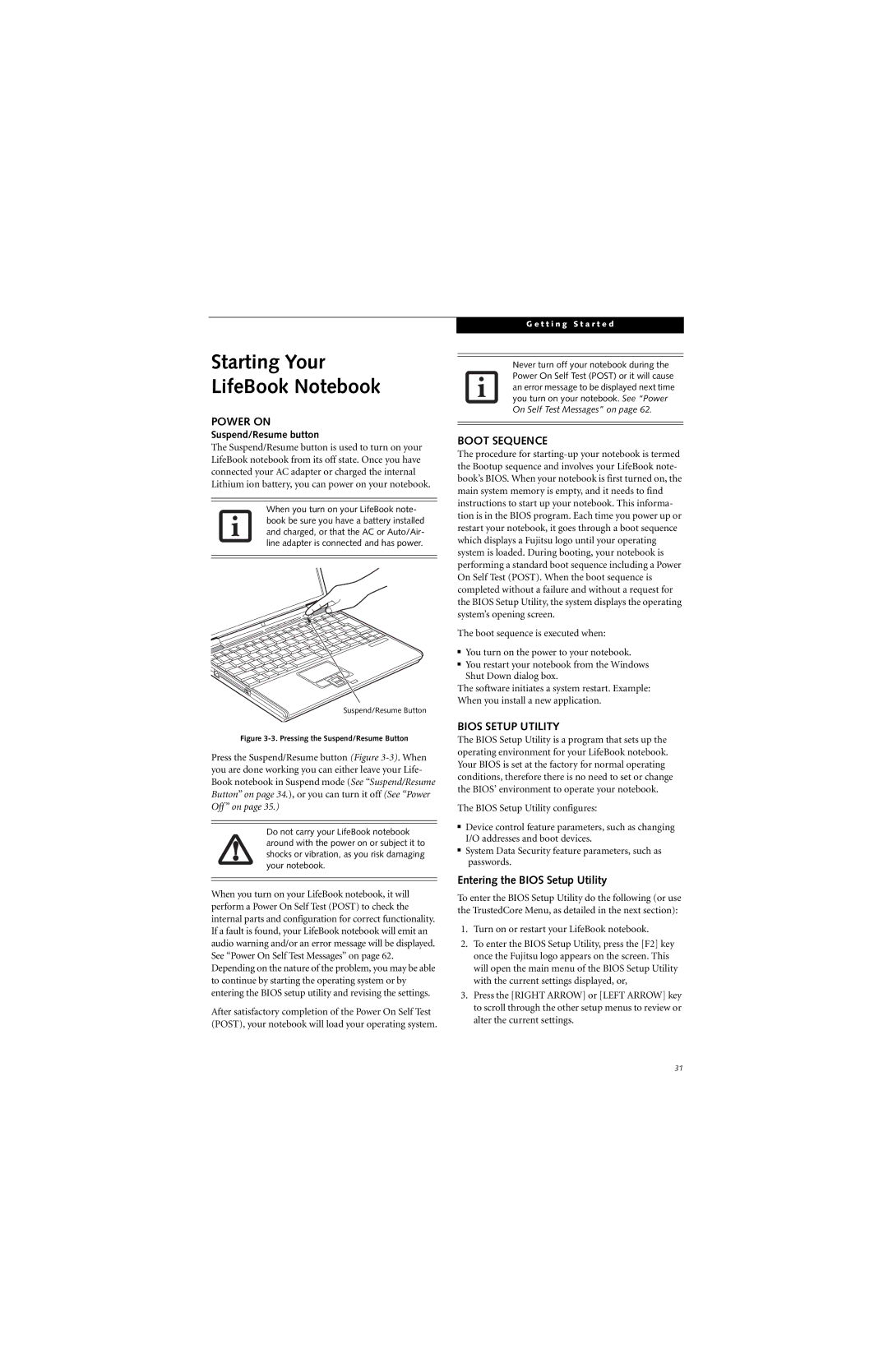Starting Your
LifeBook Notebook
POWER ON
Suspend/Resume button
The Suspend/Resume button is used to turn on your LifeBook notebook from its off state. Once you have connected your AC adapter or charged the internal Lithium ion battery, you can power on your notebook.
When you turn on your LifeBook note- book be sure you have a battery installed and charged, or that the AC or Auto/Air- line adapter is connected and has power.
Suspend/Resume Button
Figure 3-3. Pressing the Suspend/Resume Button
Press the Suspend/Resume button (Figure
Do not carry your LifeBook notebook around with the power on or subject it to shocks or vibration, as you risk damaging your notebook.
When you turn on your LifeBook notebook, it will perform a Power On Self Test (POST) to check the internal parts and configuration for correct functionality. If a fault is found, your LifeBook notebook will emit an audio warning and/or an error message will be displayed. See “Power On Self Test Messages” on page 62. Depending on the nature of the problem, you may be able to continue by starting the operating system or by entering the BIOS setup utility and revising the settings.
After satisfactory completion of the Power On Self Test (POST), your notebook will load your operating system.
G e t t i n g S t a r t e d
Never turn off your notebook during the Power On Self Test (POST) or it will cause an error message to be displayed next time you turn on your notebook. See “Power On Self Test Messages” on page 62.
BOOT SEQUENCE
The procedure for
The boot sequence is executed when:
■You turn on the power to your notebook.
■You restart your notebook from the Windows Shut Down dialog box.
The software initiates a system restart. Example: When you install a new application.
BIOS SETUP UTILITY
The BIOS Setup Utility is a program that sets up the operating environment for your LifeBook notebook. Your BIOS is set at the factory for normal operating conditions, therefore there is no need to set or change the BIOS’ environment to operate your notebook.
The BIOS Setup Utility configures:
■Device control feature parameters, such as changing I/O addresses and boot devices.
■System Data Security feature parameters, such as passwords.
Entering the BIOS Setup Utility
To enter the BIOS Setup Utility do the following (or use the TrustedCore Menu, as detailed in the next section):
1.Turn on or restart your LifeBook notebook.
2.To enter the BIOS Setup Utility, press the [F2] key once the Fujitsu logo appears on the screen. This will open the main menu of the BIOS Setup Utility with the current settings displayed, or,
3.Press the [RIGHT ARROW] or [LEFT ARROW] key to scroll through the other setup menus to review or alter the current settings.
31