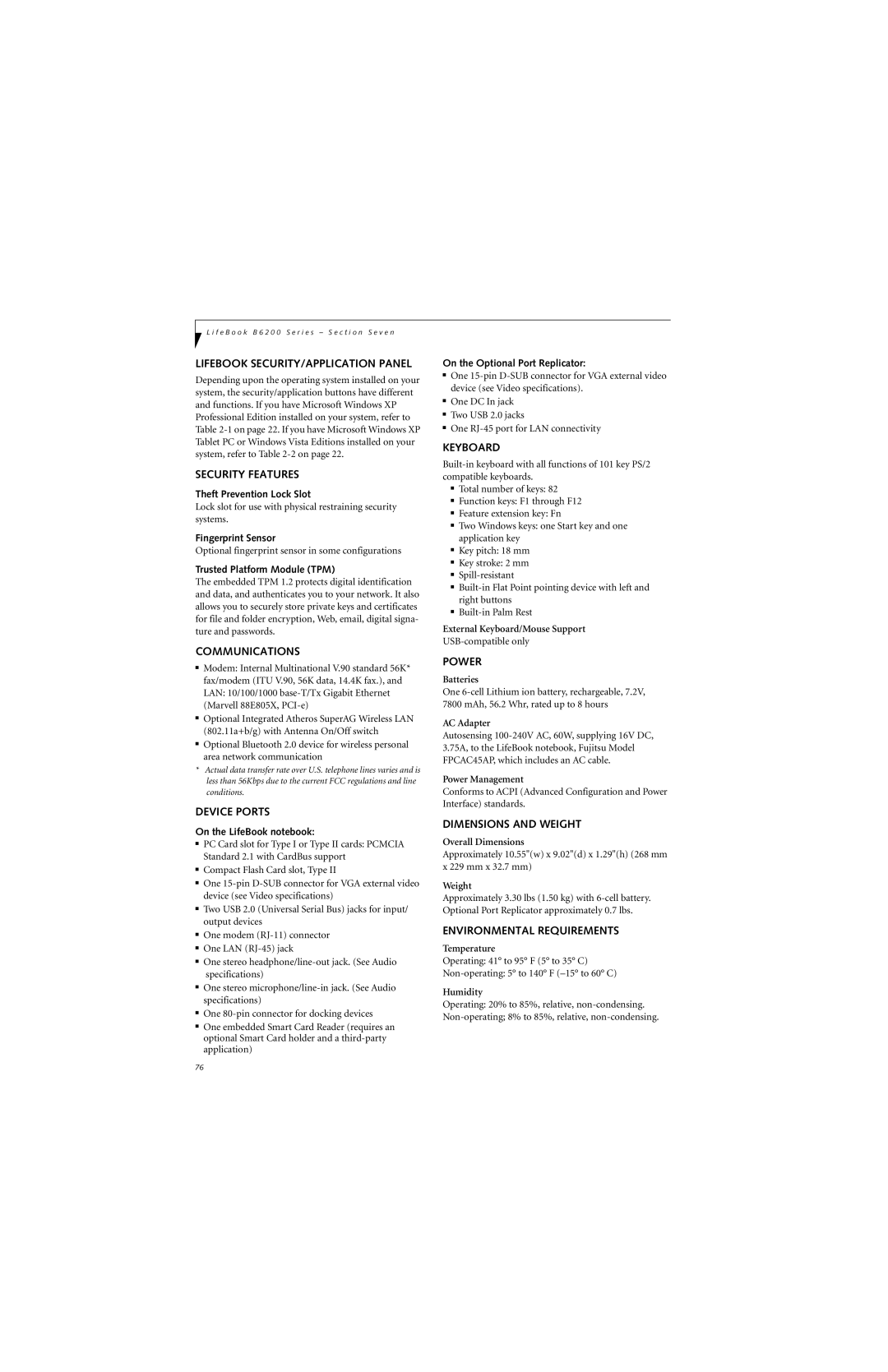L i f e B o o k B 6 2 0 0 S e r i e s – S e c t i o n S e v e n
LIFEBOOK SECURITY/APPLICATION PANEL
Depending upon the operating system installed on your system, the security/application buttons have different and functions. If you have Microsoft Windows XP Professional Edition installed on your system, refer to Table
SECURITY FEATURES
Theft Prevention Lock Slot
Lock slot for use with physical restraining security systems.
Fingerprint Sensor
Optional fingerprint sensor in some configurations
Trusted Platform Module (TPM)
The embedded TPM 1.2 protects digital identification and data, and authenticates you to your network. It also allows you to securely store private keys and certificates for file and folder encryption, Web, email, digital signa- ture and passwords.
COMMUNICATIONS
■Modem: Internal Multinational V.90 standard 56K* fax/modem (ITU V.90, 56K data, 14.4K fax.), and LAN: 10/100/1000
■Optional Integrated Atheros SuperAG Wireless LAN (802.11a+b/g) with Antenna On/Off switch
■Optional Bluetooth 2.0 device for wireless personal area network communication
*Actual data transfer rate over U.S. telephone lines varies and is less than 56Kbps due to the current FCC regulations and line conditions.
DEVICE PORTS
On the LifeBook notebook:
■PC Card slot for Type I or Type II cards: PCMCIA Standard 2.1 with CardBus support
■Compact Flash Card slot, Type II
■One
■Two USB 2.0 (Universal Serial Bus) jacks for input/ output devices
■One modem
■One LAN
■One stereo
■One stereo
■One
■One embedded Smart Card Reader (requires an optional Smart Card holder and a
On the Optional Port Replicator:
■One
■One DC In jack
■Two USB 2.0 jacks
■One
KEYBOARD
■Total number of keys: 82
■Function keys: F1 through F12
■Feature extension key: Fn
■Two Windows keys: one Start key and one application key
■Key pitch: 18 mm
■Key stroke: 2 mm
■
■
■
External Keyboard/Mouse Support
POWER
Batteries
One
AC Adapter
Autosensing
Power Management
Conforms to ACPI (Advanced Configuration and Power Interface) standards.
DIMENSIONS AND WEIGHT
Overall Dimensions
Approximately 10.55"(w) x 9.02"(d) x 1.29"(h) (268 mm x 229 mm x 32.7 mm)
Weight
Approximately 3.30 lbs (1.50 kg) with
ENVIRONMENTAL REQUIREMENTS
Temperature
Operating: 41° to 95° F (5° to 35° C)
Humidity
Operating: 20% to 85%, relative,
76