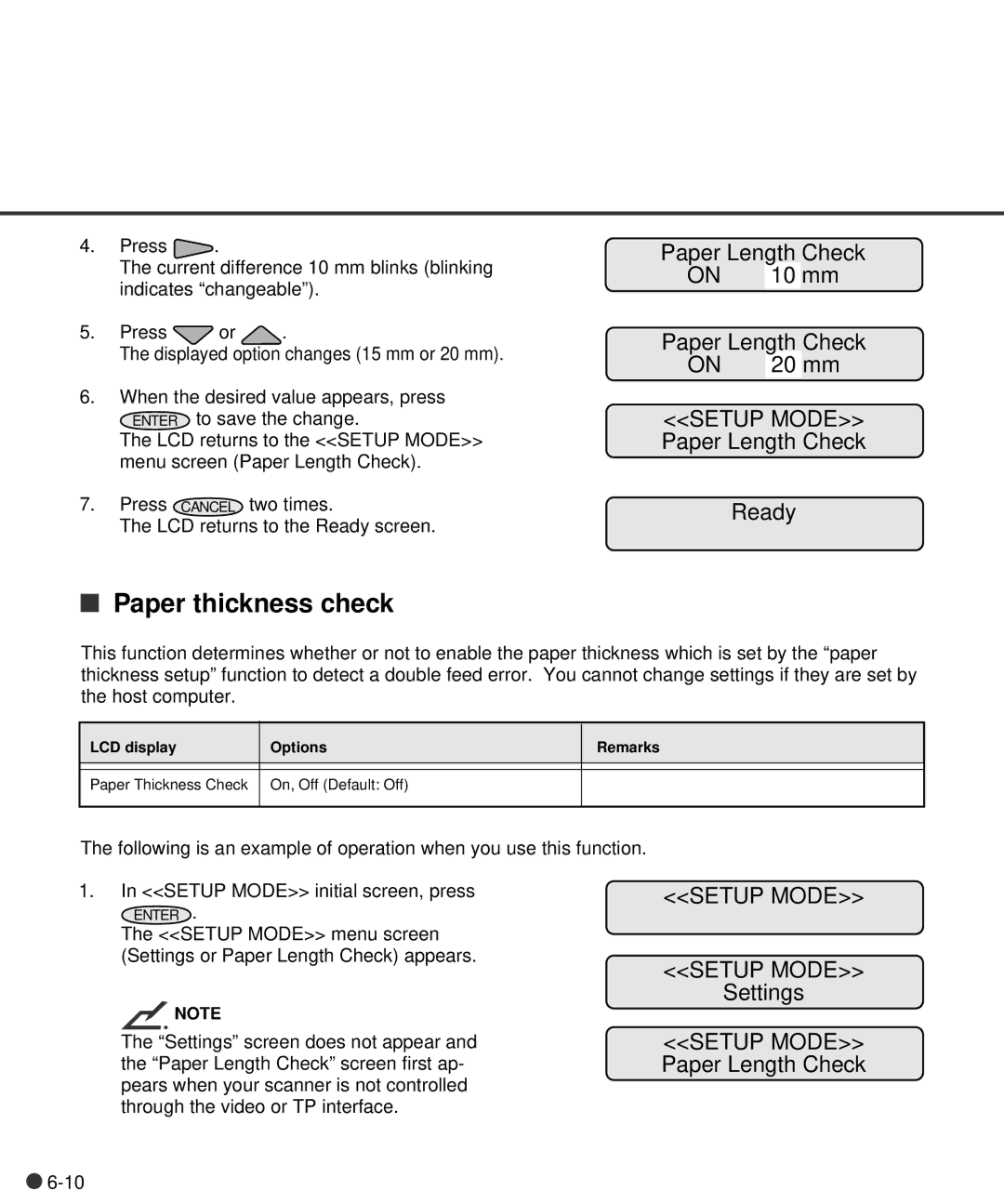M4099D Image Scanner
M4099D Image Scanner
Page
Fujitsu Computer Products AMERICA, INC
Important Note to Users
Preface
TIONS, Operating INSTRUCTION, Document Specification
Conventions
Contents
Components
Components
Checking the Components
Units
Units and Assemblies
Name Function
Assemblies
Arrangement
Operator Panel
LCD Display
Button/LED Function
Operation status display
Sound condition Function
Buzzer
Installation and Connections
Achtung
Precautions
Inspection
Label C An example
Connecting the power cable
Turning the main line switch off
Cable Connection
Connecting the interface cable
Operating Instruction
Turning the Power On
Basic Operation of the Operator Panel
Displaying detailed information if an error occurred
Lifting or lowering the hopper
Clearing a consumable life alarm
Value Meaning Description
Confirming the number of sheets processed by the scanner
Using the function buttons F1, F2, and F3
Using the setup, browse, and test modes
Turn off to quit Mode Select Blinking
Occurred
Transition of operator panel status and display
Documentspecification
Scanner Maximum Minimum M4099D
Document Size
Document Quality
Ream weight of paper
Paper types of documents
Precautions
Page
Specifications
Specification
Installation Specifications
External Dimensions
Consumables
Name Specification Service life and remarks
Options
SETUP, BROWSE, and Test Modes
Functions not available in setup mode
Setup, Browse, and Test Modes
Functions not available in browse mode
Button functions in setup or browse mode
Activating the Setup or Browse Mode
Ready
Mode selection Menu pressed in Ready status
Contents of the Setup or Browse Mode
Scsi ID
Setup mode menu screen
Transition of screens in setup mode
Paper size/orientation
Settings
200
Settings A4P AT2 200 LA
400 A4P AT2 400 LA
10 mm
Settings Setup Mode Paper Length Check
Paper length check
Length Check
Paper thickness check
Paper Length Check Setup Mode Paper Length Check Ready
Paper Thickness Check Check OFF Check on
Paper thickness setup
Paper Thickness Check Ready
Paper Thickness Setup Ready
Skew Check Check OFF Check on
Skew check
Skew Check Ready
IPC-3 Mode
IPC-3 mode
Paper types and corresponding pattern numbers
Reading parameter validity
Hopper height
Hopper Height Sheets
Paper separation level
Set braking power according to the table below
Paper Separation Level Ready
Paper Separation Level Normal Medium Thin
Drop-out Color Front Green Back Green
Drop-out color
Drop-out Color Ready
Drop-out Color Front Green Back Red
Consumable counter
Setup Mode Consumable Counter
Buzzer
Buzzer Ready
Buzzer
Buzzer Volume Min n n q q q q Max
Buzzer volume
Buzzer Volume Ready
Buzzer Volume Min n n n q q q Max
LCD contrast
LCD Contrast Ready
Picking speed
Picking Speed Ready
Picking Speed Fast Slow
Interface
Interface
Tpif baud rate
Video Setup Mode
Tpif Baud Rate 9600 19200
RS232C baud rate
Tpif Baud Rate
Setup Mode
Scsi ID
Product ID
Product ID M4099D M3099G
Pre-pick
Product ID
Pre-pick Ready
Pre-pick
Pick start time 01.0 S 05.0 S
Pick start time
Pick start time
Setup Mode Manual Feed Timeout 30 S
Manual feed timeout
Paper pick retry
Paper Pick retry Ready
Paper Pick retry Step Times
Paper Feed retry Times
Paper feed retry
Step Times Paper Feed retry
Paper Feed retry
Paper Feed retry Ready
Function key
Setup Mode
Setup Mode Lock
Setup mode lock
OFF
Please wait
Activating the Test Mode
Button functions in test mode
Test Mode Offline Feed Test
Mode selection power on with Menu pressed
Contents of the Test Mode
Offline feed test
Test Mode Offline Feed Test A4P AT2 200 LA
Feeding 123456781234
LTP AT2 200 LA
Offline Feed Test
Options
Options Endorser IPC-3D
12345678
Device life
Device Life
Lamp F
Automatic separation
Automatic start mode manual start mode
Browse mode
A4 size
Dither
Duplex reading mode
Equipment Error
Error diffusion
Image emphasis
Front-side reading = Front-side scanning
Halftone processing
Hexadecimal
Letter size
Linedrawing mode
Manual Feed mode = Manual Mode
Landscape
Picking time
Paper Jam Photograph mode White level follower OFF
Photo mode = photograph mode
Picking start time
Temporary Error
Setup mode
Simplex reading mode
Start command time-out
Terminator
Test mode
Index
LED
Scsi ID
Page

![]() .
.![]() or
or ![]() .
.![]() NOTE
NOTE![]()