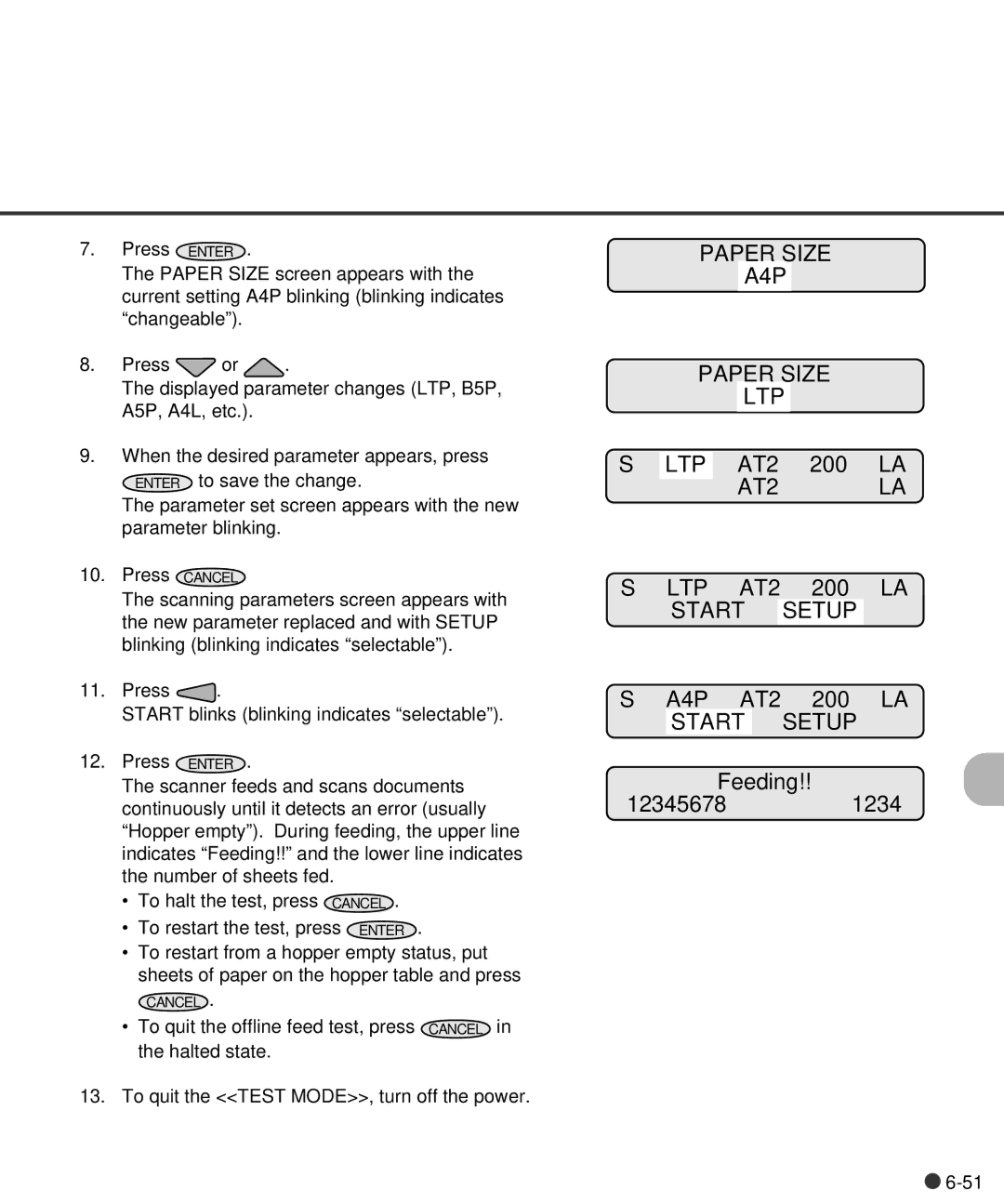7.Press ENTER .
The PAPER SIZE screen appears with the current setting A4P blinking (blinking indicates “changeable”).
8.Press ![]() or
or ![]() .
.
The displayed parameter changes (LTP, B5P, A5P, A4L, etc.).
9.When the desired parameter appears, press
ENTER to save the change.
The parameter set screen appears with the new parameter blinking.
10.Press CANCEL
The scanning parameters screen appears with the new parameter replaced and with SETUP blinking (blinking indicates “selectable”).
11.Press ![]() .
.
START blinks (blinking indicates “selectable”).
12.Press ENTER .
The scanner feeds and scans documents continuously until it detects an error (usually “Hopper empty”). During feeding, the upper line indicates “Feeding!!” and the lower line indicates the number of sheets fed.
• To halt the test, press CANCEL .
• To restart the test, press ENTER .
•To restart from a hopper empty status, put sheets of paper on the hopper table and press
CANCEL .
•To quit the offline feed test, press CANCEL in the halted state.
13.To quit the <<TEST MODE>>, turn off the power.
PAPER SIZE
A4P
PAPER SIZE
LTP
S LTP AT2 200 LA
AT2 LA
S LTP AT2 200 LA
START SETUP
S A4P AT2 200 LA
START SETUP
Feeding!!
123456781234
![]()