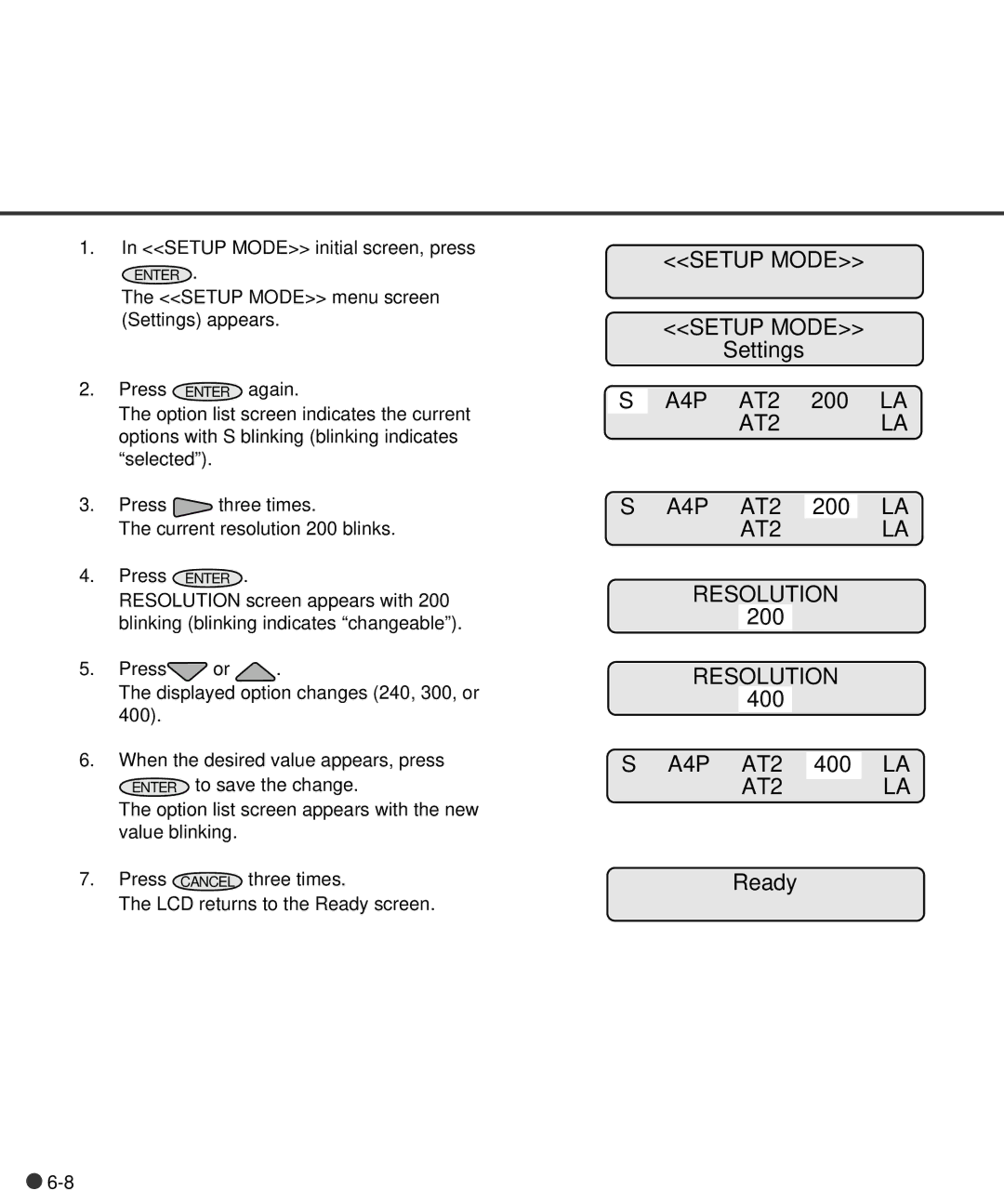1.In <<SETUP MODE>> initial screen, press
ENTER .
The <<SETUP MODE>> menu screen (Settings) appears.
2.Press ENTER again.
The option list screen indicates the current options with S blinking (blinking indicates “selected”).
3.Press ![]() three times.
three times.
The current resolution 200 blinks.
4.Press ENTER .
RESOLUTION screen appears with 200 blinking (blinking indicates “changeable”).
5.Press![]() or
or ![]() .
.
The displayed option changes (240, 300, or 400).
6.When the desired value appears, press
ENTER to save the change.
The option list screen appears with the new value blinking.
7.Press CANCEL three times.
The LCD returns to the Ready screen.
<<SETUP MODE>>
<<SETUP MODE>>
Settings
S A4P AT2 200 LA
AT2 LA
S A4P AT2 200 LA
AT2 LA
RESOLUTION
200
RESOLUTION
400
S A4P AT2 400 LA
AT2 LA
Ready
![]()