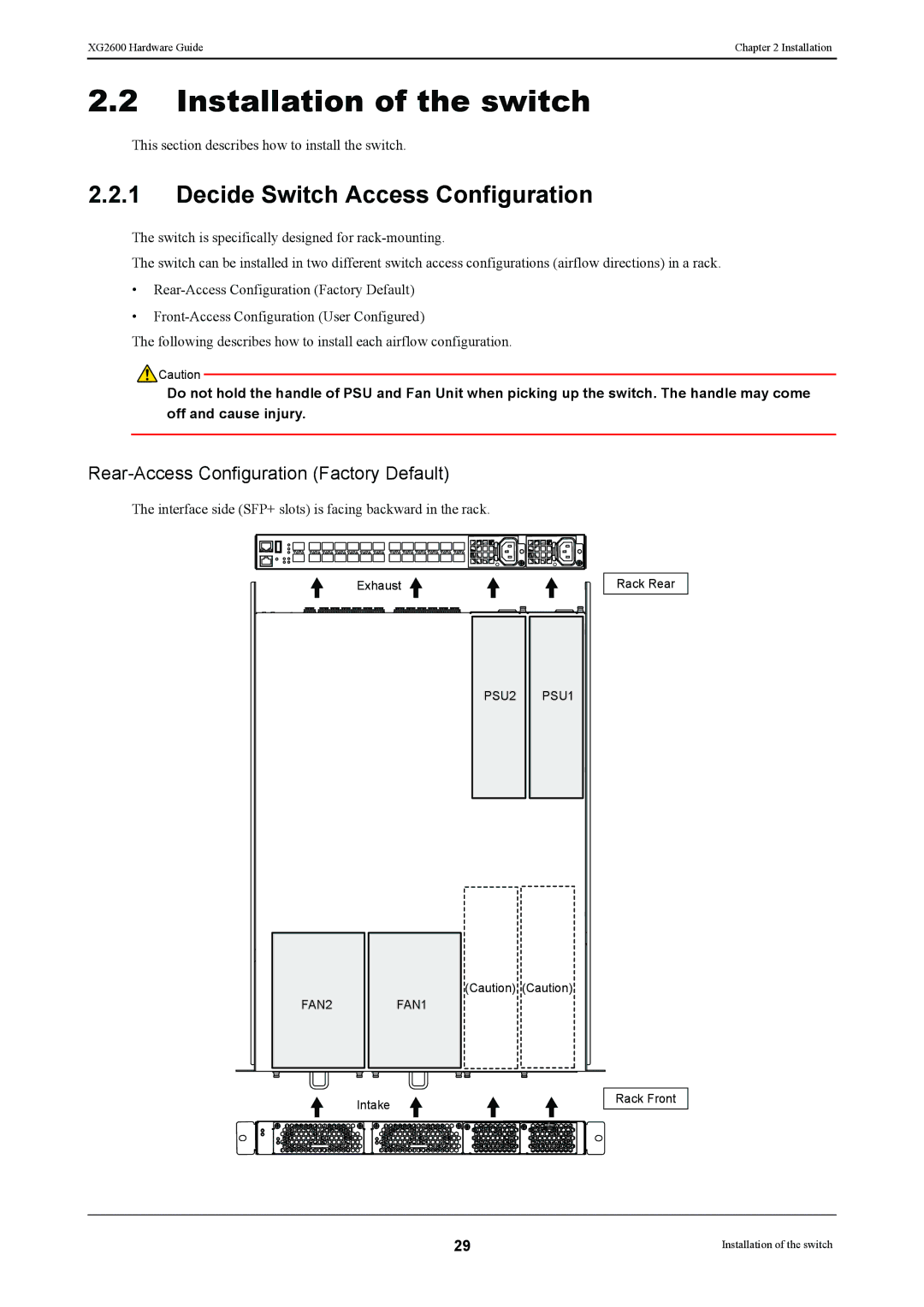XG2600 Hardware Guide | Chapter 2 Installation |
|
|
2.2Installation of the switch
This section describes how to install the switch.
2.2.1Decide Switch Access Configuration
The switch is specifically designed for
The switch can be installed in two different switch access configurations (airflow directions) in a rack.
•
•
The following describes how to install each airflow configuration.
![]() Caution
Caution
Do not hold the handle of PSU and Fan Unit when picking up the switch. The handle may come off and cause injury.
Rear-Access Configuration (Factory Default)
The interface side (SFP+ slots) is facing backward in the rack.
Exhaust
Rack Rear
PSU2 PSU1
FAN2 |
| FAN1 |
|
|
|
Intake
(Caution) (Caution)
Rack Front
29 | Installation of the switch |