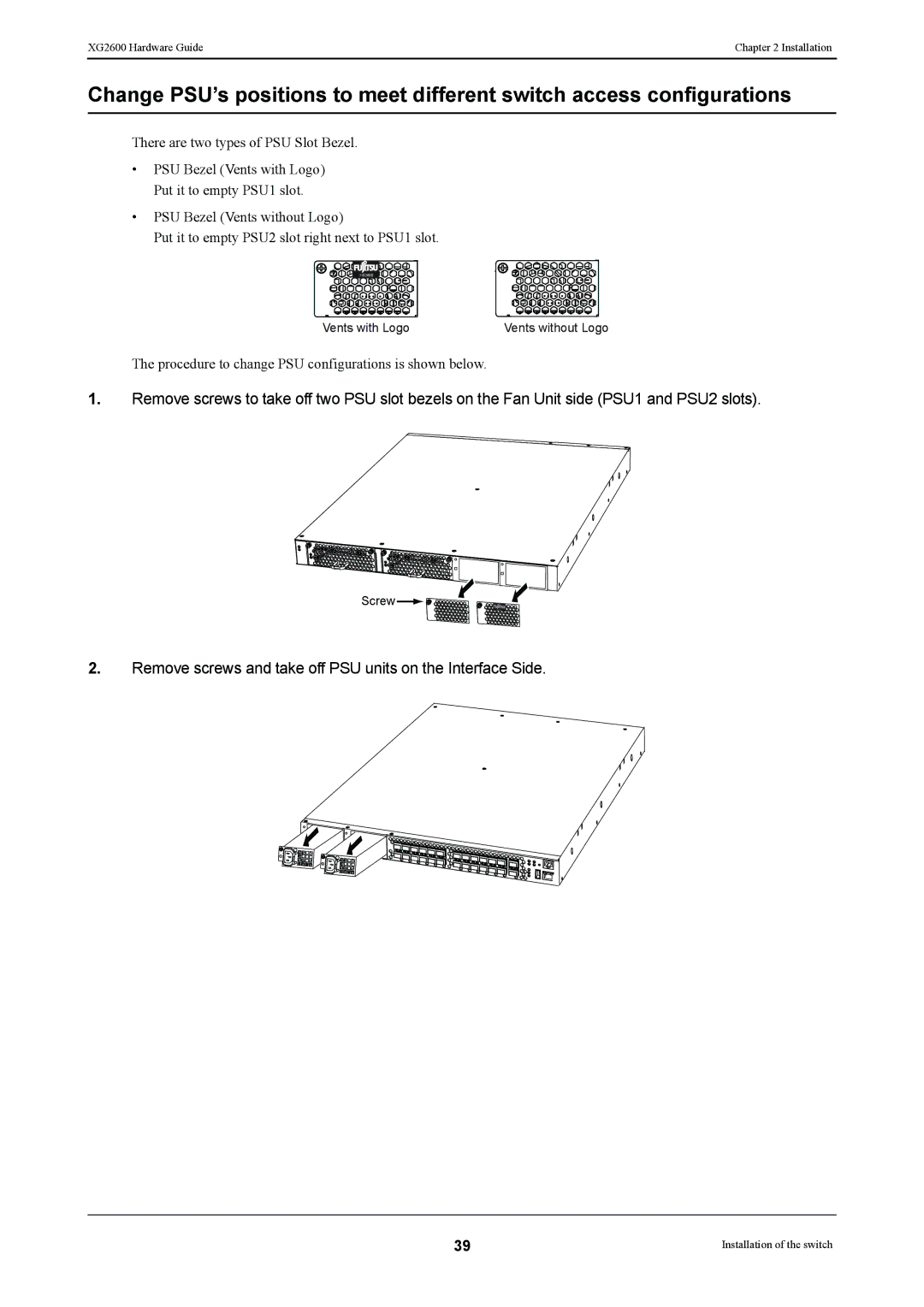XG2600 Hardware Guide | Chapter 2 Installation |
|
|
Change PSU’s positions to meet different switch access configurations
There are two types of PSU Slot Bezel.
•PSU Bezel (Vents with Logo) Put it to empty PSU1 slot.
•PSU Bezel (Vents without Logo)
Put it to empty PSU2 slot right next to PSU1 slot.
XG2600 |
Vents with Logo | Vents without Logo |
The procedure to change PSU configurations is shown below.
1.Remove screws to take off two PSU slot bezels on the Fan Unit side (PSU1 and PSU2 slots).
Screw ![]()
![]()
![]()
![]()
2.Remove screws and take off PSU units on the Interface Side.
39 | Installation of the switch |