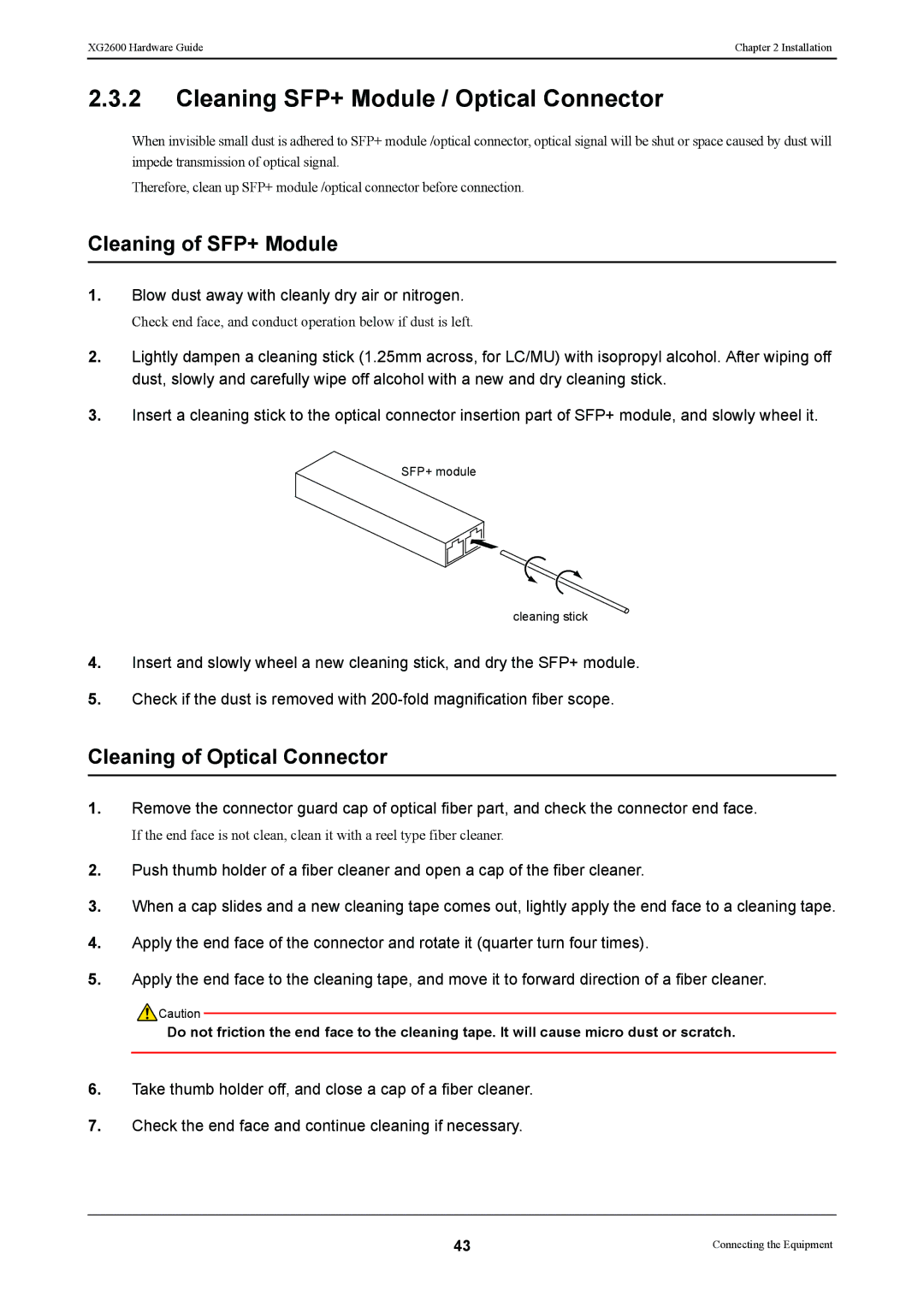XG2600 Hardware Guide | Chapter 2 Installation |
|
|
2.3.2Cleaning SFP+ Module / Optical Connector
When invisible small dust is adhered to SFP+ module /optical connector, optical signal will be shut or space caused by dust will impede transmission of optical signal.
Therefore, clean up SFP+ module /optical connector before connection.
Cleaning of SFP+ Module
1.Blow dust away with cleanly dry air or nitrogen.
Check end face, and conduct operation below if dust is left.
2.Lightly dampen a cleaning stick (1.25mm across, for LC/MU) with isopropyl alcohol. After wiping off dust, slowly and carefully wipe off alcohol with a new and dry cleaning stick.
3.Insert a cleaning stick to the optical connector insertion part of SFP+ module, and slowly wheel it.
SFP+ module
cleaning stick
4.Insert and slowly wheel a new cleaning stick, and dry the SFP+ module.
5.Check if the dust is removed with
Cleaning of Optical Connector
1.Remove the connector guard cap of optical fiber part, and check the connector end face.
If the end face is not clean, clean it with a reel type fiber cleaner.
2.Push thumb holder of a fiber cleaner and open a cap of the fiber cleaner.
3.When a cap slides and a new cleaning tape comes out, lightly apply the end face to a cleaning tape.
4.Apply the end face of the connector and rotate it (quarter turn four times).
5.Apply the end face to the cleaning tape, and move it to forward direction of a fiber cleaner.
![]() Caution
Caution
Do not friction the end face to the cleaning tape. It will cause micro dust or scratch.
6.Take thumb holder off, and close a cap of a fiber cleaner.
7.Check the end face and continue cleaning if necessary.
43 | Connecting the Equipment |