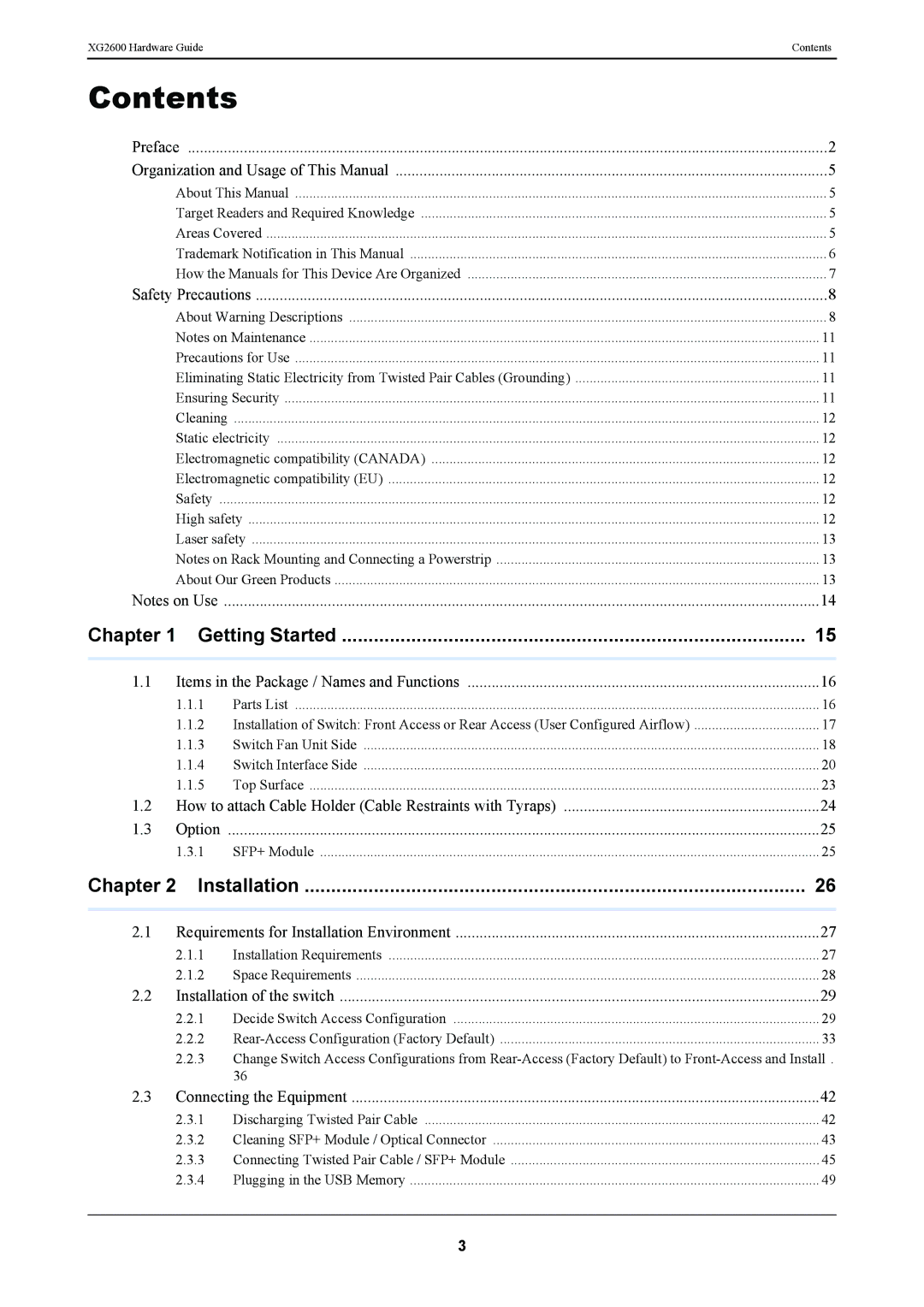XG2600 Hardware Guide | Contents |
|
|
Contents
Preface | ................................................................................................................................................................ | 2 | ||
Organization and Usage of This Manual | 5 | |||
| About This Manual | 5 | ||
| Target Readers and Required Knowledge | 5 | ||
| Areas Covered | 5 | ||
| Trademark Notification in This Manual | 6 | ||
| How the Manuals for This Device Are Organized | 7 | ||
Safety Precautions | 8 | |||
| About Warning Descriptions | 8 | ||
| Notes on Maintenance | 11 | ||
| Precautions for Use | 11 | ||
| Eliminating Static Electricity from Twisted Pair Cables (Grounding) | 11 | ||
| Ensuring Security | 11 | ||
| Cleaning | ................................................................................................................................................................... | 12 | |
| Static electricity | 12 | ||
| Electromagnetic compatibility (CANADA) | 12 | ||
| Electromagnetic compatibility (EU) | 12 | ||
| Safety | 12 | ||
| High safety | 12 | ||
| Laser safety | 13 | ||
| Notes on Rack Mounting and Connecting a Powerstrip | 13 | ||
| About Our Green Products | 13 | ||
Notes on Use | 14 | |||
Chapter 1 | Getting Started | 15 | ||
|
|
| ||
1.1 | Items in the Package / Names and Functions | 16 | ||
| 1.1.1 | Parts List | 16 | |
| 1.1.2 | Installation of Switch: Front Access or Rear Access (User Configured Airflow) | 17 | |
| 1.1.3 | Switch Fan Unit Side | 18 | |
| 1.1.4 | Switch Interface Side | 20 | |
| 1.1.5 | Top Surface | 23 | |
1.2 | How to attach Cable Holder (Cable Restraints with Tyraps) | 24 | ||
1.3 | Option | 25 | ||
| 1.3.1 | SFP+ Module | 25 | |
Chapter 2 | Installation | 26 | ||
|
|
| ||
2.1 | Requirements for Installation Environment | 27 | ||
| 2.1.1 | Installation Requirements | 27 | |
| 2.1.2 | Space Requirements | 28 | |
2.2 | Installation of the switch | 29 | ||
| 2.2.1 | Decide Switch Access Configuration | 29 | |
| 2.2.2 | 33 | ||
2.2.3Change Switch Access Configurations from
2.3 | Connecting the Equipment | 42 | |
| 2.3.1 | Discharging Twisted Pair Cable | 42 |
| 2.3.2 | Cleaning SFP+ Module / Optical Connector | 43 |
| 2.3.3 | Connecting Twisted Pair Cable / SFP+ Module | 45 |
| 2.3.4 | Plugging in the USB Memory | 49 |
3