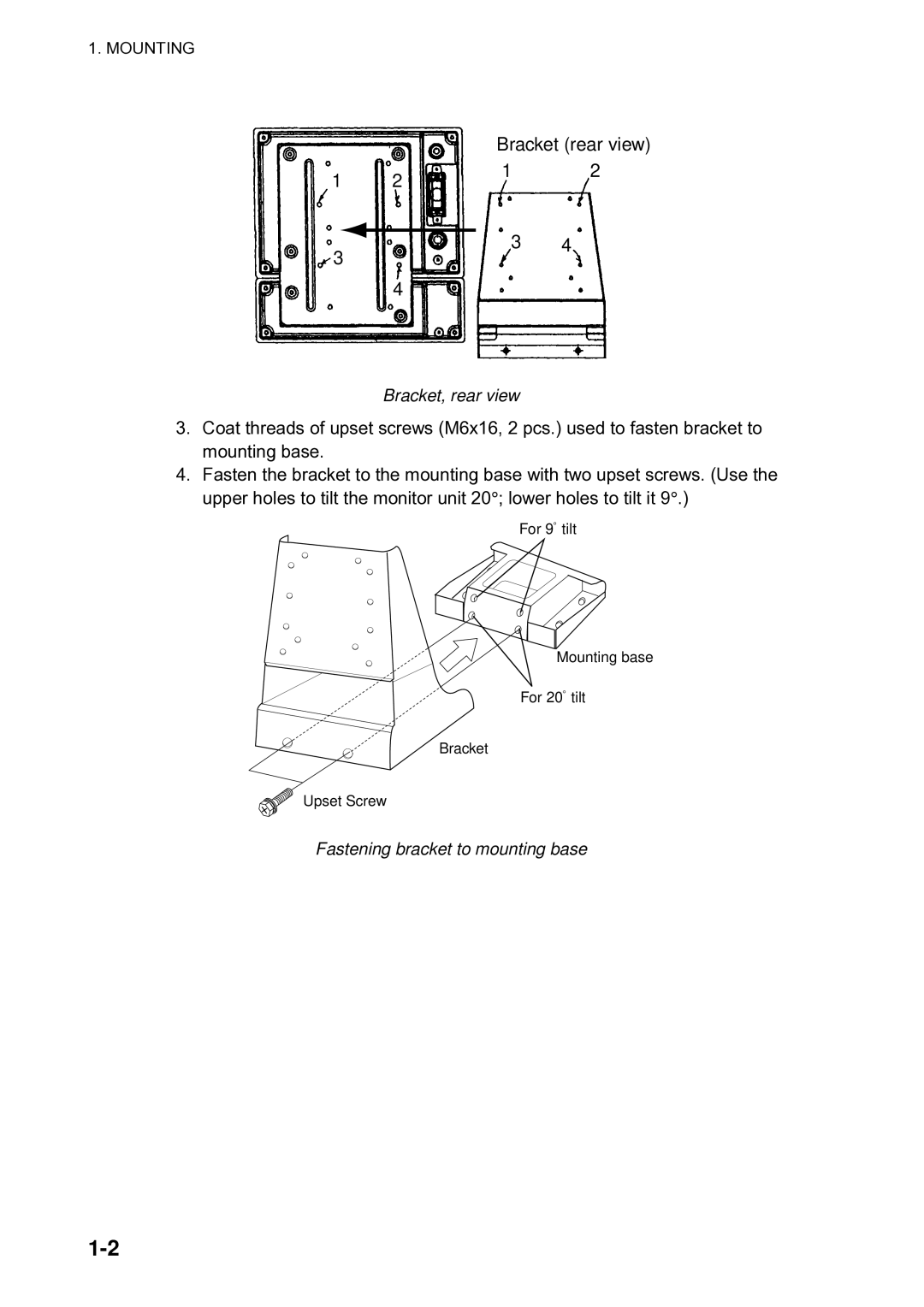1. MOUNTING
|
|
|
|
|
|
|
|
|
| Bracket (rear view) | ||
1 | 2 |
| 1 | 2 | ||||||||
|
|
|
|
|
| |||||||
3 |
|
|
|
|
|
|
|
| 4 | |||
|
|
|
|
|
|
|
| 3 | ||||
|
|
|
|
|
|
|
|
|
|
|
| |
| 4 |
|
|
|
|
|
| |||||
|
|
|
|
|
|
|
|
|
|
|
|
|
|
|
|
|
|
|
|
|
|
|
|
|
|
|
|
|
|
|
|
|
|
|
|
|
|
|
|
|
|
|
|
|
|
|
|
|
|
|
|
|
|
|
|
|
|
|
|
|
|
|
|
|
|
|
|
|
|
|
|
|
|
|
|
|
|
|
|
|
|
|
|
|
|
|
|
|
|
|
|
|
|
|
|
|
|
|
|
|
|
|
|
Bracket, rear view
3.Coat threads of upset screws (M6x16, 2 pcs.) used to fasten bracket to mounting base.
4.Fasten the bracket to the mounting base with two upset screws. (Use the upper holes to tilt the monitor unit 20° ; lower holes to tilt it 9° .)
For 9![]() tilt
tilt
Mounting base
For 20![]() tilt
tilt
Bracket
Upset Screw