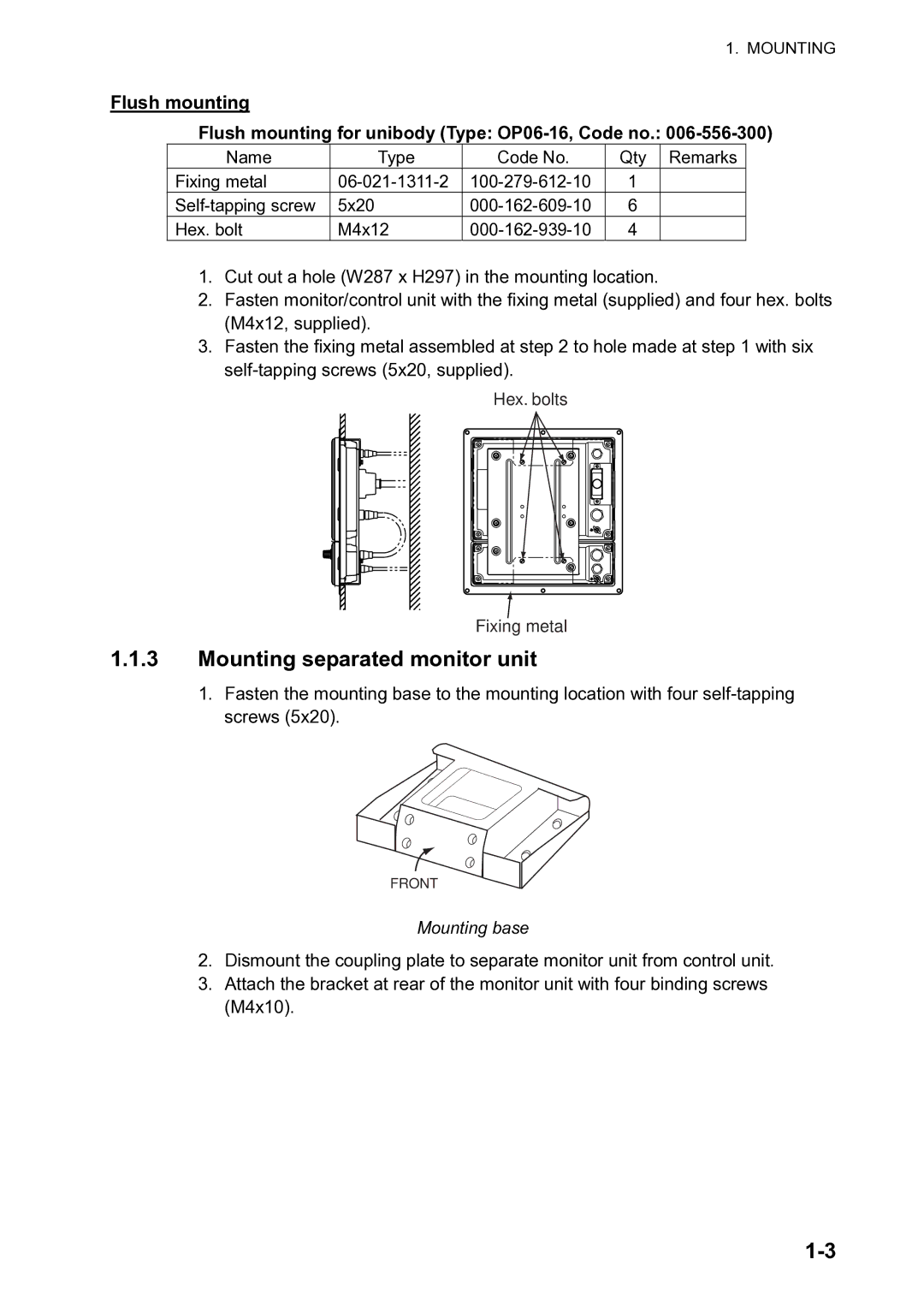1. MOUNTING
Flush mounting
Flush mounting for unibody (Type: OP06-16, Code no.: 006-556-300)
Name | Type | Code No. | Qty | Remarks |
Fixing metal | 1 |
| ||
5x20 | 6 |
| ||
Hex. bolt | M4x12 | 4 |
|
1.Cut out a hole (W287 x H297) in the mounting location.
2.Fasten monitor/control unit with the fixing metal (supplied) and four hex. bolts (M4x12, supplied).
3.Fasten the fixing metal assembled at step 2 to hole made at step 1 with six
Hex. bolts
Fixing metal
1.1.3Mounting separated monitor unit
1.Fasten the mounting base to the mounting location with four
FRONT
Mounting base
2.Dismount the coupling plate to separate monitor unit from control unit.
3.Attach the bracket at rear of the monitor unit with four binding screws (M4x10).