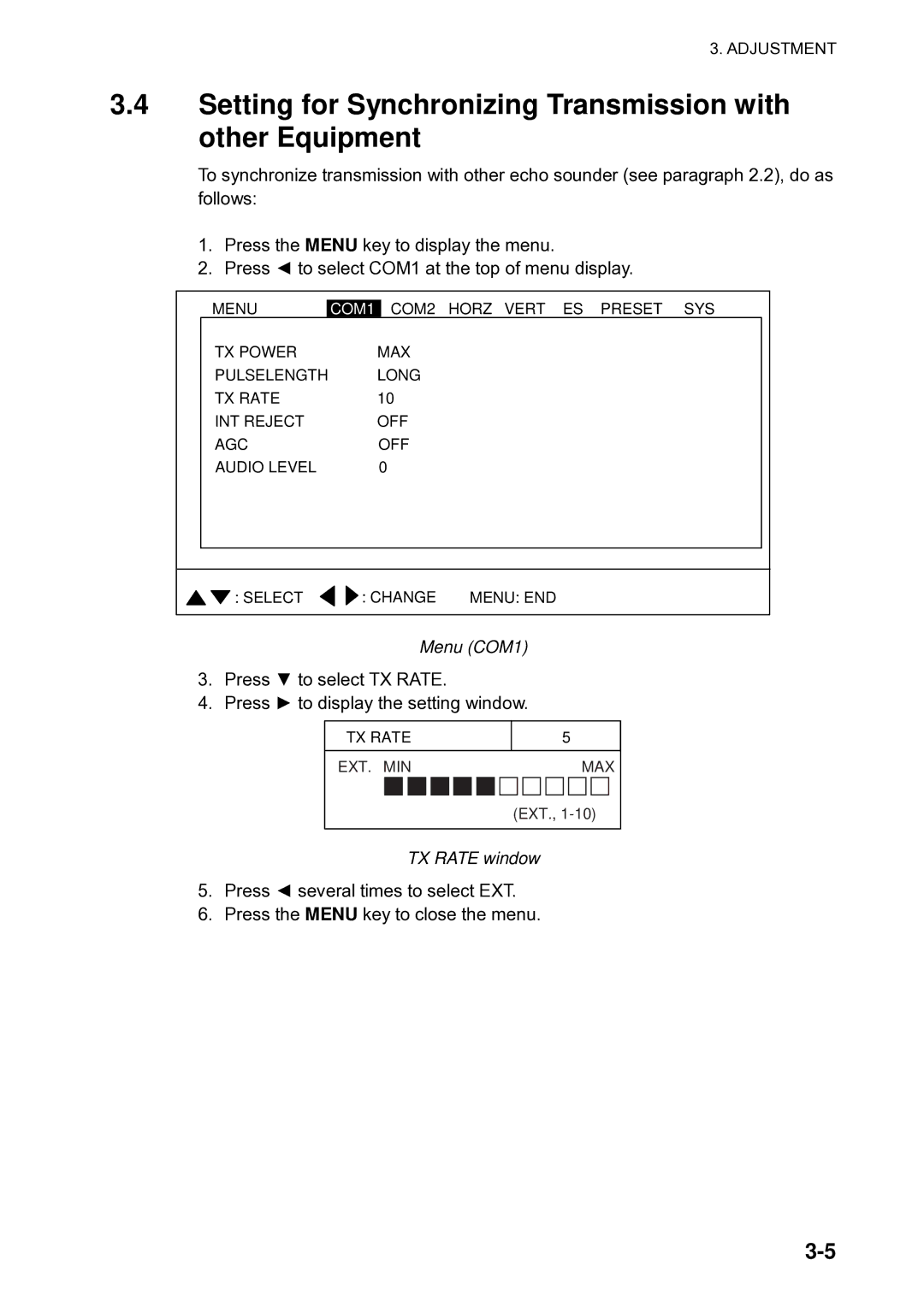3. ADJUSTMENT
3.4Setting for Synchronizing Transmission with other Equipment
To synchronize transmission with other echo sounder (see paragraph 2.2), do as follows:
1.Press the MENU key to display the menu.
2.Press ◄ to select COM1 at the top of menu display.
| MENU | COM1 COM2 | HORZ VERT ES PRESET SYS | |
| TX POWER | MAX |
|
|
| PULSELENGTH | LONG |
|
|
| TX RATE | 10 |
|
|
| INT REJECT | OFF |
|
|
| AGC | OFF |
|
|
| AUDIO LEVEL | 0 |
|
|
|
|
|
|
|
|
|
|
|
|
| : SELECT | : CHANGE | MENU: END | |
|
|
|
|
|
Menu (COM1)
3.Press ▼ to select TX RATE.
4.Press ► to display the setting window.
TX RATE
EXT. MIN
5
MAX
(EXT.,
TX RATE window
5.Press ◄ several times to select EXT.
6.Press the MENU key to close the menu.