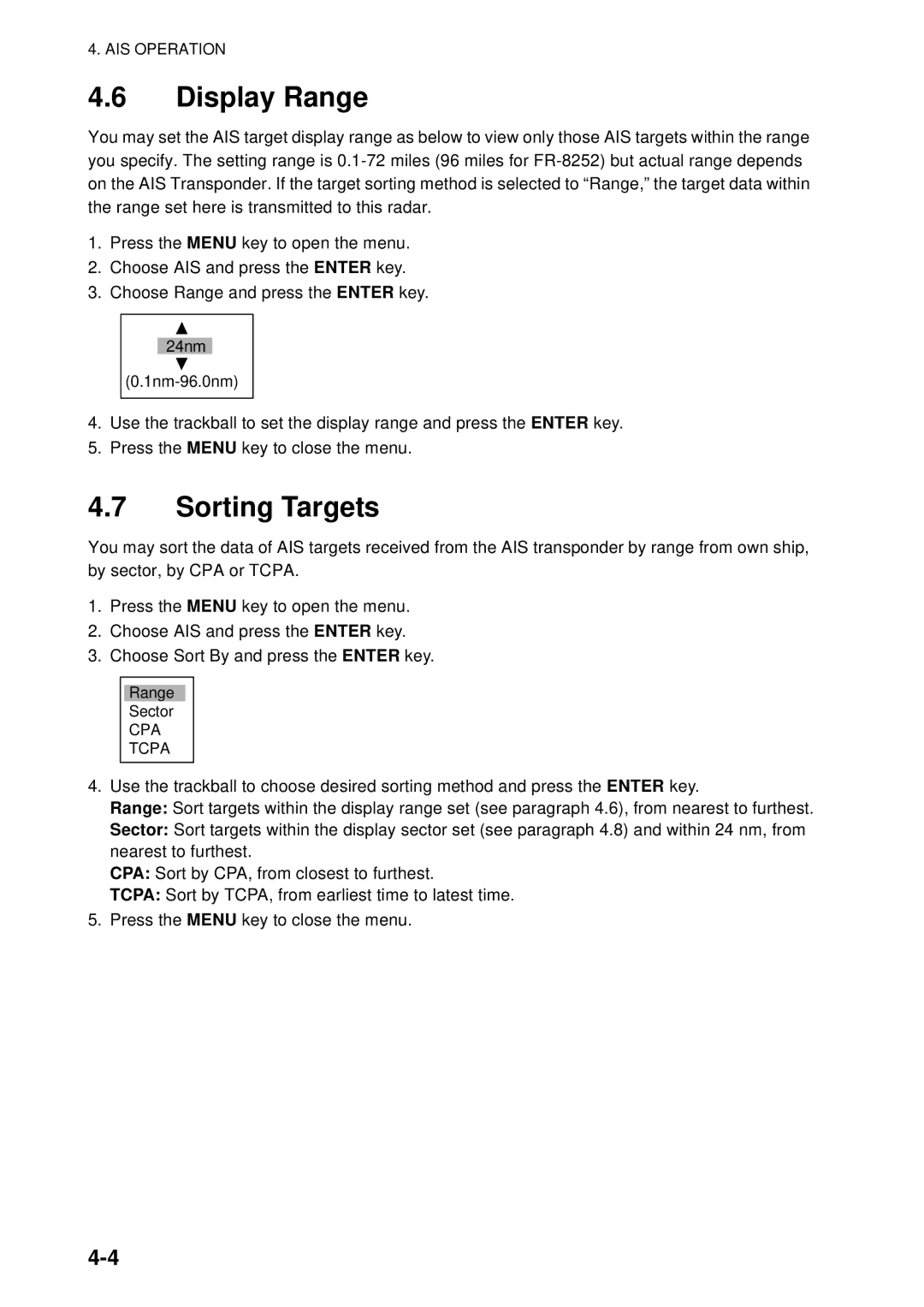4. AIS OPERATION
4.6Display Range
You may set the AIS target display range as below to view only those AIS targets within the range you specify. The setting range is
1.Press the MENU key to open the menu.
2.Choose AIS and press the ENTER key.
3.Choose Range and press the ENTER key.
24nm
4.Use the trackball to set the display range and press the ENTER key.
5.Press the MENU key to close the menu.
4.7Sorting Targets
You may sort the data of AIS targets received from the AIS transponder by range from own ship, by sector, by CPA or TCPA.
1.Press the MENU key to open the menu.
2.Choose AIS and press the ENTER key.
3.Choose Sort By and press the ENTER key.
Range
Sector
CPA
TCPA
4.Use the trackball to choose desired sorting method and press the ENTER key.
Range: Sort targets within the display range set (see paragraph 4.6), from nearest to furthest.
Sector: Sort targets within the display sector set (see paragraph 4.8) and within 24 nm, from nearest to furthest.
CPA: Sort by CPA, from closest to furthest.
TCPA: Sort by TCPA, from earliest time to latest time.
5.Press the MENU key to close the menu.