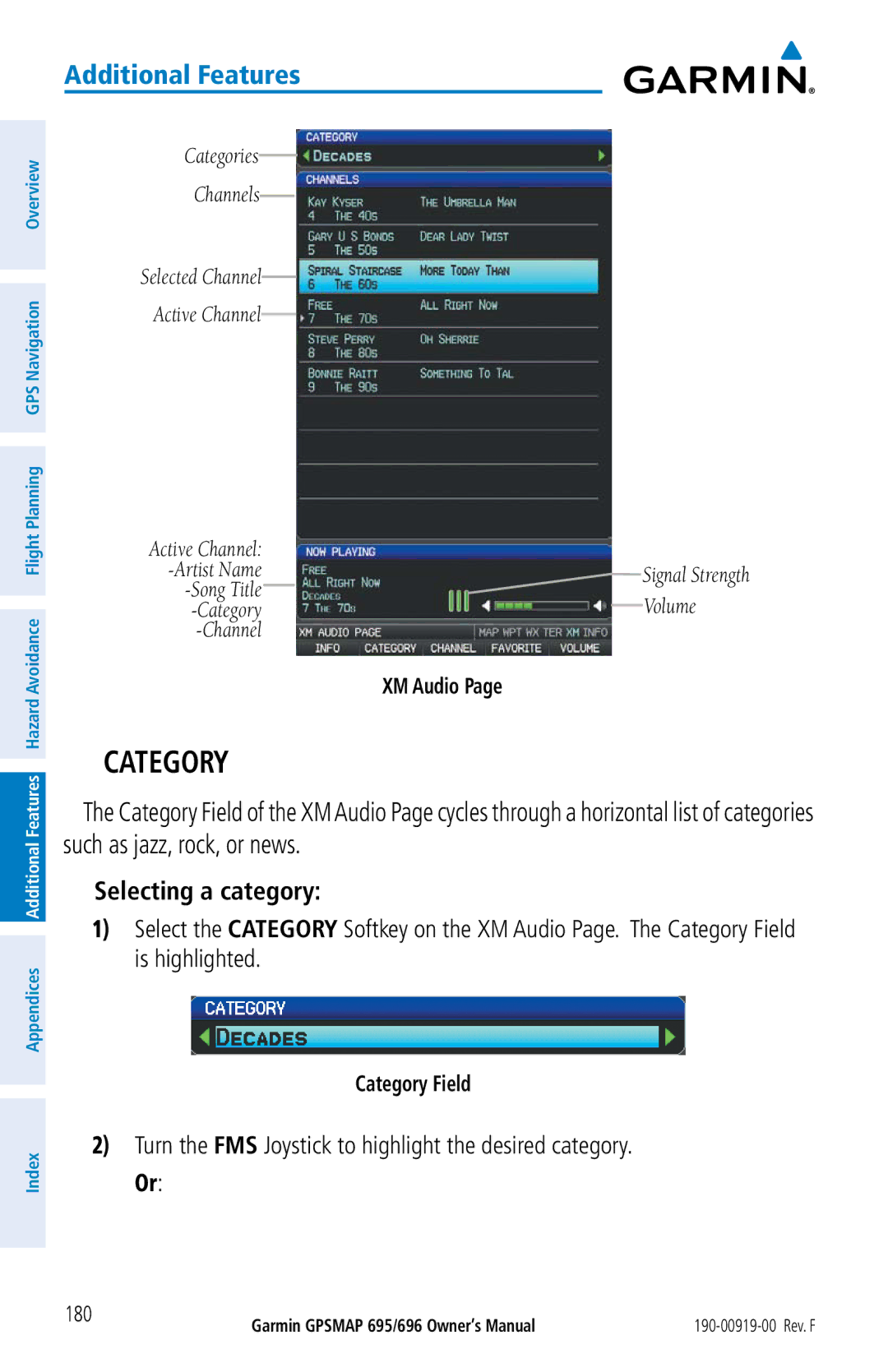Gpsmap 695/696
Page
Page
Page
Tel 913/397.8200 Fax 913/397.8282
Tel 886/02.2642.9199
July 190-00919-00 Rev. F
Fax 886/02.2642.9099
190-00919-00 Rev. F
190-00919-00 Rev. F
190-00919-00 Rev. F
190-00919-00 Rev. F
Change Summary
Description
March, System Software Version 2.00 2.20 changes
System Software Version 2.20-2.30 changes
Rev Date
March, System Software Version 4.40-4.50 changes
System Software Version 4.70-4.80 changes
System Software Version 4.80-4.90 changes
System Software Version 5.00-6.00 changes
July, 2012 System Software Version 4.90-5.00 changes
Added GDL 39 support RR-12
Table of Contents
Table of Contents
149
165
167
176
217
221
237
243
Unit Overview
Unit Overview
Battery Care and Charging
Battery Warnings
Additional User-replaceable Battery Warnings
Additional Non-user-replaceable Battery Warnings
INSERTING/REMOVING the Battery Pack
Charging the Battery Pack
Charging the unit’s battery pack
Using charge mode
Adjusting Backlighting on Power up
Press and hold the Power Button to turn the unit on or off
Turning the Unit ON/OFF
Database Initialization
Press the ENT Key to acknowledge this information
Data link Weather Advisory
GPS Receiver Status
2D or 3D fix
Acquiring Satellites
Satellite Information
Power Press and hold to turn the unit on or off
Gpsmap 695/696 Controls
Button
FMS
Key
Selection Keys
Accessing System Functionality
Menus
Navigating the Page Menu
Navigating the Main Menu
Data Entry
Main Menu
Waypoint Entry Waypoint
Using the FMS Joystick to enter data
Data Entry
Selecting a Main Page using the FMS Joystick
Pages
Traffic Page TRF
Main Pages
Nearest Pages contain the following information
FPL and Nrst Pages
Selecting the FPL or Nrst Pages
Nearest Pages Nrst
Nearest Airports APT
Nearest Cities CTY
Nearest Intersections INT
Main Menu Pages
Flight Planning Pages FPL
Active Flight Plan Actv
Flight Plan List List
System Setup Pages
System Setup pages are accessed from the Main Menu
Selecting the system setup pages
Main page Softkeys
MAP page Softkeys
IFR MAP Softkey selected
Waypoint page Softkeys
Terrain page Softkeys
ALT Mode Softkey selected
Select to view Data Link and Weather info
Above and 9900 feet below the aircraft
Stations
Siriusxm Audio page Softkeys Optional
Info page Softkey
Displays SiriusXM Information
Highlights the Category field
Flight Planning Softkeys
Active Flight Plan page Softkeys
Nearest page Softkeys
Nearest Airport page Softkeys
Exits the Nearest Pages
Displays/removes the nearest heliports
System Settings
Units Alarms Date & Time Power
Restoring system setting defaults
Display
Manually adjusted
Adjusting display backlighting
Restore Default Window
Display
Adjusting backlight timeout
Backlight Timeout
Display Setup
Sound
Aircraft Position on MAP/CHARTS
Screenshots
Changing display unit settings
Sound Setup
Units Setup
Units
Changing date & time settings
Changing position settings
Date & Time Setup
Date & Time
Alarms
Changing interface settings
Changing alarm settings
Position Setup
Turning the power loss warning on/off
Power
Alarms
Entering airport criteria
Setting Airport Criteria
Nearest Airports Page Menu
Utilities
To restore airport criteria defaults
Airport Criteria Window
Introduction
Layout
Map Only Map with Panel Data Bar Fields
Data Bar Fields and HSI
Data BAR Fields
Changing the information shown in the data bar fields
Data Bar Fields
Data Bar Field Selection
Flight Timer FLT Timer
Estimated Time of Arrival
Time
Glide Ratio Glide Ratio Ground Speed GS Ground Track TRK
Changing page layout
Compass ARC
Layout Window Map
Removing the Compass Arc from the Map
Compass Arc Map
Panel
Changing the CDI Scale
CDI scale = 5.0 if the previous two conditions do not exist
CDI scale can be set from the Map Page Menu
Changing the CDI scale
Setting the BUG Indicator
Manually Setting a Course
Bug Indicator can be set from the Map Page Menu
Setting the Bug Indicator
Vertical Navigation Vnav
Returning to automatic sequencing of route waypoints
Configuring a Vnav profile
Using the Vnav Feature
Visual Representation of Vnav
Enabling/disabling the Vnav indicator
Capturing/cancelling Vnav profile
Profile-Enter the descent rate
Enter a valid Vnav profile and begin navigation
Using MAP Displays
Vnav Indicator Panel
MAP Orientation
Changing the Navigation Map orientation
MAP Range
MAP Panning
Auto Zoom
Enabling/disabling autozoom
Map Range/Overzoom
Panning the map
Map Panning Map
Measuring Bearing and Distance
Reviewing information for a map or weather feature
Measuring bearing and distance between any two points
Displaying/removing topographic data
Topography
Topographic Data Map
Satellite View
Satellite View displays satellite imagery above 20nm
Displaying/removing satellite imagery on the map
Satellite View Map
MAP Symbols
Adjusting the map detail
MAP Declutter
MAP Detail
Airports & Navaids
Setting up and customizing airports and NAVAIDs for the map
Runway Extensions and Numbers Map
Map Setup Page City Category
Setting up and customizing cities and roads for the map
Cities & Roads
Airspace
Setting up and customizing airspace for the map
Airways
Select the MAP Softkey on the Map
Displaying/removing airways
Reviewing information for an airway
Reviewing Airway Information Map
Press the ENT Key to display the review page for the airway
Low Altitude Airway Review
Waypoints
Waypoint WPT Page provides airport and waypoint information
Press the ENT Key
Waypoint Page Info Softkey Selected
Waypoint Information Window-Duplicate Identifier
Selecting a runway
Runways Box Waypoint
Frequencies
Viewing additional information for a frequency
Press the ENT Key to view the Additional Information Window
Nearest Information
Viewing nearest information
Nearest Airport Criteria
Setting nearest airport criteria
Nearest Airports
Weather Information
Restoring nearest airport criteria defaults
Selecting airport weather information
Press the Nrst Key
Nearest Airport Weather
Intersections
Ndbs
Select an intersection
Select an NDB
Vors
Select an VOR
Creating user waypoints
User Waypoints
Main Menu User Waypoints Selected
New Waypoint Window Symbol Selected
Selecting and viewing nearest user waypoints
With ‘Done’ highlighted, press the ENT Key
Editing or renaming a user waypoint
Deleting user waypoints
Select ‘Delete Waypoint’ or ‘Delete All’
Highlight ‘Yes’ and press the ENT Key
User Waypoints Page Menu
Airspace
Selecting and viewing nearest airspaces
Press the ENT Key to display the Airspace Information
Nearest Airspace
Airspace Alert Messages
Smart Airspace
There are four types of status information
Inside Airspace-Within the boundaries of the airspace
DIRECT-TO Navigation
Direct-to Window
Selecting a nearby airport as a direct-to destination
Flight Plan Waypoints Direct-to Window
Cancelling a direct-to
Data Fields
Changing the information shown in the data fields
Data Field Selection Active Flight Plan
Flight Plan Creation
Active Flight Plan
Creating a stored flight plan
Creating an active flight plan
Insert Waypoint Window
Adding Waypoints to AN Existing Flight Plan
Adding a waypoint to a stored flight plan
Loading an approach procedure into a stored flight plan
Adding a waypoint to the active flight plan
Graphical Flight Plan Creation
Graphical Flight Planning
Graphical Flight Plan Window
Adding Flight Plan Waypoints Graphically
Press the FPL Key
Removing Flight Plan Waypoints Graphically
Graphical Flight Plan Editing
Flight Plan Page Waypoint Selected with Map Pointer
Viewing information about a stored flight plan
Flight Plan Storage
Flight Plan List
Flight Plan Activation
Storing an active flight plan from the Active Flight Plan
Activating a stored flight plan
Activating a Flight Plan Leg
Adjusting the Active Flight Plan fuel flow
Editing Speed and Fuel Flow
Select the desired aircraft or create a new one
Activate Leg Window
Move the FMS Joystick to the ‘Plan Speed’ field
Adjusting the Saved Flight Plan speed and fuel flow
Fuel Flow Active Flight Plan
Copying Flight Plans
Deleting Flight Plans
Copying a stored flight plan
Deleting a stored flight plan
Deleting the Active Flight Plan
Deleting all stored flight plans
Active Flight Plan Page Menu
Inverting a Flight Plan
Deleting an individual waypoint from the active flight plan
Press the FPL Key to display the Active Flight Plan
Deleting an individual waypoint from a saved flight plan
IMPORTING/EXPORTING Flight Plans
Inverting a saved flight plan
Importing flight plans
Exporting flight plans
Approaches
Select Approach Window
Viewing a chart for the selected approach
Selecting AN Approach
Loading an approach from the active or saved flight plan
Select Approach Menu
Activating an approach on the Active Flight Plan
With ‘Yes’ highlighted, press the ENT Key
Removing an approach
Activating VECTORS-TO-FINAL
Vectors-to-Final Active Flight Plan
Trip Planning
Cancelling Vectors-to-Final
101
Blank
Switching Weather Sources
Weather Information
Weather Source
103
Activating Services
From the Weather Page press Setup Softkey
Accessing SiriusXM Weather information
Siriusxm Weather 696 only
Nexrad Abnormalities
Nexrad
105
Nexrad Limitations
Radar Legend
Satellite Mosaic
Echo Tops
Echo Tops Data
107
Winds Aloft
Surface Pressure
Other Legend
Lightning Data
109
Storm Cells
Storm Cell Data
Metar Legend
Changing Metar and TAF text
111
Airmets
Sigmets
TFR Data
Temporary Flight Restrictions TFR
113
Pirep Data on Weather
Freezing Levels
Freezing Level Data
Turbulence Forecast
Icing Forecast CIP & SLD
Turbulence Data and Legend
115
Icing Forecast Data and Legend
Forecast
Forecast Data
Fronts Legend
117
SEA Surface Temperature
Sea Temperature Data and Legend
SIGMETs TFRs AIRMETs
119
Viewing SiriusXM Weather products on the Map
Forecast
Viewing SiriusXM Weather products on the Weather WX
Setting up and customizing weather data for the Map
121
Restoring default weather data for the Map
Viewing legends for displayed weather products
Animating SiriusXM Weather
123
Data Link Weather FIS-B
FIS-B Weather Products
Viewing FIS-B Product Status
Viewing Ground Station Status
125
Expiration
Update Interval
Broadcast
Temperatures Aloft
Winds
Including TFRs
Weather Product Timing
Nexrad Abnormalities
FIS-B Radar Products
129
FIS-B Radar Conus
FIS-B Radar Combined
Winds Aloft
131
Temperatures Aloft
Temperatures Aloft
Metars and Tafs
133
AIRMET/SIGMET Legend
Temporary Flight Restrictions TFR
135
Pireps
Pirep Data
Using FIS-B Weather Products
137
Viewing FIS-B Weather products on the Map
Viewing FIS-B Weather products on the Weather WX
139
Animating FIS-B weather
Notams Information
Viewing FIS-B NOTAMs
141
Terrain
Will change as ground track changes
Terrain Information
Obstacle Information
Terrain and Obstacle Color Code
Terrain Settings
Enabling/Disabling Terrain Shading on the Map
Terrain Setup
Accessing the terrain settings
145
Setting up the Terrain
From the Terrain Page, press the Disable Softkey
Terrain Alerts
Aural Alerts
Enabling/Disabling terrain alerts
Alert Terrain
Enabling/Disabling Terrain Audio
Severity
Pull up
Traffic Information
Traffic Source
Traffic Source
Transponder
Traffic Information Service TIS-A
TIS-A Symbology
System Status
System Status
TIS-A Symbol
Adjusting alert volume
TIS-A Alerts
Traffic-TIS-A traffic alert received
Setting up and customizing TIS-A traffic on the map
Traffic Warning Window
Traffic Ground Track
TIS-A traffic can be displayed on the Map
TIS-A Map
Displaying TIS-A information using the Map Pointer
153
Data Link Traffic GDL
ADS-B System
155
Viewing GDL 39 Traffic and Weather Status
Operating TIS-A/TAS No Traffic Data Available from TIS-A
157
Symbol Description
Traffic Description
Altitude Look Ahead Vertical Horizontal Geodetic
Traffic-TIS-B/ADS-B traffic alert received
Traffic Alerts ADS-B TIS-B
Disabling/Enabling the traffic alerts
Displaying Traffic information using the map pointer
Displaying Traffic Data
Enabling/disabling traffic data on the Map
161
Displaying/Removing the Traffic
Dedicated Traffic page TRF
Traffic Map
Example ADS-B Traffic Symbol
Flight ID Display and Ground Track
Enabling/Disabling Flight ID Display
Changing the altitude range
Traffic
Unit Feature
ChartView FliteCharts SafeTaxi SiriusXM
Additional Features
Safetaxi
Enabling/disabling SafeTaxi
SafeTaxi Depiction on the Map
Chartview Optional
Safetaxi Cycle Number and Revision
Displaying ChartView
Departure Procedures DP NOTAMs Approaches
Move the FMS Joystick to highlight the Chart Field
Aircraft Symbol
Showing/Hiding the aircraft symbol on the chart
Chart Not Available Banner
Aircraft Symbol Displayed on Chart Waypoint
Chart Range
Changing the chart range
Drop-down Chart Menu
Jeppesen DATABASE-PUBLISHED Notams
Flitecharts
Departure Procedures DP
Airport Diagrams
Displaying FliteCharts
172
FliteCharts Waypoint WPT
173
Aircraft Not Shown Icon Waypoint
Flitecharts Cycle Number and Expiration Date
FliteCharts Zoomed Out
Airport Directory Data
Viewing Airport Directory information
Press the Aopa or Directory Softkey
Icon
177
Accessing the Radio ID
From the XM Audio Page press the Info Softkey
Selecting the XM Audio
XM Information
Category
Selecting a category
Turn the FMS Joystick to highlight the desired category. Or
Category Field
Active Channel and Channel List
Selecting a channel
Active Channel
Now Playing Box
Using Favorites
To add a channel to Favorites
Selecting Favorites
Adding a Channel to Favorites
Volume
Radio volume is shown in the Now Playing Box
Adjusting the volume
To delete a channel from Favorites
Electronic Checklists
SHOW/HIDE the XM Audio
XM Audio and WX Pages can be hidden from view
Showing/Hiding the XM Audio
Flight Data Logging
185
186
MESSAGES, Alerts & Data Field Options System Messages
No XM Signal
SiriusXM signal
Message Comments Next DTK
Proximity Memory Full
Traffic
Terrain
Data Field Options
Flight Timer FLT Timer
Data Field Option Definition
Estimated Time En Route
Destination ETE Dest
Sunrise
Sunset
Time UTC
Time of Day Time
Resetting the Unit
To reset the unit
Remove the power source and restart the unit
Abnormal Operation
Hazard Display with Loss of GPS Position
Terrain Page Red
Installing and Removing SD Cards
SD Card USE and Databases
SD Card USE
Mapsource Detailed Maps
Gpsmap 695/696 Databases
Installing an SD Card
Removing an SD Card
FliteCharts SafeTaxi Obstacle Terrain
Basemap
Airport Directory Databases
Database
ARTCC-Air Route Traffic Control Centers
Navigation Database
Flitecharts
Chartview Optional
Safetaxi
Obstacle
System Setup
Updating Gpsmap 695/696 Databases
Obtaining the Unit ID
Select ‘Database Information’ and press the ENT Key
Equipment required to perform the update
Updating Gpsmap 695/696 Databases
Database Information
201
Update Databases
Update Databases Database Status Updated
Exporting a track log
Exporting User Waypoints
204
Power/Data Connector on the Gpsmap 695/696 Unit
Gpsmap 695/696 and Power/Data Connector
Connecting to a Garmin VHF Comm Radio
Bare Wire Power/Data Cable for the Gpsmap 695/696 Unit
Following features are now available on the radio
Connecting to a Computer
Nearest VOR frequencies SL30 only
Connecting the GXM 40 antenna
Information about USB Drivers
GDL 39 Power/Data Cable to Gpsmap 695/696
Connecting to a GDL
GXM 40 Antenna
GDL 39 Configuration
Connection
GDL 39 Interface Setup
Configuring Gpsmap 695/696 for GDL
211
212
General Interface Setup
Interface Setup Main Menu Serial Data Formats
Garmin GDL 39, or another Garmin Gpsmap 695/696
Selecting an interface
Advanced Nmea Output Setup
Setting Nmea output mode
Nmea Sentence Output
Pgrmh Fast Mode GPRMB, GPRMC, PGRMZ, and Pgrmh
Configuring TIS-A input
TIS-A Interface Setup
Gpsmap 695/696 MCX Connector
216
General TIS-A Information
TIS-A VS. TAS/TCAS
Terminal Mode S radar site map
TIS-A Limitations
219
220
Utilities
Flight LOG
Viewing the Flight LOG
Viewing details for a flight
Flight Log List Flight Log Review
Track LOG
Deleting Flight Records
Deleting flight records
Track Log Map
Changing track log settings
Save feature allows storage of up to 15 track logs
Displaying/removing the track log on the Map
Clearing the track log
Saving a track log
Track Log Window
225
Heading Line
Editing a track log
Heading Line Map Setup Page Menu
Changing the heading line settings on the Map
227
Accessing the E6B calculator
E6B Calculator
Press the Menu Key twice to open the Main Menu
E6B Calculator
Calculating winds aloft
Calculating true airspeed and density altitude
229
Accessing the aircraft profile
Restoring E6B calculator defaults
Aircraft Profile
Entering an aircraft profile
Selecting a saved aircraft profile
Renaming a saved aircraft profile
Deleting a saved aircraft profile
Weight & Balance
To perform weight and balance calculations
Weight & Balance
Setting up and customizing the EPE circle for the map
EPE Circle
Setting up and customizing proximity waypoints for the map
Proximity Waypoint Alarm
Proximity Waypoints
Defining proximity waypoints
Deleting proximity waypoints
235
236
VFR Symbols
Display Symbols
Americas/Pacific Database Airports
IFR Symbols
Beacon VFR Airport, Serviced
IFR Airport, Serviced
Unknown Intersection
VFR, Paved, Private
Airspace Symbols
Symbol
Training Area Restricted
Prohibited, or Training Area
241
242
MAP Datums
Location Formats
244
Glossary
Course to Steer
Along the flight plan
Direction, left or right
DBZ Decibels ‘Z’ radar return Deg Degree Desired Track
Federal Aviation Administration
Flight Service Station
Final Approach Fix
Federal Communication Commission
Horizontal Situation Indicator
Indicated Air Temperature
Hour
Hertz
Outside Air Temperature
MHz Megahertz Minimum Safe
Altitude Miles of the aircraft present position
Military Operations Area
Traffic Information Service
Traffic Information Service-Broadcast
Terminal Radar Service Area
Volume
Limited Warranty
Contact Garmin Software License Agreement
Aopa Airport Directory Notice
AC-U-KWIK License Agreement
Weather Data Warranty
User Safety
FCC Compliance
Industry Canada Compliance
Chart Not Available 169
978 MHz
170 1090 MHz Compass Arc
AC-U-KWIK 176, 196
Map Symbols
155 Map
221 Detail
Orientation
217-218 Power
Reset
Symbols
Weight & Balance
Index-4
Page
886/2.2642.9199 886/2.2642.9099

![]()