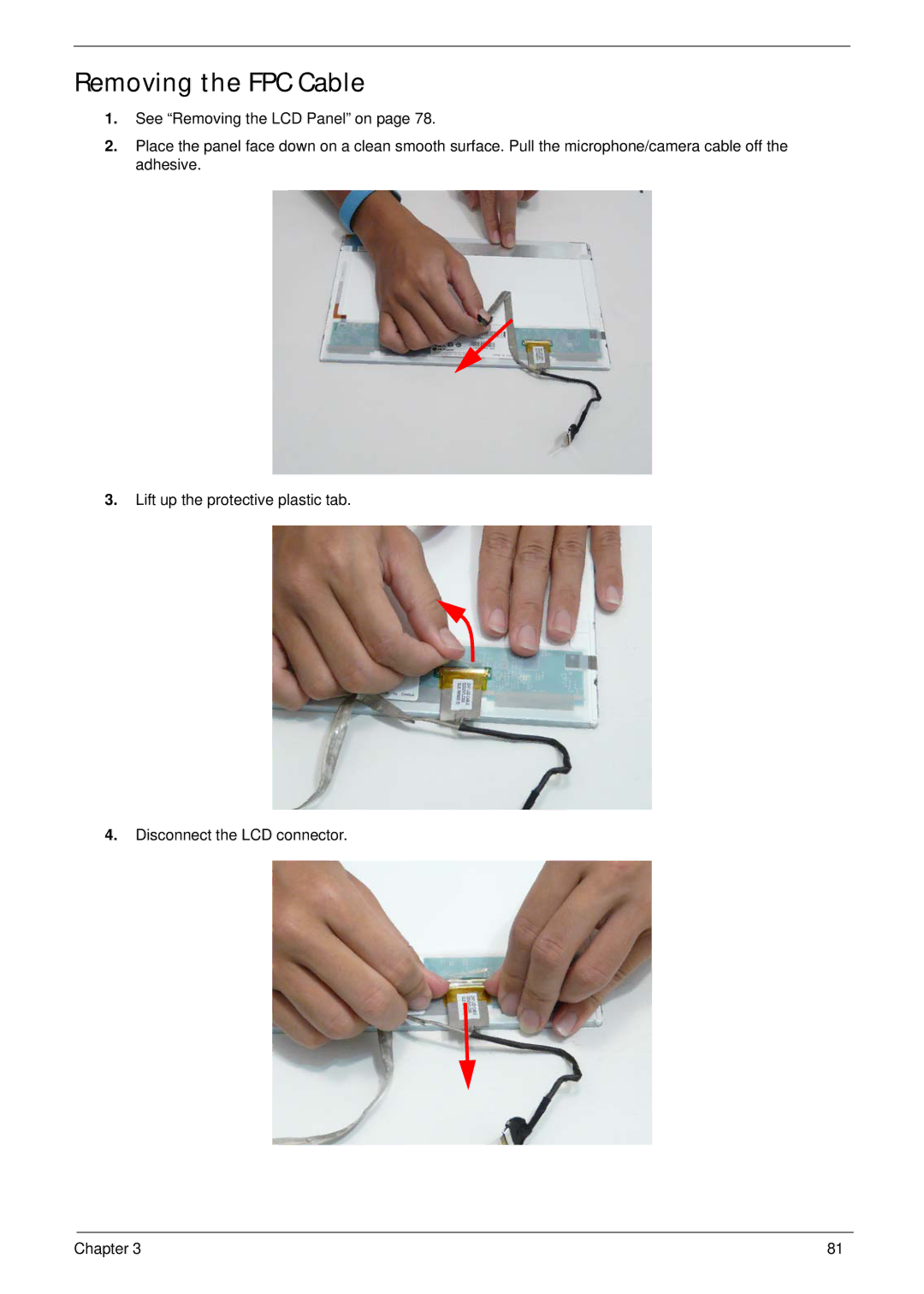Removing the FPC Cable
1.See “Removing the LCD Panel” on page 78.
2.Place the panel face down on a clean smooth surface. Pull the microphone/camera cable off the adhesive.
3.Lift up the protective plastic tab.
4.Disconnect the LCD connector.
Chapter 3 | 81 |