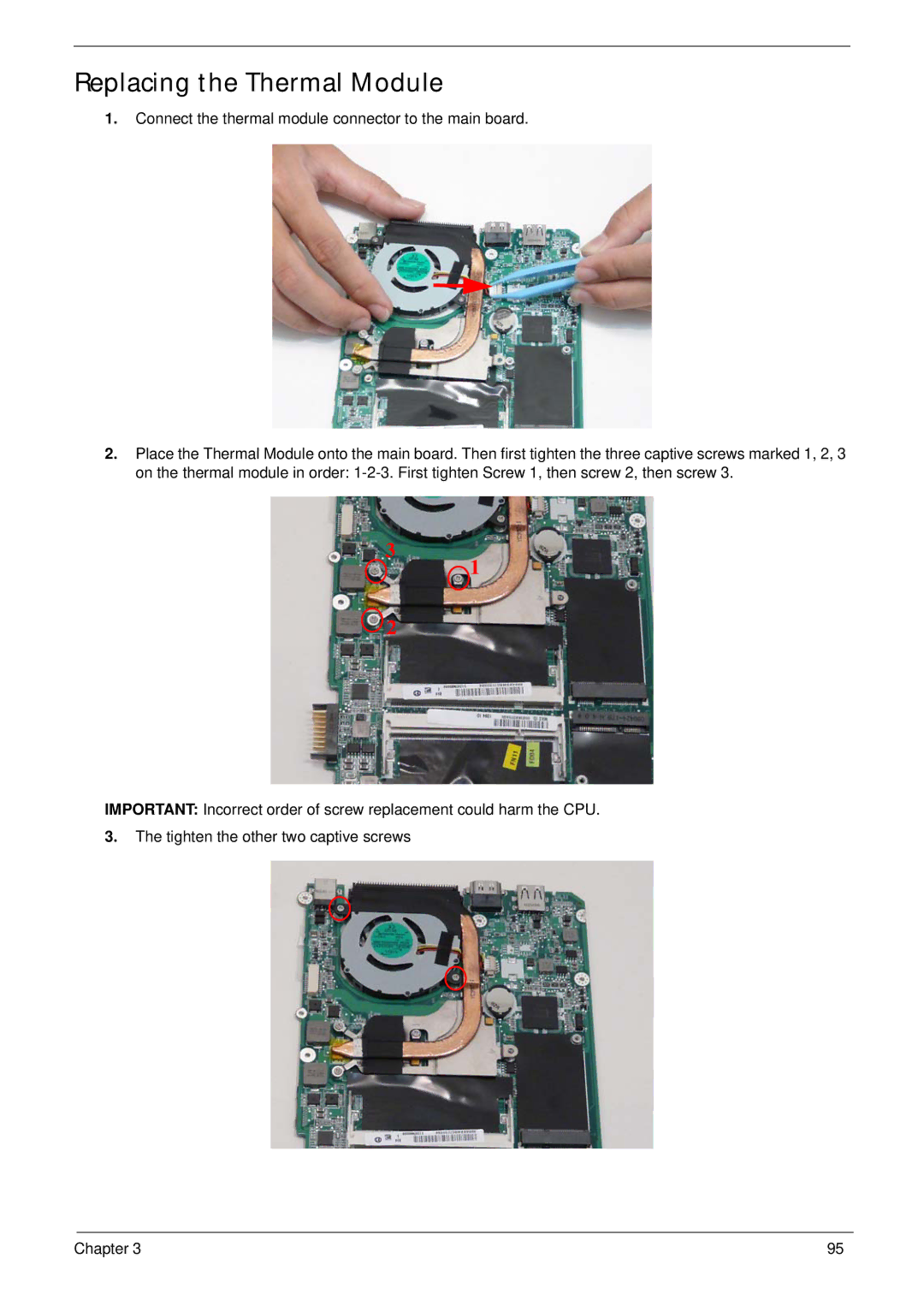Replacing the Thermal Module
1.Connect the thermal module connector to the main board.
2.Place the Thermal Module onto the main board. Then first tighten the three captive screws marked 1, 2, 3 on the thermal module in order:
3 ![]() 1
1
![]() 2
2
IMPORTANT: Incorrect order of screw replacement could harm the CPU.
3.The tighten the other two captive screws
Chapter 3 | 95 |