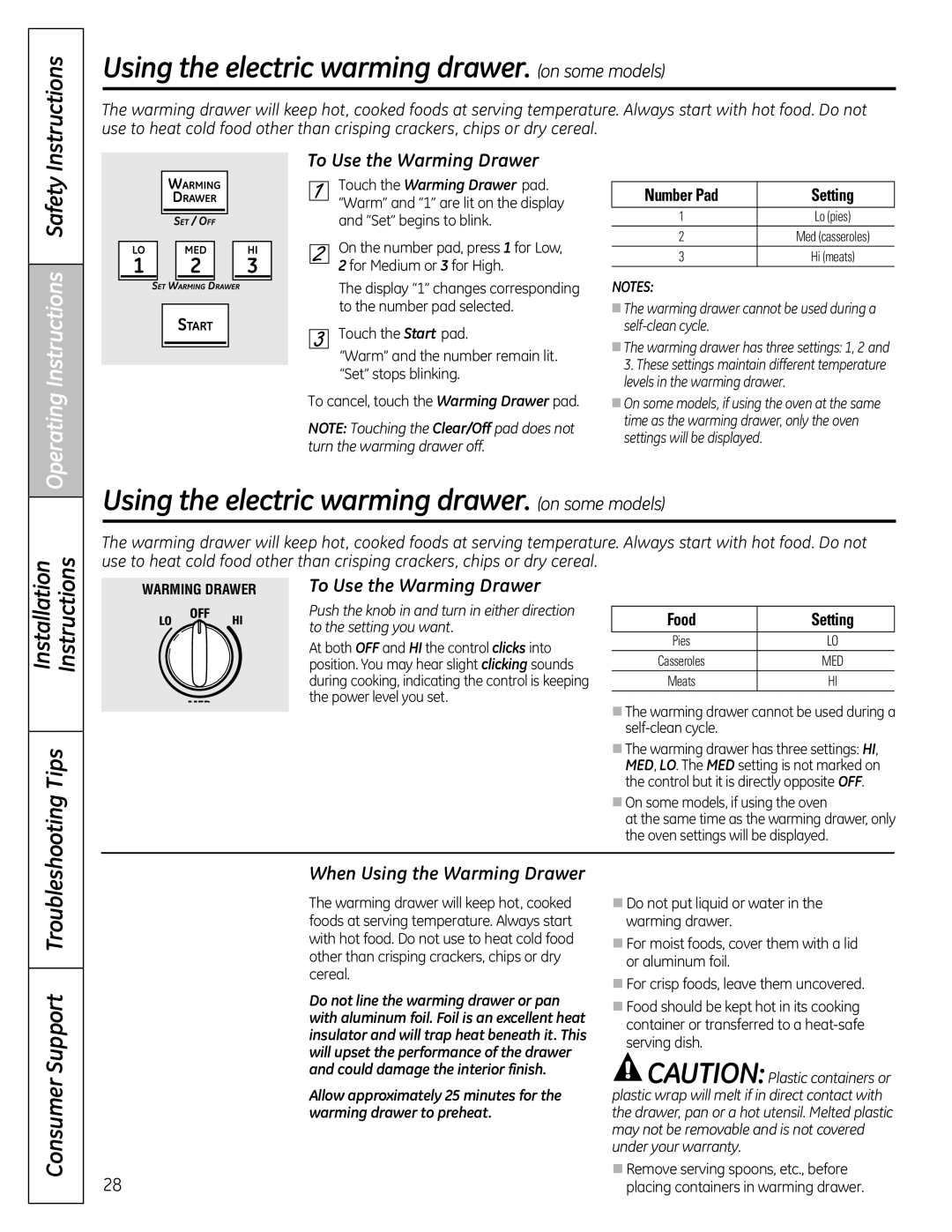JGB810, JGB820, JGB800, JGB805, JGB295SERSS specifications
The GE JGB295, JGB295SERSS, JGB805, JGB800, and JGB820 are notable models from General Electric’s line of home appliances, specifically designed to enhance the cooking experience in modern kitchens. Each model boasts distinct features and technologies that cater to varying culinary needs while maintaining efficiency and convenience.The GE JGB295 is a versatile range that combines both gas cooking and electric baking functions. With its spacious oven capacity, it provides room for multitasking and preparing multiple dishes simultaneously. One of its main features is the powerful convection cooking system, which circulates heat for even cooking results, allowing food to bake uniformly.
The JGB295SERSS variant, an upgraded version of the JGB295, includes the same underlying features but is enhanced with a sleek stainless steel finish, giving it a more modern and professional look. This model also comes equipped with advanced safety features, including a gas shutoff valve and a child lock option to ensure peace of mind during cooking.
The GE JGB805 is another standout model focused on efficiency and performance. With its dual fuel configuration, it combines the advantages of gas burners and electric ovens. The JGB805 features edge-to-edge cooking surfaces, maximizing space and providing an easy-to-clean design. Its Wi-Fi connectivity enables remote control via smartphone, allowing users to monitor cooking progress without being tied to the kitchen.
Meanwhile, the JGB800 model emphasizes user-friendly design through its intuitive controls and smart settings. It features a programmable timer and various cooking modes tailored for different culinary styles. Additionally, its self-cleaning oven function minimizes maintenance efforts, making it a practical choice.
Lastly, the GE JGB820 integrates advanced technology with a focus on enhancing cooking precision. This model features a seamless cooktop for easy cleanup and a heavy-duty oven rack that glides smoothly, accommodating a variety of dish sizes. Its Air Fry mode allows for healthier cooking options, providing crispy results without compromising on flavor.
Together, these GE models represent a commitment to quality, innovation, and convenience, making them valuable additions to any kitchen. Whether it’s baking, roasting, or frying, these ranges are designed to meet diverse cooking needs while ensuring efficiency and ease of use.