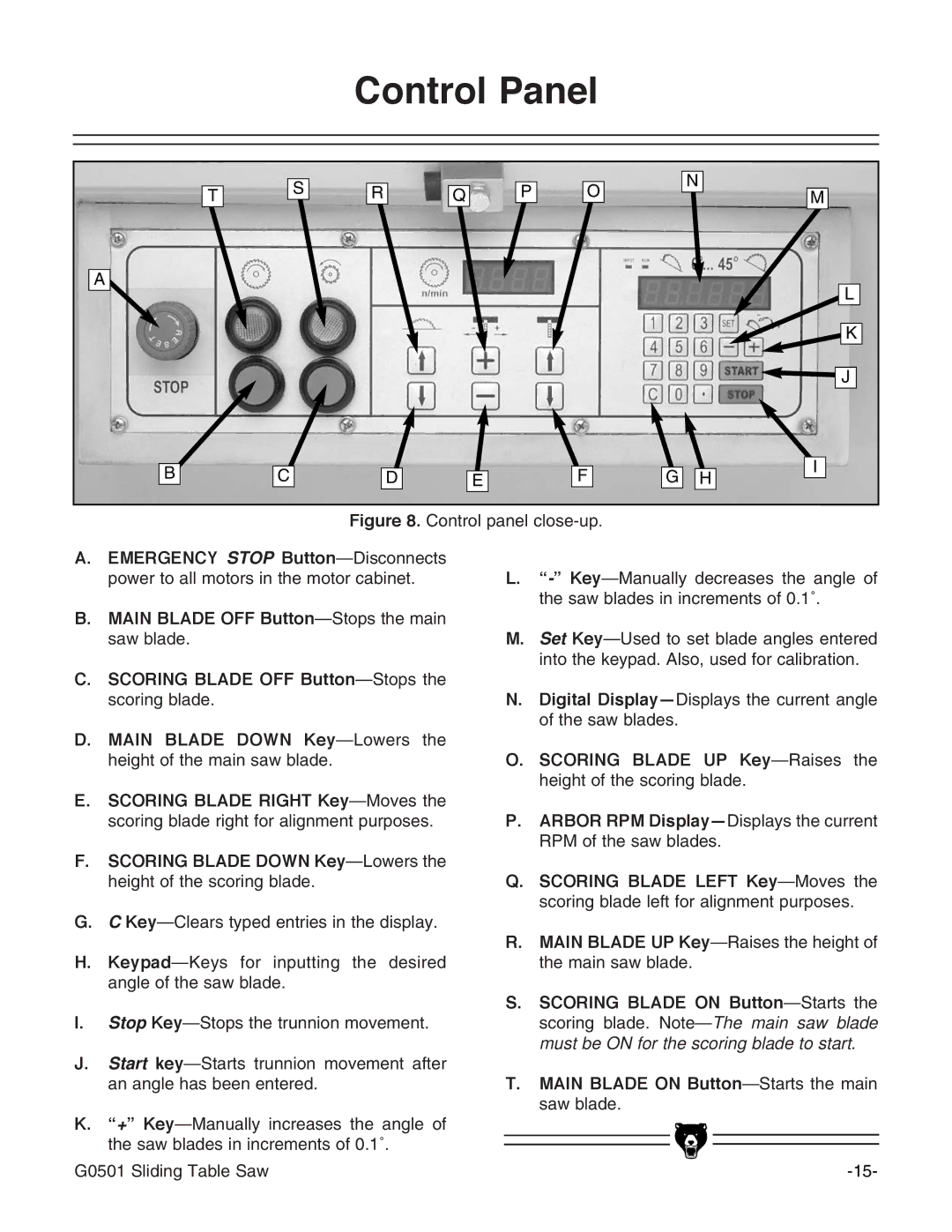Control Panel
T
A
B
S
C
R
D
Q
E
P
O
F
N
G ![]()
![]() H
H
M
L
K
J
I
Figure 8. Control panel close-up.
A.EMERGENCY STOP Button—Disconnects power to all motors in the motor cabinet.
B.MAIN BLADE OFF Button—Stops the main saw blade.
C.SCORING BLADE OFF Button—Stops the scoring blade.
L.“-” Key—Manually decreases the angle of the saw blades in increments of 0.1˚.
M.Set Key—Used to set blade angles entered into the keypad. Also, used for calibration.
N.Digital Display—Displays the current angle of the saw blades.
D.MAIN BLADE DOWN Key—Lowers the height of the main saw blade.
E.SCORING BLADE RIGHT Key—Moves the scoring blade right for alignment purposes.
F.SCORING BLADE DOWN Key—Lowers the height of the scoring blade.
G.C Key—Clears typed entries in the display.
H.Keypad—Keys for inputting the desired angle of the saw blade.
I.Stop Key—Stops the trunnion movement.
J.Start key—Starts trunnion movement after an angle has been entered.
O.SCORING BLADE UP Key—Raises the height of the scoring blade.
P.ARBOR RPM Display—Displays the current RPM of the saw blades.
Q.SCORING BLADE LEFT Key—Moves the scoring blade left for alignment purposes.
R.MAIN BLADE UP Key—Raises the height of the main saw blade.
S.SCORING BLADE ON Button—Starts the scoring blade. Note—The main saw blade must be ON for the scoring blade to start.
T.MAIN BLADE ON Button—Starts the main saw blade.
K. “+” Key—Manually increases the angle of the saw blades in increments of 0.1˚.
G0501 Sliding Table Saw |